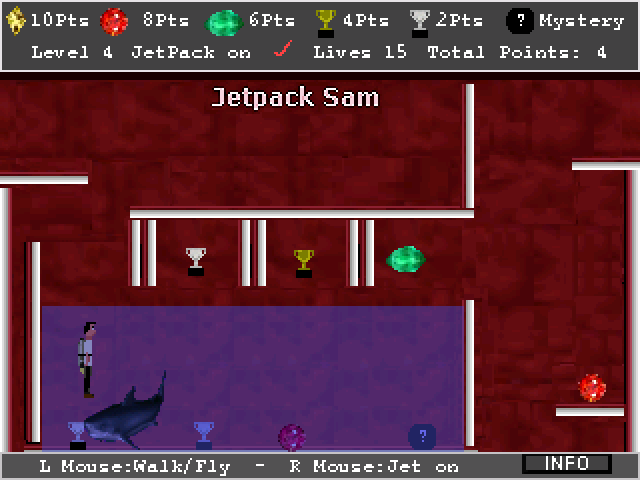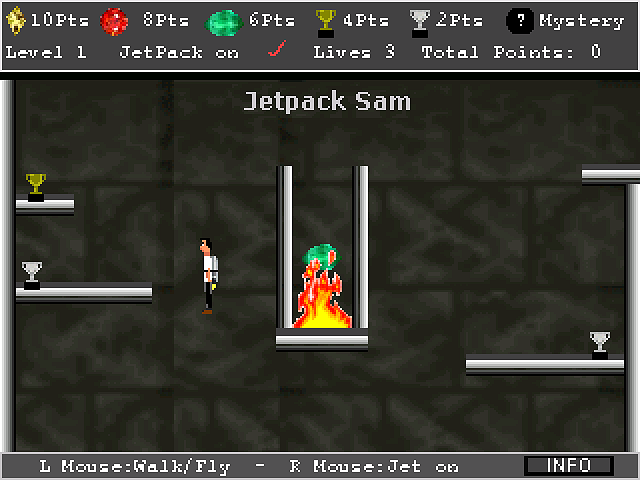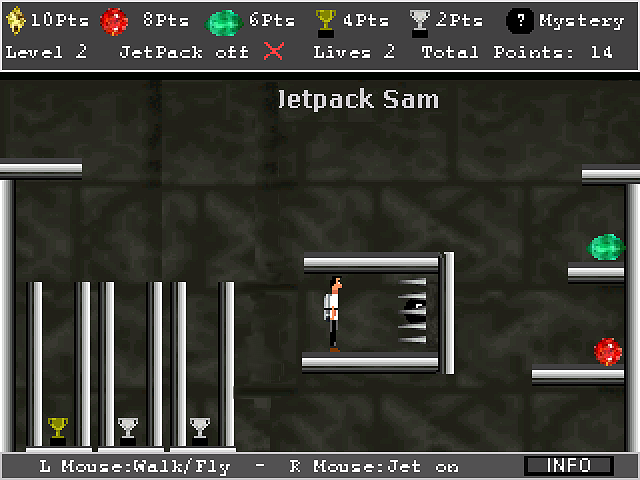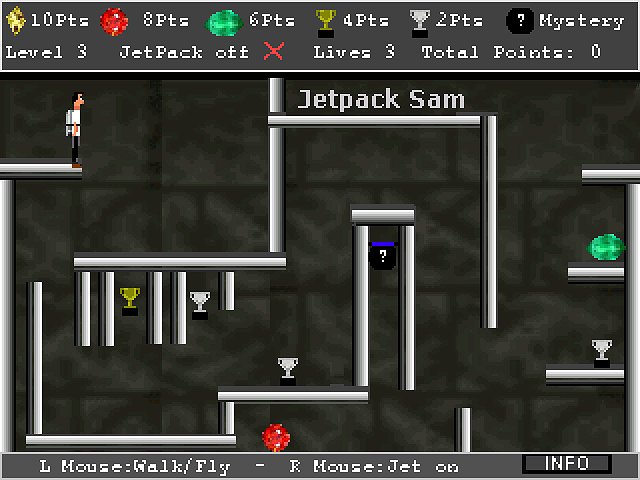Hi
Tester for my present game - Jetpack Sam - urgently required.
See: http://www.adventuregamestudio.co.uk/yabb/index.php?topic=45048.0
Please PM for details.
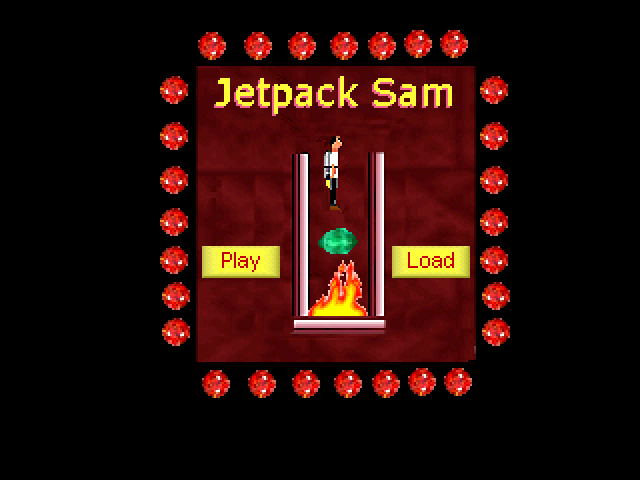
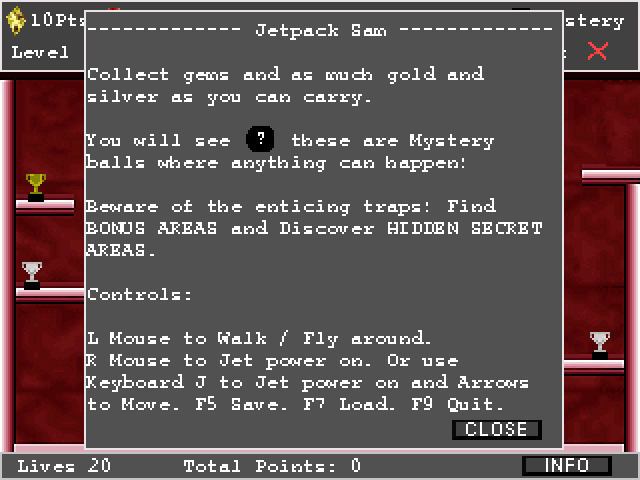

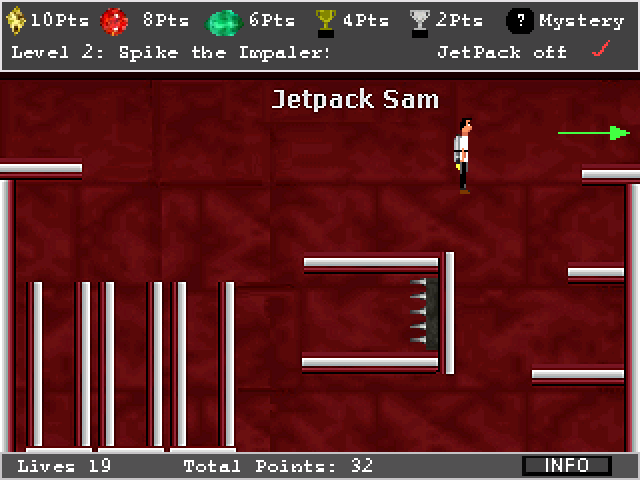

steptoe
Tester for my present game - Jetpack Sam - urgently required.
See: http://www.adventuregamestudio.co.uk/yabb/index.php?topic=45048.0
Please PM for details.
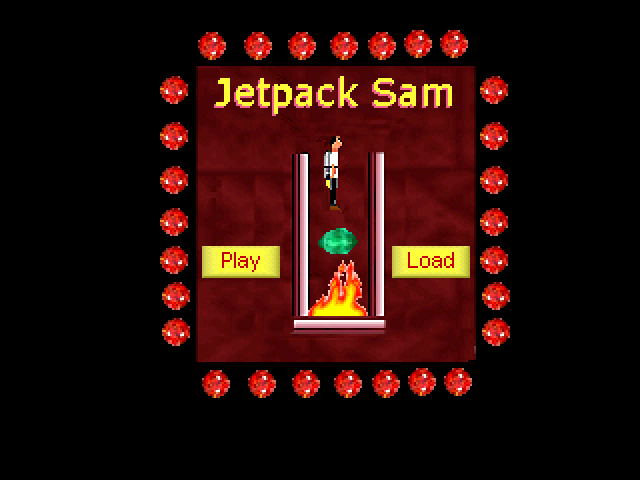
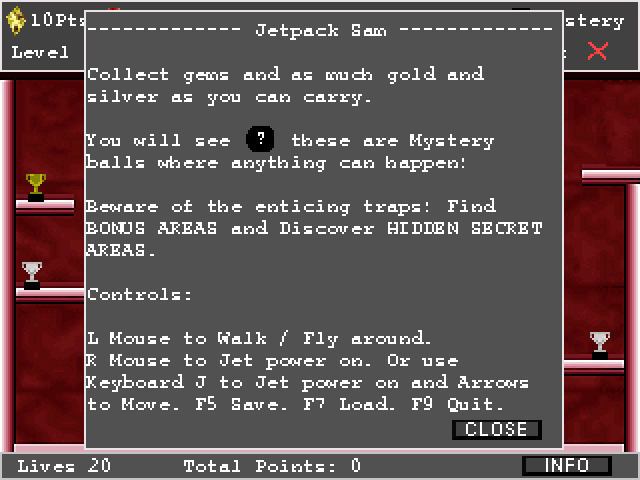

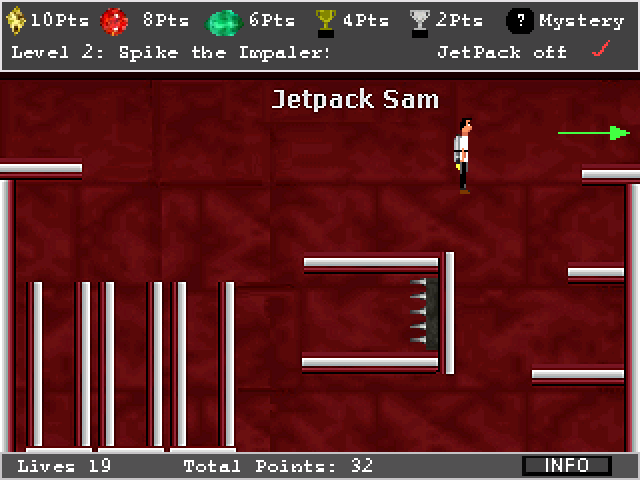

steptoe