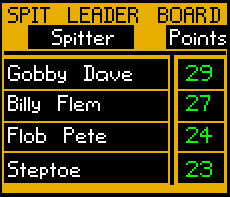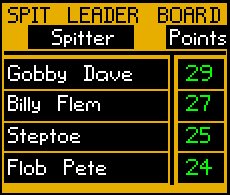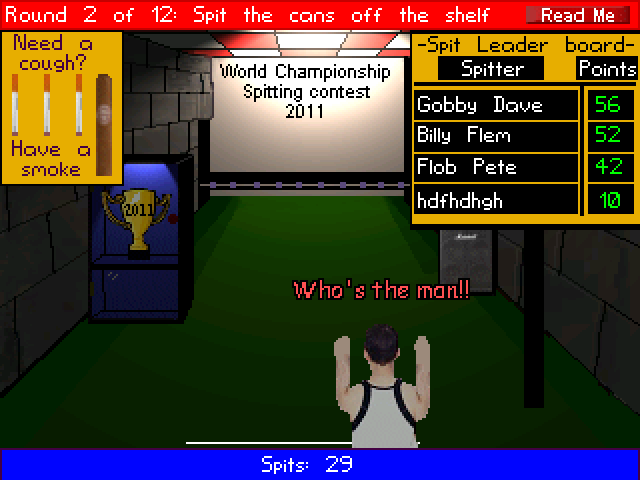Hi
Whilst Player is on region 1 (bottom of screen) and presses J the view changes and a walkable area is restored allowing the player to fly up the screen. When he drops down to region 1 on the bottom of the screen his view changes and will look the way he came down ie left or right.
I have View3 (left and right) for when player is at the bottom of the screen and View 4 (left) and View 5 (right) for when rising up the screen.
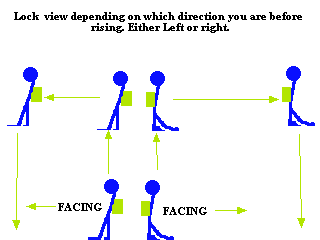
I have been trying lockview.
So far it is almost there. Just one part to tweek.
Can you think of the best way to implement this as per drawing?
cheers
Whilst Player is on region 1 (bottom of screen) and presses J the view changes and a walkable area is restored allowing the player to fly up the screen. When he drops down to region 1 on the bottom of the screen his view changes and will look the way he came down ie left or right.
I have View3 (left and right) for when player is at the bottom of the screen and View 4 (left) and View 5 (right) for when rising up the screen.
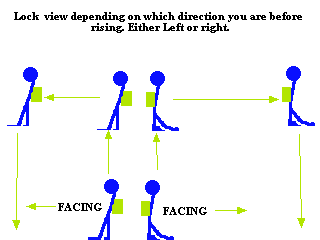
I have been trying lockview.
So far it is almost there. Just one part to tweek.
Can you think of the best way to implement this as per drawing?
cheers