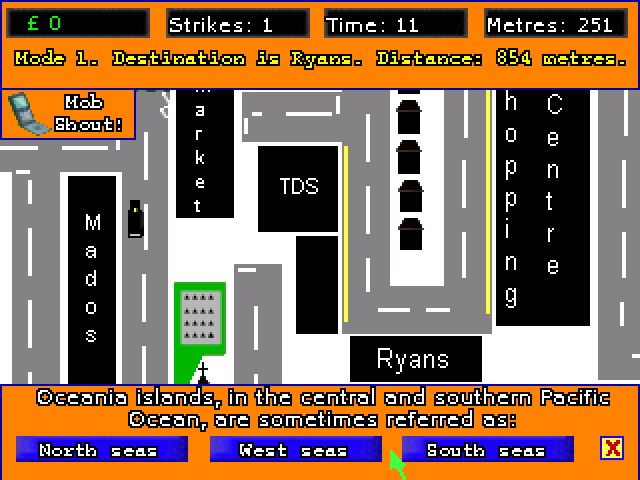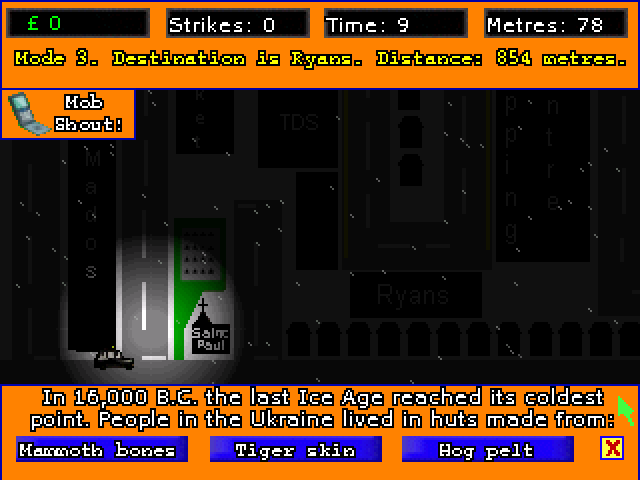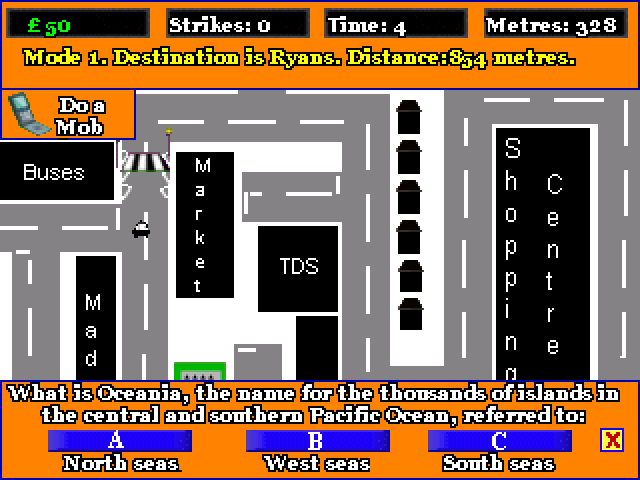Hi
I have just started using Easy Pen G5 Tablet.
It makes for precision drawing and techniques.
However, I wish the pen would actually draw on the tablet instead of all eyes on the Screen. Plus the tablet area is larger than say 320 x 240.
I find that drawing a basic sketch on thin paper and tracing over it with the pen works ok.
Do you know of a better way?
cheers
steptoe
I have just started using Easy Pen G5 Tablet.
It makes for precision drawing and techniques.
However, I wish the pen would actually draw on the tablet instead of all eyes on the Screen. Plus the tablet area is larger than say 320 x 240.
I find that drawing a basic sketch on thin paper and tracing over it with the pen works ok.
Do you know of a better way?
cheers
steptoe