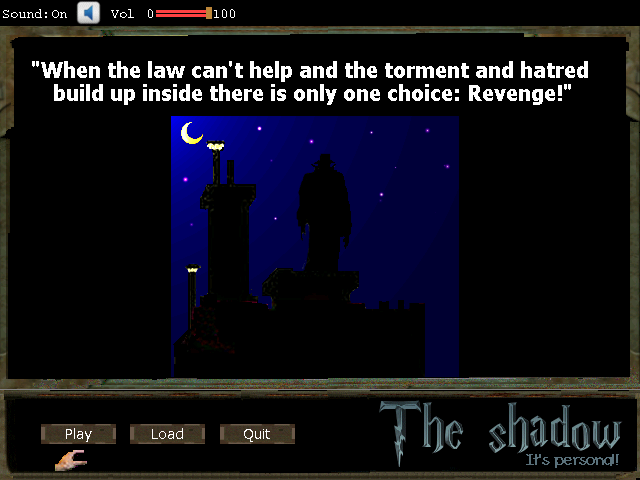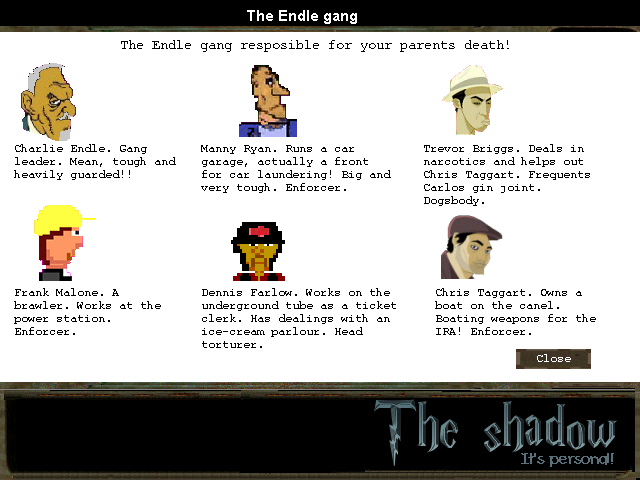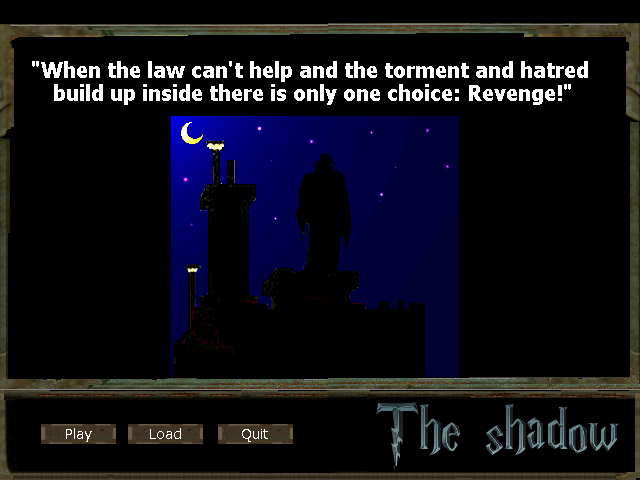Hi Khris
That is to say I will be looking into doing just that, but, at this stage of this game, I feel it's a bit late to start pussy footing around but I will be looking at the ways to code my own so that I can do it in future games if required.
QuoteIf "making more code instructions" is what keeps you from solving this problem, well...
That is to say I will be looking into doing just that, but, at this stage of this game, I feel it's a bit late to start pussy footing around but I will be looking at the ways to code my own so that I can do it in future games if required.