Hi
I changed over computer that had both the above AGS versions... Have now downloaded 3.2.1 and it now imports..

I changed over computer that had both the above AGS versions... Have now downloaded 3.2.1 and it now imports..

This section allows you to view all posts made by this member. Note that you can only see posts made in areas you currently have access to.
Show posts Menu
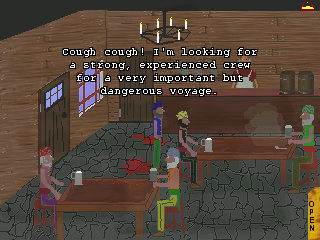
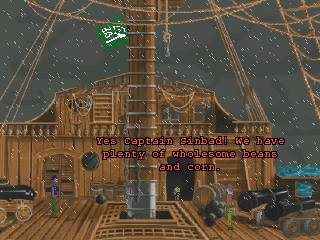

@4
character.Say("");
stop
@4
character:
stop
function hHotspot2_Mode8()
{
if (mouse.Mode == eModeWalkto)
{
RestoreWalkableArea(3);
csinbad1.Walk(106, 109, eBlock, eWalkableAreas);
}
}
Quote from: LeKhris on Thu 27/10/2011 09:23:55
Where did you put that line? Inside on_event/eEventLoseInventory?
invCustomInv.TopItem = 3;
invCustomInv.ScrollUp();By continuing to use this site you agree to the use of cookies. Please visit this page to see exactly how we use these.
Page created in 0.089 seconds with 16 queries.