
QFGI was probably my favorite game ever. The lovely village setting, the rpg system and 'develop by doing' mechanics, all combined with adventure/puzzle gaming. Wonderful.
This only thing was it was too short and possibly a little too easy.
So this (slightly ambitious) project seeks to remake the original and expand it, bring in more characters, quests, and some harder monsters (like a Dragon, lol).
So far I have most of the hero animations imported. All the original backgrounds, the rough start of a day and night system and the makings of the stats system. The battles are proving quite a challenge but are getting there.
Thanks very much for all your comments or suggestions. I'm back from Thailand now and working on the project again more regularly. Here is the latest exe. There are about 130 rooms to explore, you can go up the snowy mountains (stolen from QFG 4 1/2 lol) and take a sailing trip to Tarnia. You can also see some of the start of the stat system and numerous little things I've been adding slowly.
Download Version 0.1
http://dl.dropbox.com/u/54516634/Quest%20For%20Glory%201%20EE%200.1.exe
Download link for the entire project. Feel free to use what I've done so far.
http://dl.dropbox.com/u/54516634/Quest%20For%20Glory%201%20Remake%20Core%20Files.rar
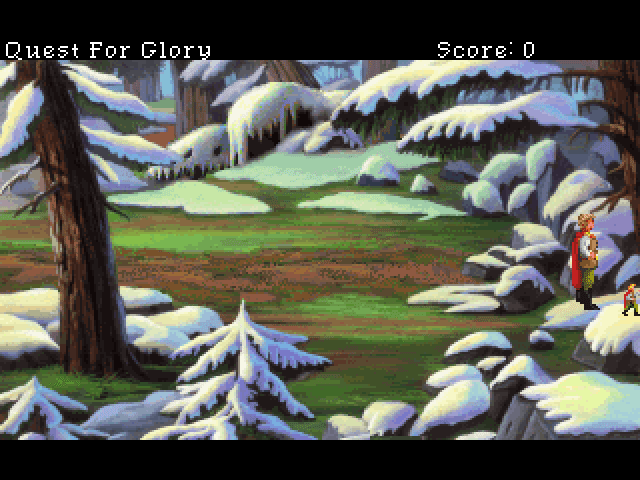





NEW Extended Goblin Hideout


