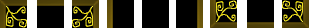ok I'm trying to script a puzzle where the user clicks on the piece of the puzzle and then drags it to where its supposed to go.
I have this code.
Code: ags
But I can't figure out how to update the screen while "dragging" the the item. I click and drag the item but it doesn't show that it moved until I release the left mouse button. Any ideas?
I have this code.
function noloopcheck oScroll1_Interact(){
while(mouse.IsButtonDown(eMouseLeft)){
oScroll1.X = mouse.x;
oScroll1.Y = mouse.y;
}
}
But I can't figure out how to update the screen while "dragging" the the item. I click and drag the item but it doesn't show that it moved until I release the left mouse button. Any ideas?