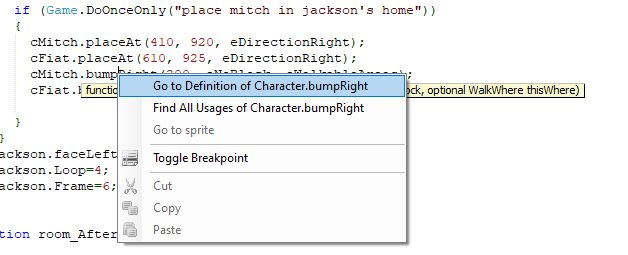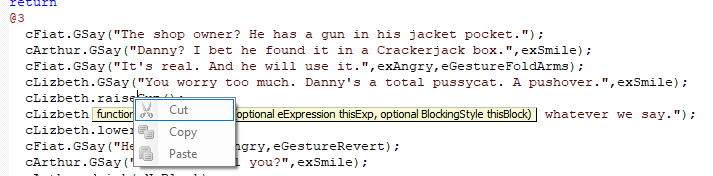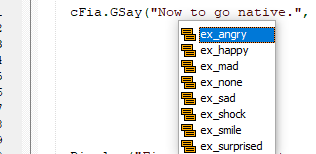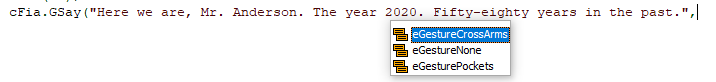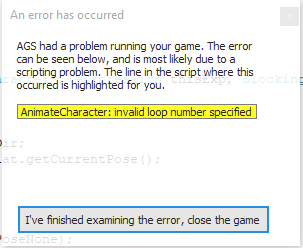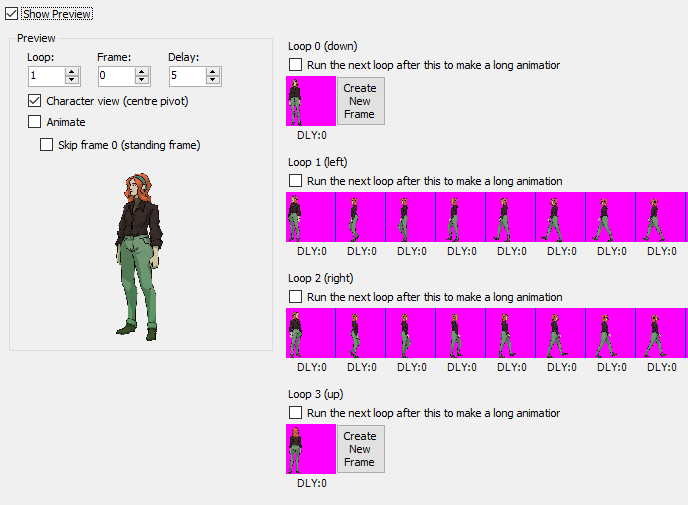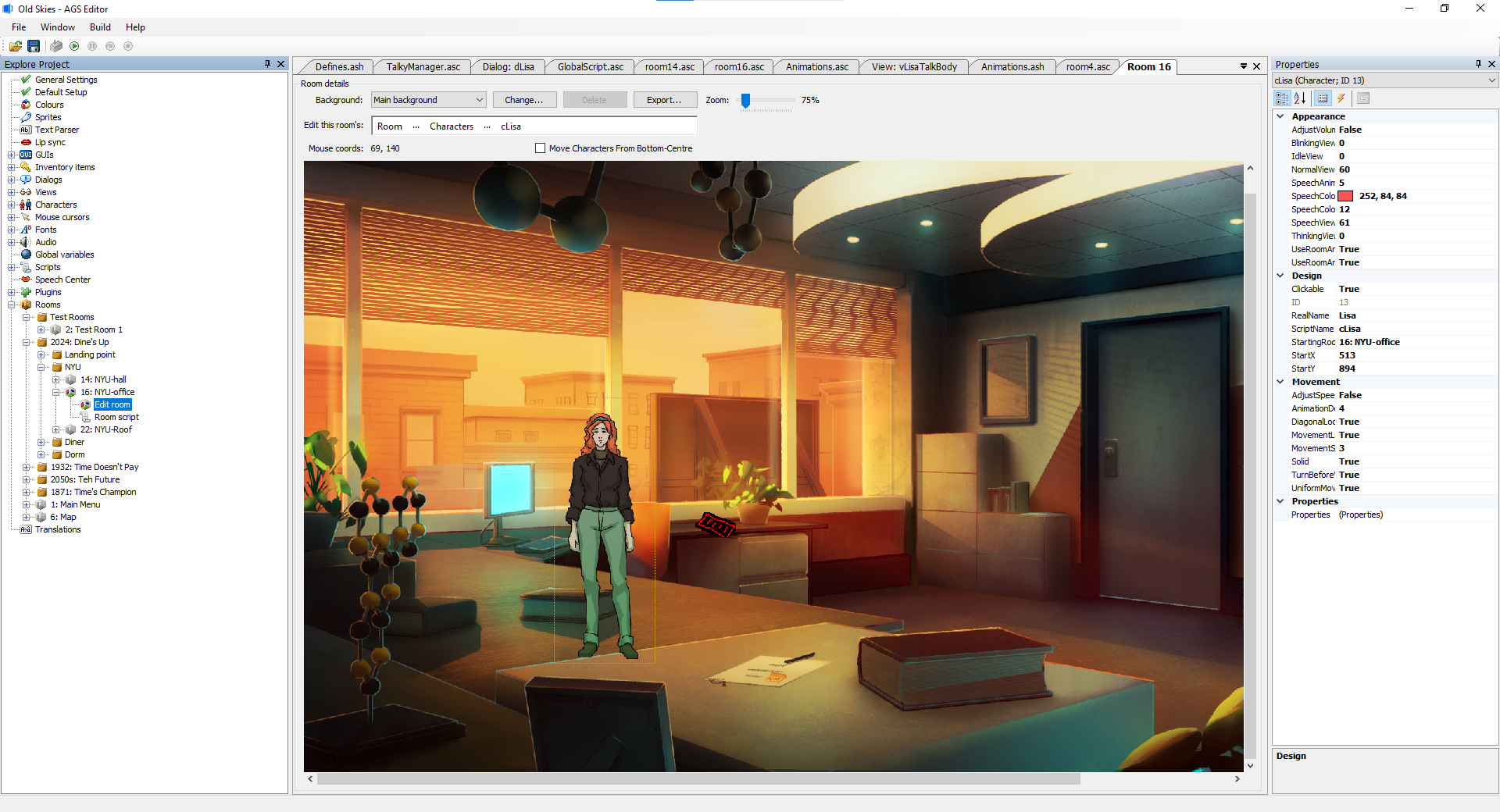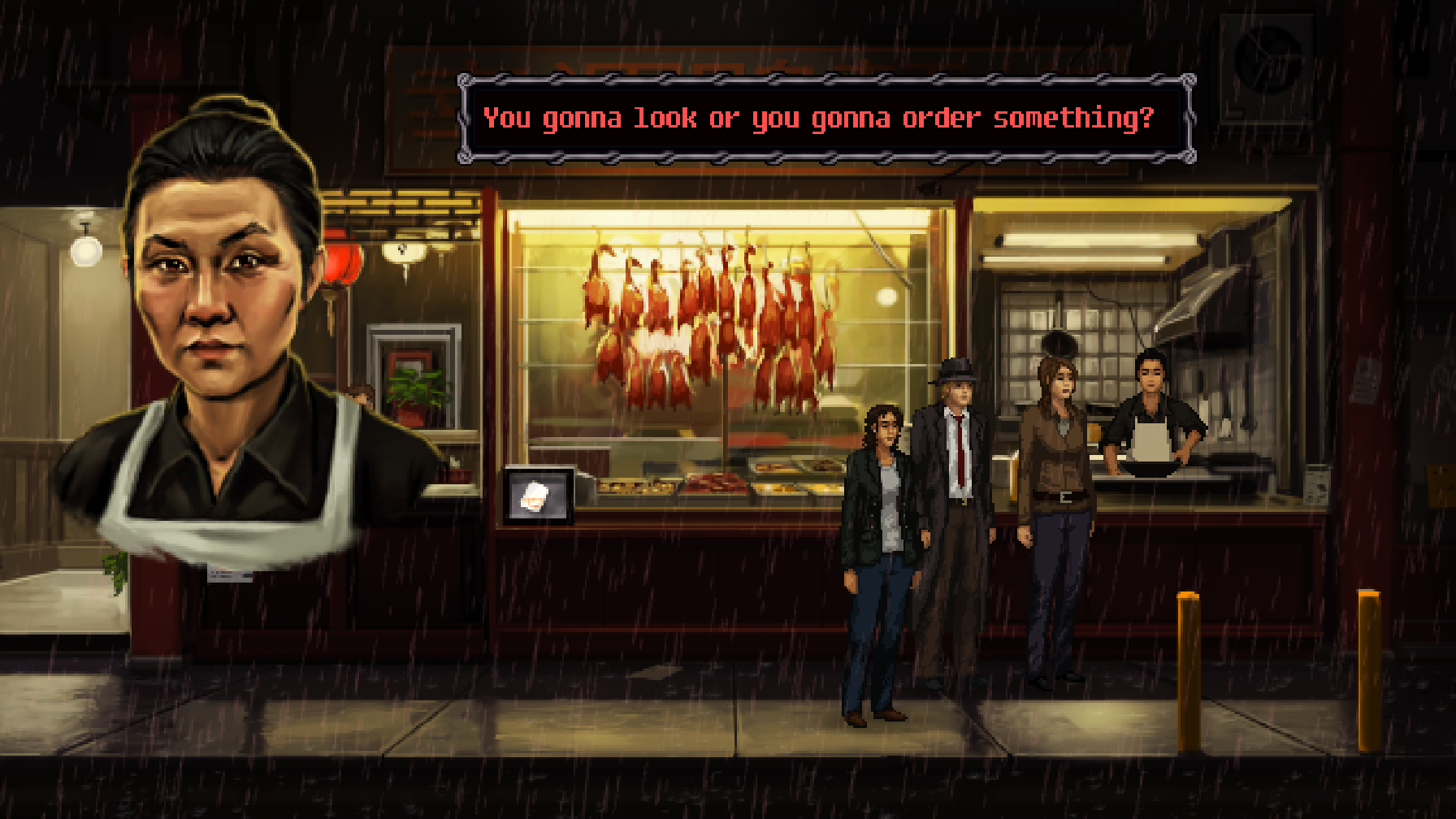Dunno if this is an editor thing, or an engine thing. Apologies if this is in the wrong place.
A much bemoaned problem with AGS is the lack of save compatibility between updates. We've gotten pretty savvy about future-proofing out games to avoid most of the pitfalls, but for my current game Old skies there's one scenerio where it's unavoidable. The demo version of the game was set to put its savefiles in the same folder as the main game. So I envision a number of players loading up their demo saves, getting a crash, and getting annoyed. I know hindsight, 20/20, etc but I need to figure out a way to deal with or miitgate that.
Is there a way to check if a savefile is compatible BEFORE it loads and inevitably crashes? That way I can just display a "Demo savefile not compatible with the retail version Old Skies." message and the game won't crash.
Thanks in advance!
-Dave
A much bemoaned problem with AGS is the lack of save compatibility between updates. We've gotten pretty savvy about future-proofing out games to avoid most of the pitfalls, but for my current game Old skies there's one scenerio where it's unavoidable. The demo version of the game was set to put its savefiles in the same folder as the main game. So I envision a number of players loading up their demo saves, getting a crash, and getting annoyed. I know hindsight, 20/20, etc but I need to figure out a way to deal with or miitgate that.
Is there a way to check if a savefile is compatible BEFORE it loads and inevitably crashes? That way I can just display a "Demo savefile not compatible with the retail version Old Skies." message and the game won't crash.
Thanks in advance!
-Dave







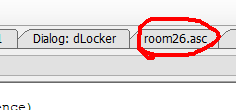
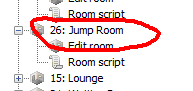

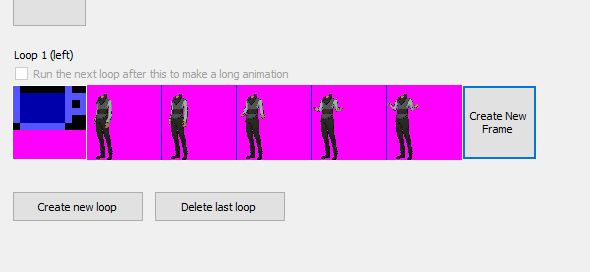
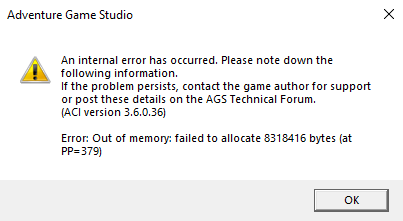





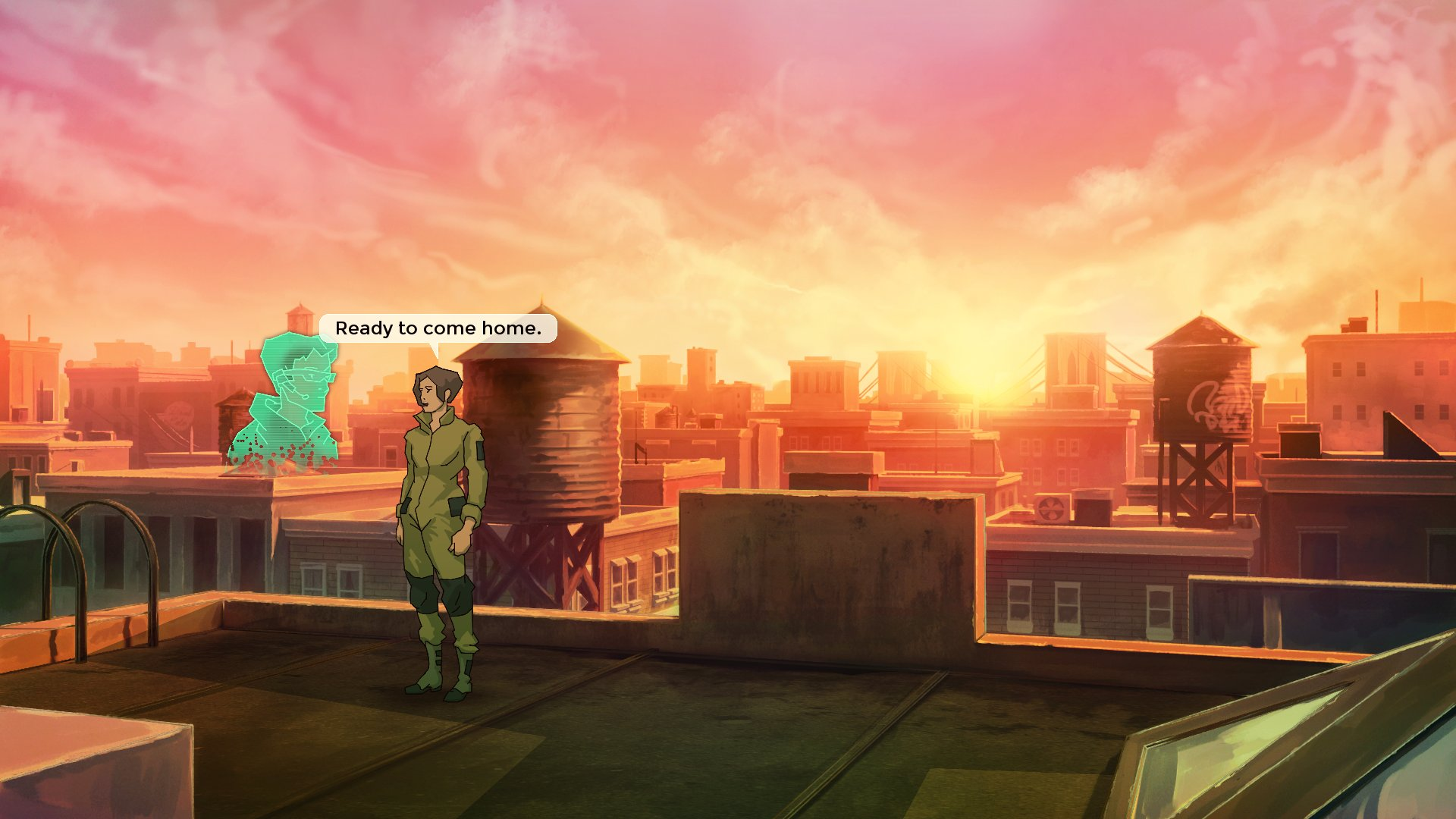

 I've installed Fraps for the sole purpose of taking screenshots but it's a bit of a faff to use sometimes.
I've installed Fraps for the sole purpose of taking screenshots but it's a bit of a faff to use sometimes.