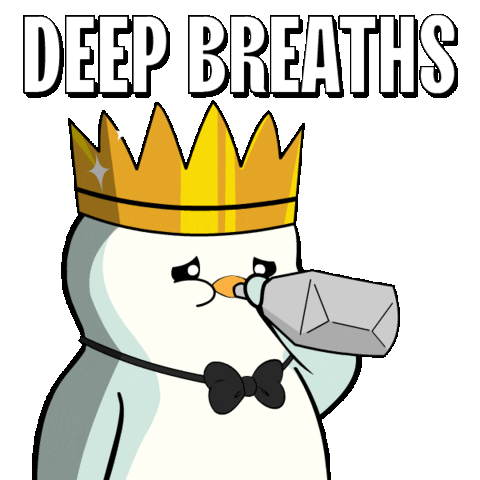- Welcome to Adventure Game Studio.
This section allows you to view all posts made by this member. Note that you can only see posts made in areas you currently have access to.
#1
AGS Games in Production / Re: Old Skies - time travel adventure by Wadjet Eye! (DEMO AVAILABLE!)
Tue 22/04/2025 10:50:46 #2
Adventure Related Talk & Chat / Re: Giving proper credit to AGS authors in your game
Wed 12/02/2025 15:33:14
THIS IS A FANTASTIC RESOURCE! Thank you. To you and every person on that list.
#3
AGS Games in Production / Re: Old Skies - time travel adventure by Wadjet Eye! (New Trailer!)
Mon 02/12/2024 19:56:01
Been awhile since I updated this thread, but we have a trailer now!
#4
AGS Engine & Editor Releases / Re: AGS 3.6.2 - Beta 2 -- a WIP 3.6 update
Thu 17/10/2024 19:04:29
Then I most definitely will! Assuming I survive finishing this project first. 

#5
AGS Engine & Editor Releases / Re: AGS 3.6.2 - Beta 2 -- a WIP 3.6 update
Thu 17/10/2024 13:15:59
Will the 3.6.2 features be rolled into 3.4?
#6
Advanced Technical Forum / Re: Check to see if a savefile is compatible before loading (and crashing)?
Wed 16/10/2024 18:54:42
Ah. I'm hesitant to upgrade to 3.6.2 because it's still listed as an alpha/WIP and we're super close to a gold candidate. A new save directory is probably the right move, in the meantime.
#7
Advanced Technical Forum / Check to see if a savefile is compatible before loading (and crashing)?
Wed 16/10/2024 15:35:13
Dunno if this is an editor thing, or an engine thing. Apologies if this is in the wrong place.
A much bemoaned problem with AGS is the lack of save compatibility between updates. We've gotten pretty savvy about future-proofing out games to avoid most of the pitfalls, but for my current game Old skies there's one scenerio where it's unavoidable. The demo version of the game was set to put its savefiles in the same folder as the main game. So I envision a number of players loading up their demo saves, getting a crash, and getting annoyed. I know hindsight, 20/20, etc but I need to figure out a way to deal with or miitgate that.
Is there a way to check if a savefile is compatible BEFORE it loads and inevitably crashes? That way I can just display a "Demo savefile not compatible with the retail version Old Skies." message and the game won't crash.
Thanks in advance!
-Dave
A much bemoaned problem with AGS is the lack of save compatibility between updates. We've gotten pretty savvy about future-proofing out games to avoid most of the pitfalls, but for my current game Old skies there's one scenerio where it's unavoidable. The demo version of the game was set to put its savefiles in the same folder as the main game. So I envision a number of players loading up their demo saves, getting a crash, and getting annoyed. I know hindsight, 20/20, etc but I need to figure out a way to deal with or miitgate that.
Is there a way to check if a savefile is compatible BEFORE it loads and inevitably crashes? That way I can just display a "Demo savefile not compatible with the retail version Old Skies." message and the game won't crash.
Thanks in advance!
-Dave
#8
AGS Engine & Editor Releases / Re: AGS 3.6.2 - Beta 2 -- a WIP 3.6 update
Wed 16/10/2024 00:08:45
These are all amazing new features! Since I'm nearing the end of my current project I probably won't upgrade to this, but next time for sure.
#9
Editor Development / Re: [FEATURE REQUEST] Additional text alignment options for text labels
Wed 16/10/2024 00:03:41
You're KIDDING. haha. You foresaw my need. I will check it out!
#10
Modules, Plugins & Tools / Re: EDITOR PLUGIN: Speech Center - Version 2.2.0
Tue 15/10/2024 21:21:01
Hey! Sorry to necropost. I am unsure if this is still supported but there's some weird/annoying issues with the auto-linenumber function that I wanted to bring up. It's a bit complicated so I hope this makes sense.
Oftentimes I edit and remove voiceover lines after I record them. So I will remove the line number from the script, but I often keep the speechfile in the speech folder.
So let's say I have this line:
Nozzo: I've picked up the bucket.
I hit the autonumber button, and it assigns #2005 to that line. I record the voiceover and save "nozz2005.ogg" in the speech folder. So far so good.
Later, I decide I don't like that line so I delete it from the script, but I leave the speech nozz2005.ogg file in the speech folder.
I go on to write lots of new lines, then when I'm ready to generate another script I go to Speech Center and press the "autonumber" button again.
What occurs now is that one of the un-numbered lines is assigned #2005. Since "nozz2005.ogg" is in the speech folder, the text and the VO don't match and - most importantly - when I want to generate a script based on the line's "missing" status, the line doesn't get picked up.
So assuming this all made sense, is it possible to update the autonumbering function so it checks to see if a number is in the speech folder before assigning it to a new line?
Oftentimes I edit and remove voiceover lines after I record them. So I will remove the line number from the script, but I often keep the speechfile in the speech folder.
So let's say I have this line:
Nozzo: I've picked up the bucket.
I hit the autonumber button, and it assigns #2005 to that line. I record the voiceover and save "nozz2005.ogg" in the speech folder. So far so good.
Later, I decide I don't like that line so I delete it from the script, but I leave the speech nozz2005.ogg file in the speech folder.
I go on to write lots of new lines, then when I'm ready to generate another script I go to Speech Center and press the "autonumber" button again.
What occurs now is that one of the un-numbered lines is assigned #2005. Since "nozz2005.ogg" is in the speech folder, the text and the VO don't match and - most importantly - when I want to generate a script based on the line's "missing" status, the line doesn't get picked up.
So assuming this all made sense, is it possible to update the autonumbering function so it checks to see if a number is in the speech folder before assigning it to a new line?
#11
Editor Development / [FEATURE REQUEST] Additional text alignment options for text labels
Tue 15/10/2024 15:12:20 #12
Advanced Technical Forum / Re: Moving a savefile to a different slot number (to create multiple autosaves)
Thu 10/10/2024 23:11:06
Hah! Missed it by that much. Since 3.6.2 is in alpha it's probably not a good idea for me to upgrade this late into a project. Oh well!
#13
Advanced Technical Forum / Re: Moving a savefile to a different slot number (to create multiple autosaves)
Thu 10/10/2024 22:52:31
Thanks, CW! I will fiddle. 

#14
Advanced Technical Forum / Re: Moving a savefile to a different slot number (to create multiple autosaves)
Thu 10/10/2024 22:31:07
Maybe this is a "beginner" question, but I am not sure how to "sort" the saves. There doesn't seem to be any alternative to the FillSaveGameList() command. I could edit the savelist manually, but then the save slot information won't get updated as well, because ListBox.SaveGameSlots[] is read-only. I also saved screenshot information along with the savefile, and there is no other way to propogate that except with the FillSaveGameList() command, at least according to the manual.
Am I missing something? How can I sort a savelist by date, and propogate all the slot/screenshot data along with it?
Am I missing something? How can I sort a savelist by date, and propogate all the slot/screenshot data along with it?
#15
Advanced Technical Forum / Moving a savefile to a different slot number (to create multiple autosaves)
Thu 10/10/2024 22:04:05
So my game has an autosave, but it's only one file. I am trying to create a system that creates 4 autosave files, but I am having trouble.
I've earmarked 4 slots for autosaves: slots 96,97,98 and 99. After four autosaves, the savelist looks like this;
Slot 99: Autosave4
Slot 98: Autosave3
Slot 97: Autosave2
Slot 96: Autosave1
So far, it works perfectly. When the game autosaves for a fifth time, I want to delete slot 96 and move the rest down one slot so I can place the new save in the now empty slot 99. So it will now look like this:
Slot 99: Autosave5
Slot 98: Autosave4
Slot 97: Autosave3
Slot 96: Autosave2
Unfortunately, there doesn't seem to be a way to move a savefile to a different slot. Is there? Or is there a better way to handle this?
Any light-shedding apprecaited!
-Dave
I've earmarked 4 slots for autosaves: slots 96,97,98 and 99. After four autosaves, the savelist looks like this;
Slot 99: Autosave4
Slot 98: Autosave3
Slot 97: Autosave2
Slot 96: Autosave1
So far, it works perfectly. When the game autosaves for a fifth time, I want to delete slot 96 and move the rest down one slot so I can place the new save in the now empty slot 99. So it will now look like this:
Slot 99: Autosave5
Slot 98: Autosave4
Slot 97: Autosave3
Slot 96: Autosave2
Unfortunately, there doesn't seem to be a way to move a savefile to a different slot. Is there? Or is there a better way to handle this?
Any light-shedding apprecaited!
-Dave
#16
Editor Development / Re: Request: More details on "FaceCharacter" error crash
Thu 10/10/2024 13:55:35
Just saw this. Thank you so much!
#17
Editor Development / Re: [FEATURE REQUEST] Word-wrap for buttons
Wed 09/10/2024 00:34:32
Ooh thank you!
#18
Editor Development / [FEATURE REQUEST] Word-wrap for buttons
Tue 08/10/2024 20:26:55
Currently, the text on buttons doesn't word wrap. If I want to wordwrap text on a button, I have to use a text label and place it on top of the button. Normally, no big deal. But this can be a bit annoying when I want to add a lot of buttons like this:

For each of those buttons, I had to create individual text labels and place them on top of each button. Very time consuming and a bit of a faff to keep track of which label is on top of which button. If the text on the button could word-wrap, that would save a lot of time and effort.
Thanks!
-Dave

For each of those buttons, I had to create individual text labels and place them on top of each button. Very time consuming and a bit of a faff to keep track of which label is on top of which button. If the text on the button could word-wrap, that would save a lot of time and effort.
Thanks!
-Dave
#19
AGS Engine & Editor Releases / Re: AGS 3.6.1 - Patch 7
Fri 27/09/2024 15:06:14Quote- Hotfix mouse cursor not being drawn sometimes after changing rooms (regression in 3.6.1 P6).
Oh my god I JUST encountered this bug yesterday and was going nuts thinking it was something I did that caused it. I fixed it by adding a Wait(1); command and I had no idea why it worked, it just did. Happy to know that I wasn't going crazy!

#20
Modules, Plugins & Tools / Re: MODULE: CustomDialogGui 1.9
Mon 23/09/2024 18:48:44
THIS WORKED! Thank you 

SMF spam blocked by CleanTalk