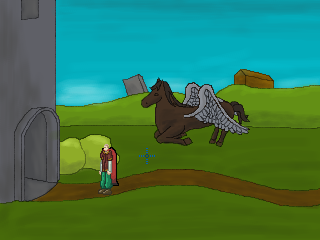In case you've been stuck in a time warp the past few months:
"Your objective is to create an adventure game mockup. This means that you must create a scene exactly as it would look as if you were playing a game. You must design the interface, the main character (if 3rd person view) or any other characters, and the background."
This 2-week we shall say NO to bland jobless characters. Your task is:
Imagine the player has an extremely interesting, difficult or plain wacky job. Draw a location they're likely to visit.
Some examples:
Use this opportunity to draw locations you wouldn't usually think of drawing, and be innovative! Don't forget to draw characters and a GUI!
No limit on resolution and colours. Entries by 27 February at midnight (GMT).
Have fun!
"Your objective is to create an adventure game mockup. This means that you must create a scene exactly as it would look as if you were playing a game. You must design the interface, the main character (if 3rd person view) or any other characters, and the background."
This 2-week we shall say NO to bland jobless characters. Your task is:
Imagine the player has an extremely interesting, difficult or plain wacky job. Draw a location they're likely to visit.
Some examples:
- A black-market dealer collecting and selling goods, set in a dark alley or a subway or an obsolete part of the sewers.
- A SCUBA diver searching for treasure, wrecks or fossils.
- Some supernatural being overlooking Earth or abusing their power for their own amusement.
Use this opportunity to draw locations you wouldn't usually think of drawing, and be innovative! Don't forget to draw characters and a GUI!
No limit on resolution and colours. Entries by 27 February at midnight (GMT).
Have fun!