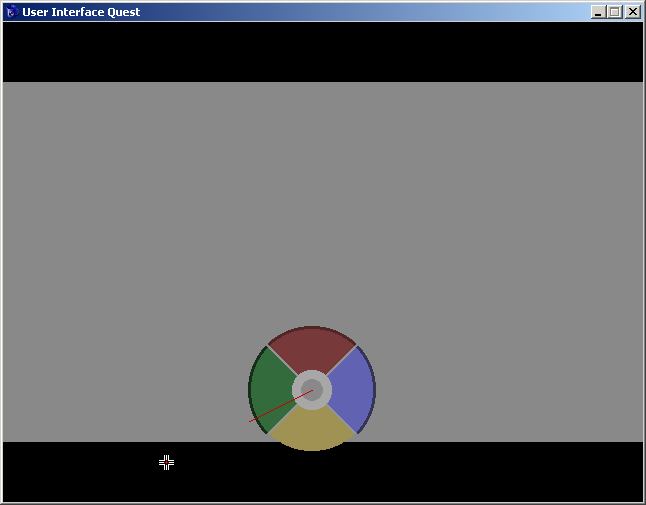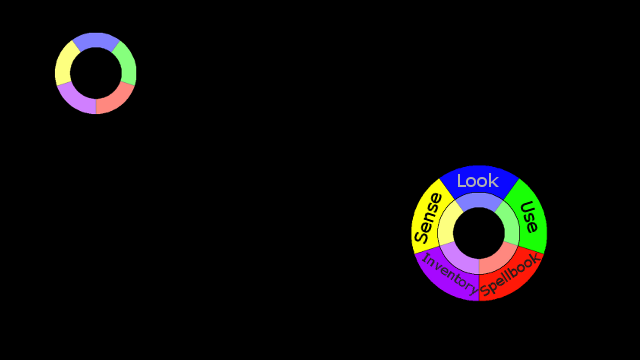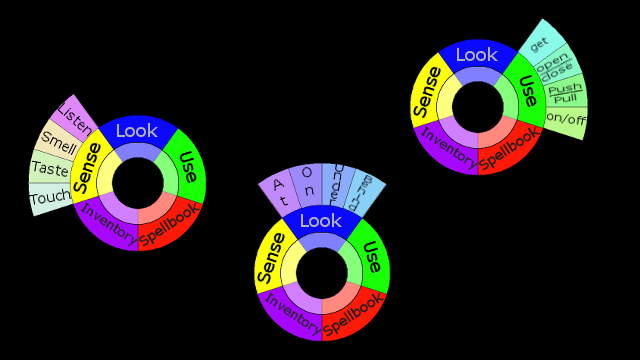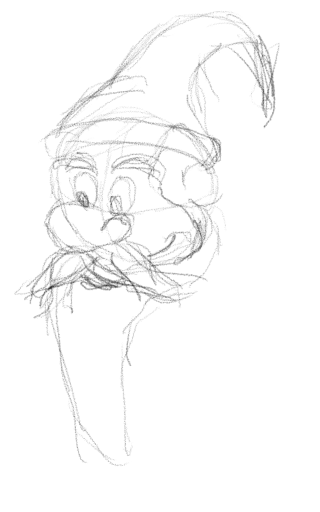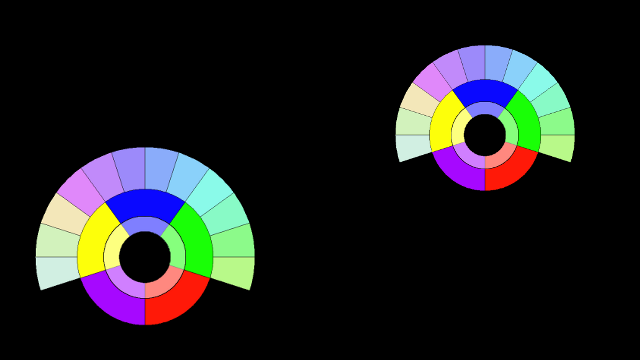I'm getting warnings that my password may not be secure when logging in here.
Is there a reason that the forums don't seem to be secure (at least according to firefox)?
Is there a reason that the forums don't seem to be secure (at least according to firefox)?