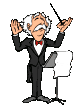My community band's next concert is themed around the Wild West. I thought this would make an interesting theme for this contest. Open fields, vast mountain ranges, cowboys on horses ... how can it not inspire great music?!
Look at the images below and compose a piece that describes how they make you feel. The piece should be at least 2 minutes long and you may use any instrumentation.
THE DEADLINE IS MARCH16th 23rd
Happy writing, ya'll!




Look at the images below and compose a piece that describes how they make you feel. The piece should be at least 2 minutes long and you may use any instrumentation.
THE DEADLINE IS MARCH
Happy writing, ya'll!