In the vaguely 19th century, in vaguely Eastern Europe, a vampire menace grips the countryside! The menace of superstition and the belief that vampires exist!
Join Dr. Ego Goodmind, BHD, as he does research for his newest psychology book, The Empirical Vampirical. But is he in over his incredibly big head this time? Only time will tell.
Featuring:
- 8-bit Graphics with hand programmed raster effects.
- Plenty of obtuse puzzles, and even more obtuse characters!
- Animation! So much animation!
- A searing critique of contemporary psychiatry (assuming you live in the 19th century)!
Download Link (24mb)


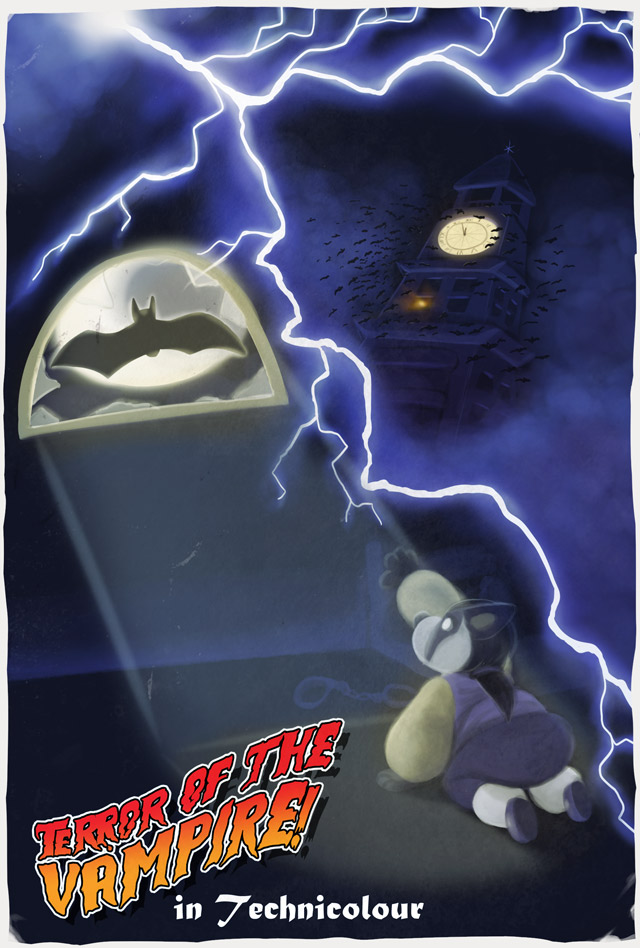
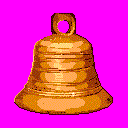
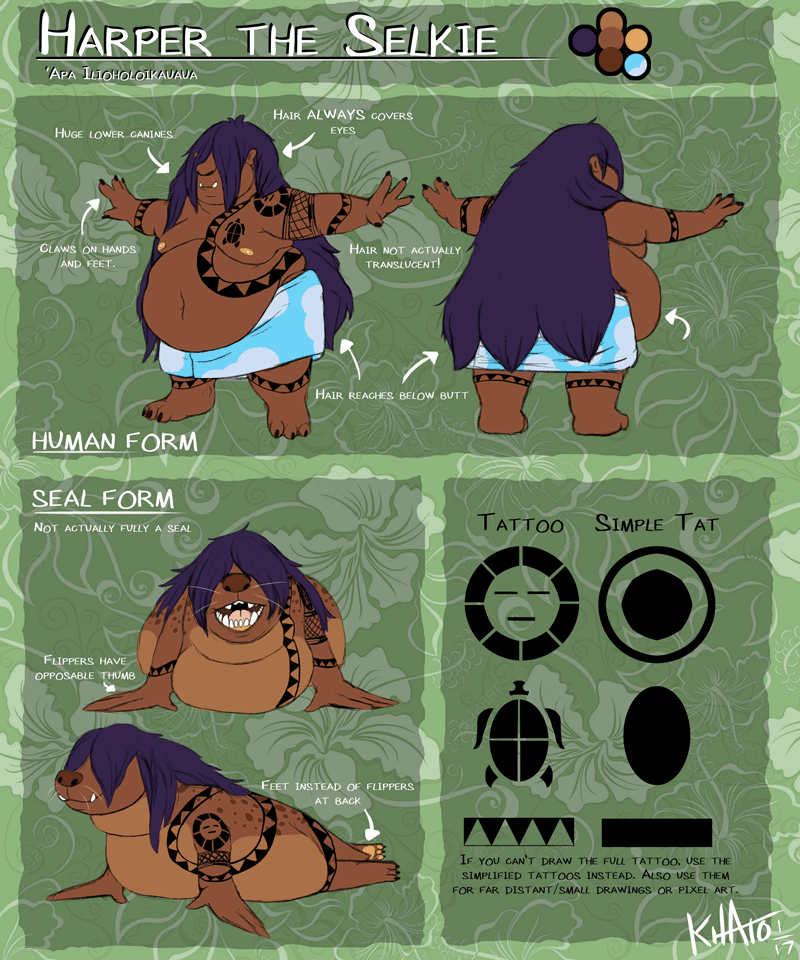
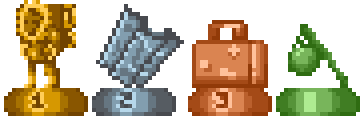









 ) I really need to know whether a frame in a view is flipped or not or the effect I'm programming is completely useless.
) I really need to know whether a frame in a view is flipped or not or the effect I'm programming is completely useless.