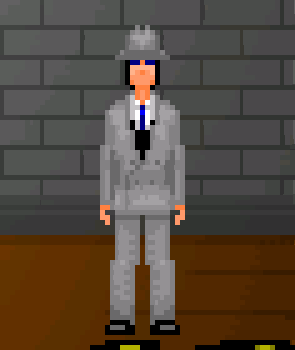Hey there.
I was hoping that any multi-lingual AGSers could give me a hand with an inscription for a greeting card.
I am looking to have the phrase "I am the frog catcher. I catch the frogs." repeated in as many languages as possible down the card, the joke being that this is the most impractical travel guide ever.
Sadly, my knowledge of languages other than English is severely lacking.
If you are able to show me how to write the above phrase in your native language (or any other), I would be very appreciative of your help.
Regards, Scarab.
I was hoping that any multi-lingual AGSers could give me a hand with an inscription for a greeting card.
I am looking to have the phrase "I am the frog catcher. I catch the frogs." repeated in as many languages as possible down the card, the joke being that this is the most impractical travel guide ever.
Sadly, my knowledge of languages other than English is severely lacking.
If you are able to show me how to write the above phrase in your native language (or any other), I would be very appreciative of your help.
Regards, Scarab.