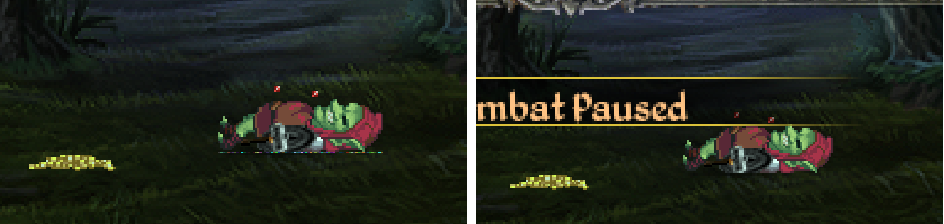Quote from: Cassiebsg on Tue 25/02/2020 14:57:34
You could try and set the value lower? Just enough for the player to read the shortest sentence but not short enough to accidentally dismiss the text before reading it?
Yeah, that's how I had it originally set up, but players were complaining that they were still accidentally skipping past messages.