For the record, I'm using WIn XP Pro SP3 and don't have this problem with AGS 3.3.0 beta.
- Welcome to Adventure Game Studio.
This section allows you to view all posts made by this member. Note that you can only see posts made in areas you currently have access to.
#122
Modules, Plugins & Tools / Re: MODULE: ParticleSystemManager v1.01
Wed 22/01/2014 11:56:01
Excellent, thanks for the updated module, jerakeen! 
Running this under the latest AGS 3.3.0 beta, there was an issue with all the particles being drawn as blue cups (default sprite) and it was also very slow. It was possible to work around this by replacing this line:
AllParticlesSystems[num_system].num_spr = max_slot - min_slot + 1;
With these two lines:
AllParticlesSystems[num_system].num_spr = max_slot - min_slot;
AllParticlesSystems[num_system].num_spr ++;
The included readme.txt file also brought my attention to the existence of this function:
However, I can't figure out how to get that dynamic sprite showing on a room object. If I do this:
object[4].Graphic=PS.GetSystemSprite(s);
... it obviously doesn't work, so if you get a chance to look over it, that would be highly appreciated!
PS. The readme.txt also says " NOTE: Drawing particles transparent on a sprite or overlay doesn't work properly", but even if I set it to draw on dtSprite and set the particles transparency to 0, the particle system still doesn't visibly show in the game.

Running this under the latest AGS 3.3.0 beta, there was an issue with all the particles being drawn as blue cups (default sprite) and it was also very slow. It was possible to work around this by replacing this line:
AllParticlesSystems[num_system].num_spr = max_slot - min_slot + 1;
With these two lines:
AllParticlesSystems[num_system].num_spr = max_slot - min_slot;
AllParticlesSystems[num_system].num_spr ++;
The included readme.txt file also brought my attention to the existence of this function:
QuoteDynamicSprite *GetSystemSprite (int system);
Returns the sprite of the system if we draw on sprite or Overlay.
We can use later this sprite in a Room's object so player can walk behind and
in front of the system.
However, I can't figure out how to get that dynamic sprite showing on a room object. If I do this:
object[4].Graphic=PS.GetSystemSprite(s);
... it obviously doesn't work, so if you get a chance to look over it, that would be highly appreciated!
PS. The readme.txt also says " NOTE: Drawing particles transparent on a sprite or overlay doesn't work properly", but even if I set it to draw on dtSprite and set the particles transparency to 0, the particle system still doesn't visibly show in the game.
#123
Modules, Plugins & Tools / Re: MODULE: ParticleSystemManager v1.01
Mon 20/01/2014 10:23:25
Sorry for the bump, but I was wondering if anyone knows how to get this module working so that the particle system gets drawn on to a dynamic sprite/drawing surface, which could then be displayed on a room object (so you could set baselines and have the particles disappear behind walkbehinds etc.)?
Sadly, even after implementing cubehouse's code in the above post, using s = PS.CreateSystem(300, false, dtSprite); will result in no particles showing up in the game. Any ideas? Thanks!
Sadly, even after implementing cubehouse's code in the above post, using s = PS.CreateSystem(300, false, dtSprite); will result in no particles showing up in the game. Any ideas? Thanks!
#124
Engine Development / Re: (solved) Autodetect resolution
Thu 16/01/2014 08:16:01
External setup files in commercial games do seem rather antiquated these days. Having the settings adjustable from an in-game menu could also potentially lower the amount of customer tech support a small studio needs to provide. Having said that, it seems like the ideal situation would be to allow both approaches. The game would compile and create a winsetup.exe file (which really should be renamed to just setup.exe). The game creator could also set up an in-game UI so that players could adjust game settings dynamically from the script.
This way, the majority of players never need to fiddle with winsetup.exe - but for those that do have issues getting the game to run, winsetup.exe would still exist in the game folder as a plan B.
A default settings UI could also be provided in the game template files that come with AGS so if the game creator doesn't want to (or forgets to) set one up, the generic one would still exist.
This way, the majority of players never need to fiddle with winsetup.exe - but for those that do have issues getting the game to run, winsetup.exe would still exist in the game folder as a plan B.
A default settings UI could also be provided in the game template files that come with AGS so if the game creator doesn't want to (or forgets to) set one up, the generic one would still exist.
#125
Editor Development / Re: AGS 3.4.0 Early Alpha [many limits removed]
Thu 02/01/2014 16:11:39
After a few false starts, I deleted everything from the folder, redownloaded 3.3.0, and then downloaded and extracted the 3.4.0 archive over it. Works fine now. 

#126
Editor Development / Re: AGS 3.4.0 Early Alpha [many limits removed]
Thu 02/01/2014 04:34:42
Hmm, I'm still getting this when I attempt to run the editor (Win XP SP3):
QuoteAn unexpected error occurred trying to start up the AGS Editor. Please consult the details below and post the error to the AGS Technical Forum.
AGS.Types.InvalidDataException: Native initialization failed.
at AGS.Native.NativeMethods.Initialize()
at AGS.Editor.NativeProxy..ctor()
at AGS.Editor.NativeProxy.get_Instance()
at AGS.Editor.ApplicationController..ctor()
at AGS.Editor.Program.startupTimer_Tick(Object sender, EventArgs e)
at System.Windows.Forms.Timer.OnTick(EventArgs e)
at System.Windows.Forms.Timer.TimerNativeWindow.WndProc(Message& m)
at System.Windows.Forms.NativeWindow.Callback(IntPtr hWnd, Int32 msg, IntPtr wparam, IntPtr lparam)
#127
Editor Development / Re: AGS 3.3.0 Beta Release
Wed 25/12/2013 13:50:49
Just wanted to mention that the person who noticed the threaded audio lagging 20 seconds behind in the Al Emmo cutscene videos (and 2-3 seconds behind during gameplay) was actually using Windows 7 or 8, not XP.
Is the queued music glitch that I posted above related to this? Or is that a separate issue entirely?
Is the queued music glitch that I posted above related to this? Or is that a separate issue entirely?
#128
Editor Development / Re: AGS 3.3.0 Beta Release
Tue 24/12/2013 01:01:23
Thanks, this fixes it for me.
#129
Editor Development / Re: AGS 3.3.0 Beta Release
Sun 22/12/2013 11:06:55
Testing with this new build, the "Send Error Report" crash I mentioned in my last post does still occur. Here is some additional information about the conditions of the crash:
-It occurs with both AGS games I'm testing (Al Emmo and Mage's Initiation)
-Only crashes when running in full-screen mode. In windowed mode, I can call QuitGame() or Alt+X and it exits without any rigmarole.
-Only crashes under the Direct3D driver.
-Only happens when I run the compiled game's exe. It doesn't occur when I use CTRL+F5 to test the game from the editor.
The crash message box contains some error details, but unfortunately they can't be copied and pasted to the clipboard (it doesn't seem to be functional while the crash error is on screen).
Also, here's a related quirk regarding ogg/mp3 music and timing. This is a rather annoying glitch that has been present ever since the new audio system was added. In our games, there's a few music pieces which have an introductory jingle that plays once only. The end of this jingle segues seamlessly into a 'main' piece. The main piece loops many times over and its end transitions perfectly back into its beginning (i.e. the loop point). Here are two example music pieces:
Combat Intro (Jingle)
Combat Main Loop
These have been split exactly at the right microsecond to make the segue/transition flawless. If you open Winamp's playlist and add battle_intro and then battle_loop, in that order, you will hear how smooth the transition is meant to sound during playback. Now, the problem in AGS is that this segue from one piece into the next isn't seamless. Here's how it has been set up in the script:
SetGameOption(OPT_CROSSFADEMUSIC, 0);
battle_intro.Play(eAudioPriorityHigh, eOnce);
battle_loop.PlayQueued(eAudioPriorityHigh, eRepeat);
Prior to the audio bug being addressed in the above build, the transition between the two pieces would always make the second piece start playing a bit too early. And using the above build, there is a short but noticeable gap when the second piece begins. Sidenote: When the battle_loop.ogg piece is set to eRepeat, the loop is seamless. The issue doesn't affect regular looping pieces - just pieces that lead into other pieces.
This one's been bugging me for a while now and CW's post above reminded me about it. Hopefully it's an easy fix!
-It occurs with both AGS games I'm testing (Al Emmo and Mage's Initiation)
-Only crashes when running in full-screen mode. In windowed mode, I can call QuitGame() or Alt+X and it exits without any rigmarole.
-Only crashes under the Direct3D driver.
-Only happens when I run the compiled game's exe. It doesn't occur when I use CTRL+F5 to test the game from the editor.
The crash message box contains some error details, but unfortunately they can't be copied and pasted to the clipboard (it doesn't seem to be functional while the crash error is on screen).
Also, here's a related quirk regarding ogg/mp3 music and timing. This is a rather annoying glitch that has been present ever since the new audio system was added. In our games, there's a few music pieces which have an introductory jingle that plays once only. The end of this jingle segues seamlessly into a 'main' piece. The main piece loops many times over and its end transitions perfectly back into its beginning (i.e. the loop point). Here are two example music pieces:
Combat Intro (Jingle)
Combat Main Loop
These have been split exactly at the right microsecond to make the segue/transition flawless. If you open Winamp's playlist and add battle_intro and then battle_loop, in that order, you will hear how smooth the transition is meant to sound during playback. Now, the problem in AGS is that this segue from one piece into the next isn't seamless. Here's how it has been set up in the script:
Spoiler
SetGameOption(OPT_CROSSFADEMUSIC, 0);
battle_intro.Play(eAudioPriorityHigh, eOnce);
battle_loop.PlayQueued(eAudioPriorityHigh, eRepeat);
[close]
Prior to the audio bug being addressed in the above build, the transition between the two pieces would always make the second piece start playing a bit too early. And using the above build, there is a short but noticeable gap when the second piece begins. Sidenote: When the battle_loop.ogg piece is set to eRepeat, the loop is seamless. The issue doesn't affect regular looping pieces - just pieces that lead into other pieces.
This one's been bugging me for a while now and CW's post above reminded me about it. Hopefully it's an easy fix!

#130
Editor Development / Re: AGS 3.3.0 Beta Release
Tue 10/12/2013 23:35:07
Just a couple of quick observations:
1) I have only tested a little bit so far. The lip-syncing in Al Emmo seems much more accurate now, though still not 100% like it is when multi-threading is disabled. Aside from that, I haven't noticed any issues with music stuttering yet.
2) Whenever I press ALT+X or QuitGame(); is called, I am presented with the Windows error message "Al Emmo has encoutnered a problem and needs to close" with the "Send Error Report" button at the bottom. This is on Win XP.
1) I have only tested a little bit so far. The lip-syncing in Al Emmo seems much more accurate now, though still not 100% like it is when multi-threading is disabled. Aside from that, I haven't noticed any issues with music stuttering yet.
2) Whenever I press ALT+X or QuitGame(); is called, I am presented with the Windows error message "Al Emmo has encoutnered a problem and needs to close" with the "Send Error Report" button at the bottom. This is on Win XP.
#131
Completed Game Announcements / Re: Al Emmo & the Lost Dutchman's Mine Enhanced - New voice actor, 2D Cutscenes
Tue 10/12/2013 06:08:43
Just send us an e-mail at support@himalayastudios.com and we'll fix it up. If you can forward your original email receipt from Telltale, it would help.
#132
Editor Development / Re: AGS 3.3.0 Beta Release
Wed 04/12/2013 13:50:52
The reason it's smooth in that screenshot is because the "Smooth scaled sprites" option is selected in winsetup.exe.
I'm still gonna request an option for this behaviour. There are other cases where it has come in handy. When putting together hi-res 2D cutscene shots which were scripted in AGS and then converted to Vorbis video files, for example. This style of downscaling made the images much sharper. Being optional, those who don't like it don't need to use it. But I'd prefer to have that option available.
I'm still gonna request an option for this behaviour. There are other cases where it has come in handy. When putting together hi-res 2D cutscene shots which were scripted in AGS and then converted to Vorbis video files, for example. This style of downscaling made the images much sharper. Being optional, those who don't like it don't need to use it. But I'd prefer to have that option available.
#133
Editor Development / Re: AGS 3.3.0 Beta Release
Tue 03/12/2013 20:38:28
That works perfectly now, thanks!
#134
Editor Development / Re: AGS 3.3.0 Beta Release
Tue 03/12/2013 19:24:54
For comparison's sake, here's the log with the Max NN filter selected and "letterbox" unchecked:
Adventure Game Studio v3.3 Interpreter
Copyright (c) 1999-2011 Chris Jones and 2011-2013 others
ACI version 3.3.0.1148
*** ENGINE STARTUP ***
Installing exception handler
Reading config file
Initializing allegro
Setting up window
Initializing game data
Game data file: c:/AGS8/MAGESI~2/Compiled/MAGESI~1.EXE
Initializing TTF renderer
Initializing mouse
Checking memory
Initializing audio vox
Initializing keyboard
Install timer
Initialize sound drivers
Install exit handler
Initialize path finder library
Load game data
Mage's Initiation 640x400
Checking for disk space
Initializing MOD/XM player
Init gfx driver
Created graphics driver: Direct3D 9
Initializing screen settings
Init gfx filters
Detecting maximal supported scaling
Couldn't find acceptable supported resolution
Applying scaling filter: None
Switching to graphics mode
Widescreen side borders: disabled in Setup
Attempt to switch gfx mode to 640 x 400 (32-bit)
Succeeded. Using gfx mode 640 x 400 (32-bit)
Preparing graphics mode screen
Initializing colour conversion
Check for preload image
Initialize sprites
Set up screen
Initialize game settings
Prepare to start game
Audio is processed on the main thread
Checking replay status
Engine initialization complete
Starting game
Loading room 45
***** ENGINE HAS SHUTDOWN
Here's the log with the 2X NN Filter and "letterbox" unchecked:
Adventure Game Studio v3.3 Interpreter
Copyright (c) 1999-2011 Chris Jones and 2011-2013 others
ACI version 3.3.0.1148
*** ENGINE STARTUP ***
Installing exception handler
Reading config file
Initializing allegro
Setting up window
Initializing game data
Game data file: c:/AGS8/MAGESI~2/Compiled/MAGESI~1.EXE
Initializing TTF renderer
Initializing mouse
Checking memory
Initializing audio vox
Initializing keyboard
Install timer
Initialize sound drivers
Install exit handler
Initialize path finder library
Load game data
Mage's Initiation 640x400
Checking for disk space
Initializing MOD/XM player
Init gfx driver
Created graphics driver: Direct3D 9
Initializing screen settings
Init gfx filters
Applying scaling filter: StdScale2
Switching to graphics mode
Widescreen side borders: disabled in Setup
Attempt to switch gfx mode to 640 x 400 (32-bit)
Failed, resolution not supported
Widescreen side borders: disabled in Setup
Attempt to switch gfx mode to 640 x 480 (32-bit)
Succeeded. Using gfx mode 640 x 480 (32-bit)
Preparing graphics mode screen
Screen resolution: 640 x 480; game resolution 640 x 400
Initializing colour conversion
Check for preload image
Initialize sprites
Set up screen
Initialize game settings
Prepare to start game
Audio is processed on the main thread
Checking replay status
Engine initialization complete
Starting game
Loading room 45
***** ENGINE HAS SHUTDOWN
Both of these should ideally give the same result by adding black bars to the top and bottom of the screen under the 2X NN filter before attempting to run the game with no filter.
Spoiler
Adventure Game Studio v3.3 Interpreter
Copyright (c) 1999-2011 Chris Jones and 2011-2013 others
ACI version 3.3.0.1148
*** ENGINE STARTUP ***
Installing exception handler
Reading config file
Initializing allegro
Setting up window
Initializing game data
Game data file: c:/AGS8/MAGESI~2/Compiled/MAGESI~1.EXE
Initializing TTF renderer
Initializing mouse
Checking memory
Initializing audio vox
Initializing keyboard
Install timer
Initialize sound drivers
Install exit handler
Initialize path finder library
Load game data
Mage's Initiation 640x400
Checking for disk space
Initializing MOD/XM player
Init gfx driver
Created graphics driver: Direct3D 9
Initializing screen settings
Init gfx filters
Detecting maximal supported scaling
Couldn't find acceptable supported resolution
Applying scaling filter: None
Switching to graphics mode
Widescreen side borders: disabled in Setup
Attempt to switch gfx mode to 640 x 400 (32-bit)
Succeeded. Using gfx mode 640 x 400 (32-bit)
Preparing graphics mode screen
Initializing colour conversion
Check for preload image
Initialize sprites
Set up screen
Initialize game settings
Prepare to start game
Audio is processed on the main thread
Checking replay status
Engine initialization complete
Starting game
Loading room 45
***** ENGINE HAS SHUTDOWN
[close]
Here's the log with the 2X NN Filter and "letterbox" unchecked:
Spoiler
Adventure Game Studio v3.3 Interpreter
Copyright (c) 1999-2011 Chris Jones and 2011-2013 others
ACI version 3.3.0.1148
*** ENGINE STARTUP ***
Installing exception handler
Reading config file
Initializing allegro
Setting up window
Initializing game data
Game data file: c:/AGS8/MAGESI~2/Compiled/MAGESI~1.EXE
Initializing TTF renderer
Initializing mouse
Checking memory
Initializing audio vox
Initializing keyboard
Install timer
Initialize sound drivers
Install exit handler
Initialize path finder library
Load game data
Mage's Initiation 640x400
Checking for disk space
Initializing MOD/XM player
Init gfx driver
Created graphics driver: Direct3D 9
Initializing screen settings
Init gfx filters
Applying scaling filter: StdScale2
Switching to graphics mode
Widescreen side borders: disabled in Setup
Attempt to switch gfx mode to 640 x 400 (32-bit)
Failed, resolution not supported
Widescreen side borders: disabled in Setup
Attempt to switch gfx mode to 640 x 480 (32-bit)
Succeeded. Using gfx mode 640 x 480 (32-bit)
Preparing graphics mode screen
Screen resolution: 640 x 480; game resolution 640 x 400
Initializing colour conversion
Check for preload image
Initialize sprites
Set up screen
Initialize game settings
Prepare to start game
Audio is processed on the main thread
Checking replay status
Engine initialization complete
Starting game
Loading room 45
***** ENGINE HAS SHUTDOWN
[close]
Both of these should ideally give the same result by adding black bars to the top and bottom of the screen under the 2X NN filter before attempting to run the game with no filter.
#135
Editor Development / Re: AGS 3.3.0 Beta Release
Tue 03/12/2013 17:31:55
For 640x400 games, if you manually select the 2X NN filter and uncheck "letterbox" mode, it uses the 2X NN filter and displays black bars at the top and bottom of the screen. It's only when the "Max NN" filter is used that it runs the game with no filter at all.
To be clear, if I run a 640x400 game (letterbox mode unchecked) with no filter selected, it will also run at 640x400 stretched vertically to fill the screen. The real issue here is that the Max NN filter doesn't run the full-screen game with the 2X NN filter when my system is capable of doing so.
To be clear, if I run a 640x400 game (letterbox mode unchecked) with no filter selected, it will also run at 640x400 stretched vertically to fill the screen. The real issue here is that the Max NN filter doesn't run the full-screen game with the 2X NN filter when my system is capable of doing so.
#136
Editor Development / Re: AGS 3.3.0 Beta Release
Tue 03/12/2013 15:44:12Quote from: Crimson Wizard on Mon 02/12/2013 21:19:56
Ok, here's another try. I found that in some cases D3D9 can change window style, so this version has a fix to set it back when D3D9 is cancelled.
http://www.mediafire.com/download/o2193bkfljdbgkk/acwin1148plus_3dec2013.7z
I can also confirm that this works on my netbook which doesn't support D3D9. However, this problem still persists which I reported a few pages back:
Spoiler
Here's some feedback running 640x400 games with the Max Nearest Neighbor filter:
On my 4:3 monitor:
-The "Max Nearest Neighbor" filter doesn't work for 640x400 games (Direct3d or DirectDraw5) in Full-screen mode if "Force alternate letterbox resolution" is unchecked. In this case, the game runs full-screen at 640x400, but stretches out vertically to fill the entire screen height.
-If I run the game in a window with the exact same settings above, then the Max filter (2x NN filter in my case) will be used.
-If I run at full-screen with the same settings above, but check "Force alternate letterbox resolution", then the Max filter (2x NN filter) will be used.
[close]
I was also wondering if it would be a good idea to do something similar for filter error messages? That is, rather than having game display an error message that X display resolution/filter is not supported, it could simply drop back to trying the Max NN filter instead, and if that fails, it would attempt to run the game with no filter.
Quote from: Crimson Wizard
One final thing in my list is music skipping (without threaded audio).
Can someone provide me more information on this: which game, what room transitions are affected? Does this happen everywhere or on some computers only?
Does this happen in your "Heroine Quest"? I still have some beta version, I may use it for test if I'll know where to look at.
Are you talking about music tracks skipping or stuttering? The latest version of Al Emmo music will often stutter if multi-threading is disabled in the acsetup.cfg file. Particularly when restoring a game from the title screen or when exiting/entering any room where there are a lot of animations playing. The game uses instant screen transitions and I think it happens on many peoples' computers. I can send you a copy of the latest version by PM.
#137
Completed Game Announcements / Al Emmo & the Lost Dutchman's Mine Enhanced - New voice actor, 2D Cutscenes
Tue 26/11/2013 12:19:11
Update: November 26th, 2013

Price: $9.99 USD
Al Emmo and the Lost Dutchman's Mine version 4.0 has been released! This new version has several major improvements based on player feedback we've received over the years. If you've never played the game before, now is the perfect opportunity to give this enhanced edition a try!
SCREENSHOTS

KEY FEATURES
* A new Al Emmo (protagonist) voice actor
* Improved 2D Cutscene movies
* Scoring system with 500 points
* Achievement system with 20 achievements
* Tooltip bar that shows mouse-over hotspots
* Much more! (See full list at bottom of post)
WHERE TO BUY THE GAME
Himalaya Store - Unlockable trial version (Free 60 Minute Trial)
Buy from Desura
(More to come.)
AVAILABILITY ON STEAM
The game is still in Greenlight, but is moving up. If you have a Steam account, we'd really appreciate your "Yes" vote. And if you leave a comment too, you'll automatically go into our prize draw to win some free Steam games once greenlit! Also, all owners of the game will get a Steam key.
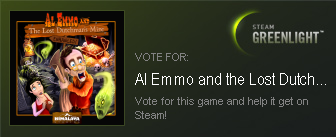
UPGRADING TO v4.0
Upgrading to version 4.0 is free for customers who purchased the game directly from Himalaya Studios. If you purchased the Digital Download version, simply uninstall your old version, then re-install version 4.0. The same serial key number you were allocated will work.
If you bought the game from another portal/webstore, the new version will be rolled out sometime in December.
CHANGES TO VERSION 4.0
A full list of additions, features, improvements, and bug fixes is below.
WARNING: GAME SPOILERS AHEAD
- Added: New voice actor for Al Emmo
- Added: New voice actor for Everette the Exterminator
- Added: Improved 2D, hand-animated cutscenes to replace older 3D versions
- Added: New Himalaya Studios logo animation
- Added: New scoring system with a total of 500 points
- Added: Achievements system with 20 achievements to unlock
- Added: Tooltip GUI which shows mouse-over hotspot names
- Added: The [ and ] keys will cycle backwards and forwards through inventory items
- Added: Back-end functionality for touch-screen devices
- Added: Some newly recorded speech for Rita
- Added: Animated light glints to several small, obtainable objects to make them more visible
- Added: Max Nearest Neighbour filter to the setup program
- Fixed: Music and audio stuttering bug
- Fixed: Pressing Enter on Quit & Restart GUIs now acts like clicking the "yes" button
- Fixed: Esc key will now cancel the map of Anozira
- Fixed: Esc will no longer skip the entire tequila sequence in the saloon
- Fixed: Al can now run inside Koko's store
- Fixed: Improved Al's mule dismounting animation at Rita's house
- Fixed: Improved Bubba's flag animation
- Fixed: Updated the PDF manual with the latest graphics and information
- Fixed: Koko's greeting to Al in Act 6 if Al already visited him since the raid
- Fixed: Made it so you must talk to Everette before you can give him the termites
- Fixed: More legible font is used in the journals
- Fixed: Moved the mine cart's starting position further right on the tracks
- Fixed: Bug where the same desert music could play twice in succession
- Fixed: Bug where the top left and right menus would not animate in the mine cliff screen
- Fixed: Bug where you could burn the gallows ropes with the matchbook more than once
- Fixed: several minor spelling/grammar errors
- Fixed: other small glitches and bugs
- Changed: Interface improvements (such as tweening GUIs)
- Changed: Made many items and objects easier to click on to reduce pixel-hunting
- Changed: Rita's speaking portrait
- Changed: Rita's song cutscene has been replaced with a new in-game scene
- Changed: Increased the odds of seeing the fishing Easter Eggs at the oasis
- Changed: Improved the visual appearance of Kevin's fire extinguisher spray
- Changed: Retouched several characters' dialog portraits
- Changed: The half-map rubbing inventory item now includes a piece of charcoal
- Changed: Al now looks at the half-map rubbing after acquiring it (close-up)
- Changed: Made it easier to walk off the screen edges when leaving a room
- Changed: Various dialogue and text tweaks
- Changed: Tweaked the way save/replace game GUIs are handled

Price: $9.99 USD
Al Emmo and the Lost Dutchman's Mine version 4.0 has been released! This new version has several major improvements based on player feedback we've received over the years. If you've never played the game before, now is the perfect opportunity to give this enhanced edition a try!
SCREENSHOTS

KEY FEATURES
* A new Al Emmo (protagonist) voice actor
* Improved 2D Cutscene movies
* Scoring system with 500 points
* Achievement system with 20 achievements
* Tooltip bar that shows mouse-over hotspots
* Much more! (See full list at bottom of post)
WHERE TO BUY THE GAME
Himalaya Store - Unlockable trial version (Free 60 Minute Trial)
Buy from Desura
(More to come.)
AVAILABILITY ON STEAM
The game is still in Greenlight, but is moving up. If you have a Steam account, we'd really appreciate your "Yes" vote. And if you leave a comment too, you'll automatically go into our prize draw to win some free Steam games once greenlit! Also, all owners of the game will get a Steam key.
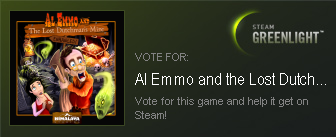
UPGRADING TO v4.0
Upgrading to version 4.0 is free for customers who purchased the game directly from Himalaya Studios. If you purchased the Digital Download version, simply uninstall your old version, then re-install version 4.0. The same serial key number you were allocated will work.
If you bought the game from another portal/webstore, the new version will be rolled out sometime in December.
CHANGES TO VERSION 4.0
A full list of additions, features, improvements, and bug fixes is below.
WARNING: GAME SPOILERS AHEAD
Spoiler
- Added: New voice actor for Al Emmo
- Added: New voice actor for Everette the Exterminator
- Added: Improved 2D, hand-animated cutscenes to replace older 3D versions
- Added: New Himalaya Studios logo animation
- Added: New scoring system with a total of 500 points
- Added: Achievements system with 20 achievements to unlock
- Added: Tooltip GUI which shows mouse-over hotspot names
- Added: The [ and ] keys will cycle backwards and forwards through inventory items
- Added: Back-end functionality for touch-screen devices
- Added: Some newly recorded speech for Rita
- Added: Animated light glints to several small, obtainable objects to make them more visible
- Added: Max Nearest Neighbour filter to the setup program
- Fixed: Music and audio stuttering bug
- Fixed: Pressing Enter on Quit & Restart GUIs now acts like clicking the "yes" button
- Fixed: Esc key will now cancel the map of Anozira
- Fixed: Esc will no longer skip the entire tequila sequence in the saloon
- Fixed: Al can now run inside Koko's store
- Fixed: Improved Al's mule dismounting animation at Rita's house
- Fixed: Improved Bubba's flag animation
- Fixed: Updated the PDF manual with the latest graphics and information
- Fixed: Koko's greeting to Al in Act 6 if Al already visited him since the raid
- Fixed: Made it so you must talk to Everette before you can give him the termites
- Fixed: More legible font is used in the journals
- Fixed: Moved the mine cart's starting position further right on the tracks
- Fixed: Bug where the same desert music could play twice in succession
- Fixed: Bug where the top left and right menus would not animate in the mine cliff screen
- Fixed: Bug where you could burn the gallows ropes with the matchbook more than once
- Fixed: several minor spelling/grammar errors
- Fixed: other small glitches and bugs
- Changed: Interface improvements (such as tweening GUIs)
- Changed: Made many items and objects easier to click on to reduce pixel-hunting
- Changed: Rita's speaking portrait
- Changed: Rita's song cutscene has been replaced with a new in-game scene
- Changed: Increased the odds of seeing the fishing Easter Eggs at the oasis
- Changed: Improved the visual appearance of Kevin's fire extinguisher spray
- Changed: Retouched several characters' dialog portraits
- Changed: The half-map rubbing inventory item now includes a piece of charcoal
- Changed: Al now looks at the half-map rubbing after acquiring it (close-up)
- Changed: Made it easier to walk off the screen edges when leaving a room
- Changed: Various dialogue and text tweaks
- Changed: Tweaked the way save/replace game GUIs are handled
[close]
#138
Editor Development / Re: AGS 3.3.0 Beta Release
Fri 15/11/2013 10:04:59
Thanks! The arrow key object nudging issue is resolved now. And here's some feedback running 640x400 games with the Max Nearest Neighbor filter:
On my 4:3 monitor:
-The "Max Nearest Neighbor" filter doesn't detect for 640x400 games (Direct3d or DirectDraw5) in Full-screen mode if "Force alternate letterbox resolution" is unchecked. In this case, the game runs full-screen at 640x400, but stretches out vertically to fill the entire screen height, as if it were 640x480.
-If I run in a window with the exact same settings above, then the Max filter (which is the 2x NN filter in my case) will be used.
-If I run at full-screen with the same settings above, but check "Force alternate letterbox resolution" instead, then the Max filter (2x NN filter) will be used.
On my 4:3 monitor:
-The "Max Nearest Neighbor" filter doesn't detect for 640x400 games (Direct3d or DirectDraw5) in Full-screen mode if "Force alternate letterbox resolution" is unchecked. In this case, the game runs full-screen at 640x400, but stretches out vertically to fill the entire screen height, as if it were 640x480.
-If I run in a window with the exact same settings above, then the Max filter (which is the 2x NN filter in my case) will be used.
-If I run at full-screen with the same settings above, but check "Force alternate letterbox resolution" instead, then the Max filter (2x NN filter) will be used.
#139
Editor Development / Re: [TEST] Custom Resolution build (based on 3.3.0)
Fri 15/11/2013 09:12:36
This all sounds pretty good to me! Out of curiosity, would the following things be rolled into the same release?
-Rename winsetup to something else
-Ability to change all of the aforementioned options from within the game itself at run-time (so the end user doesn't need to tinker with an external setup program)
-Ability to drag the corner of the window so that the game window size can be scaled in real-time
-Rename winsetup to something else
-Ability to change all of the aforementioned options from within the game itself at run-time (so the end user doesn't need to tinker with an external setup program)
-Ability to drag the corner of the window so that the game window size can be scaled in real-time
#140
Editor Development / Re: AGS 3.3.0 Beta Release
Wed 13/11/2013 15:28:19
Very peculiar! I just tried making a new game in beta 10 and didn't have this problem. I also loaded the Mage's Initiation source into the editor and that worked as well. But when I load the Al Emmo source, none of the objects in any of the rooms will nudge right or down with the arrow keys. It happens consistently, every time a load that game into the editor.
And here's another crash and what I did to cause it after creating a new game with the 'default' template:
Created room 1, set object 0 and chose a sprite for it, made walkable area 1, made region 1. Did the same for rooms 2 and 3.
Created room 4 and 5. Didn't import a background or set any objects, masks for the screens.
Created room 6, and double-clicked on "Edit Room" to open it, the editor crashed with:
And here's another crash and what I did to cause it after creating a new game with the 'default' template:
Created room 1, set object 0 and chose a sprite for it, made walkable area 1, made region 1. Did the same for rooms 2 and 3.
Created room 4 and 5. Didn't import a background or set any objects, masks for the screens.
Created room 6, and double-clicked on "Edit Room" to open it, the editor crashed with:
QuoteError: Object reference not set to an instance of an object.
Version: AGS 3.3.0.1148
System.NullReferenceException: Object reference not set to an instance of an object.
at AGS.Editor.Components.RoomsComponent.GetPreviousDockData()
at AGS.Editor.Components.RoomsComponent.LoadRoom(String controlID)
at AGS.Editor.Components.RoomsComponent.ItemCommandClick(String controlID)
at AGS.Editor.Components.BaseComponentWithFolders`2.CommandClick(String controlID)
at AGS.Editor.ProjectTree.ProcessClickOnNode(String nodeID, MouseButtons button)
at AGS.Editor.ProjectTree.projectTree_NodeMouseDoubleClick(Object sender, TreeNodeMouseClickEventArgs e)
at System.Windows.Forms.TreeView.OnNodeMouseDoubleClick(TreeNodeMouseClickEventArgs e)
at System.Windows.Forms.TreeView.WndProc(Message& m)
at System.Windows.Forms.Control.ControlNativeWindow.OnMessage(Message& m)
at System.Windows.Forms.Control.ControlNativeWindow.WndProc(Message& m)
at System.Windows.Forms.NativeWindow.Callback(IntPtr hWnd, Int32 msg, IntPtr wparam, IntPtr lparam)
SMF spam blocked by CleanTalk

