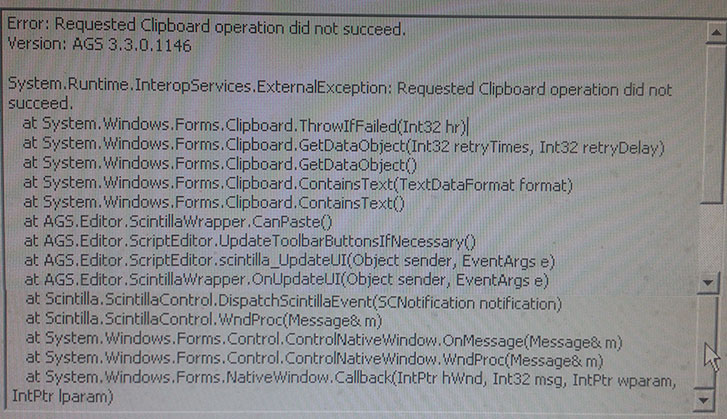All right, confirmed that that's fixed now. Just came across another little quirk which seems to affect room objects only.
Select any room object by clicking on it (so the yellow border appears around its edges). Normally, you can use the arrow keys to nudge the object 1 pixel at a time in any direction. However, only the left and up arrows seem to work now. Attempting to nudge down or right doesn't do anything.
Select any room object by clicking on it (so the yellow border appears around its edges). Normally, you can use the arrow keys to nudge the object 1 pixel at a time in any direction. However, only the left and up arrows seem to work now. Attempting to nudge down or right doesn't do anything.