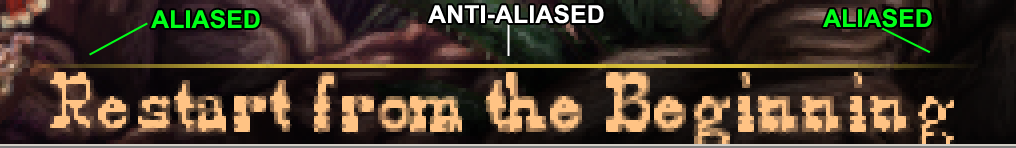Thanks for the explanation. Had a feeling the TTF issue might have been something different.
Anyhow, I've PM'd you with a demonstration project which illustrates all of the graphical issues I mentioned in my posts above.
Anyhow, I've PM'd you with a demonstration project which illustrates all of the graphical issues I mentioned in my posts above.