Quote from: Crimson Wizard on Wed 11/09/2019 02:58:33
Could you send us the save? I think it may be easier to find out what's wrong under debugger.
Sure. Here you go: agssave006.zip
This section allows you to view all posts made by this member. Note that you can only see posts made in areas you currently have access to.
Show posts MenuQuote from: Crimson Wizard on Wed 11/09/2019 02:58:33
Could you send us the save? I think it may be easier to find out what's wrong under debugger.
Quote
Illegal exception
---------------------------
An exception 0xC0000005 occurred in ACWIN.EXE at EIP = 0x00431C78; program pointer is +2050, ACI version 3.5.0.16, gtags (52,0)
An error file CrashInfo.dmp has been created. You may be asked to upload this file when reporting this problem on the AGS Forums. (code 0)
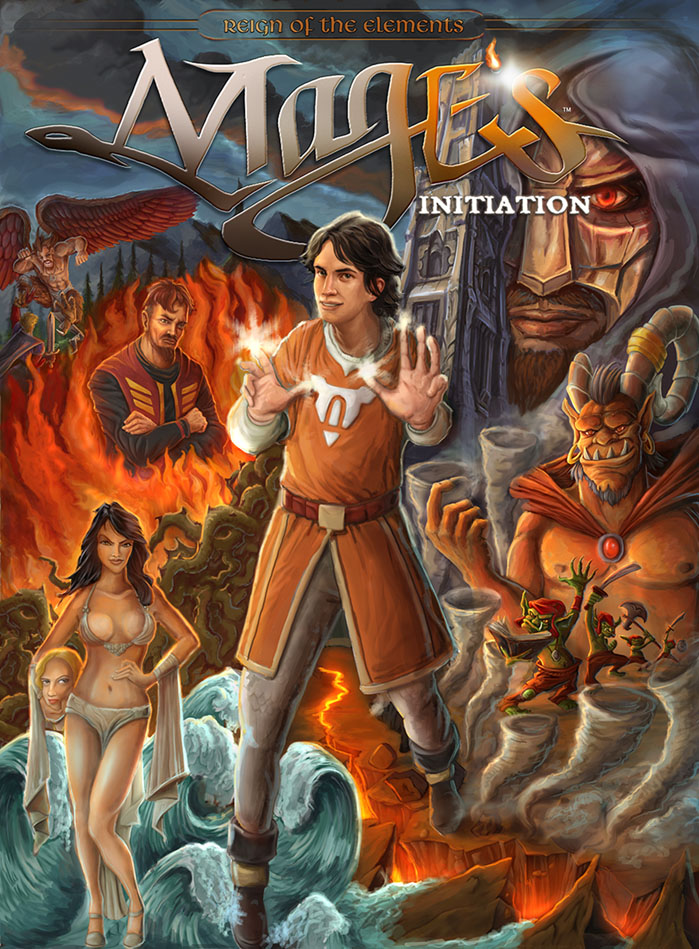
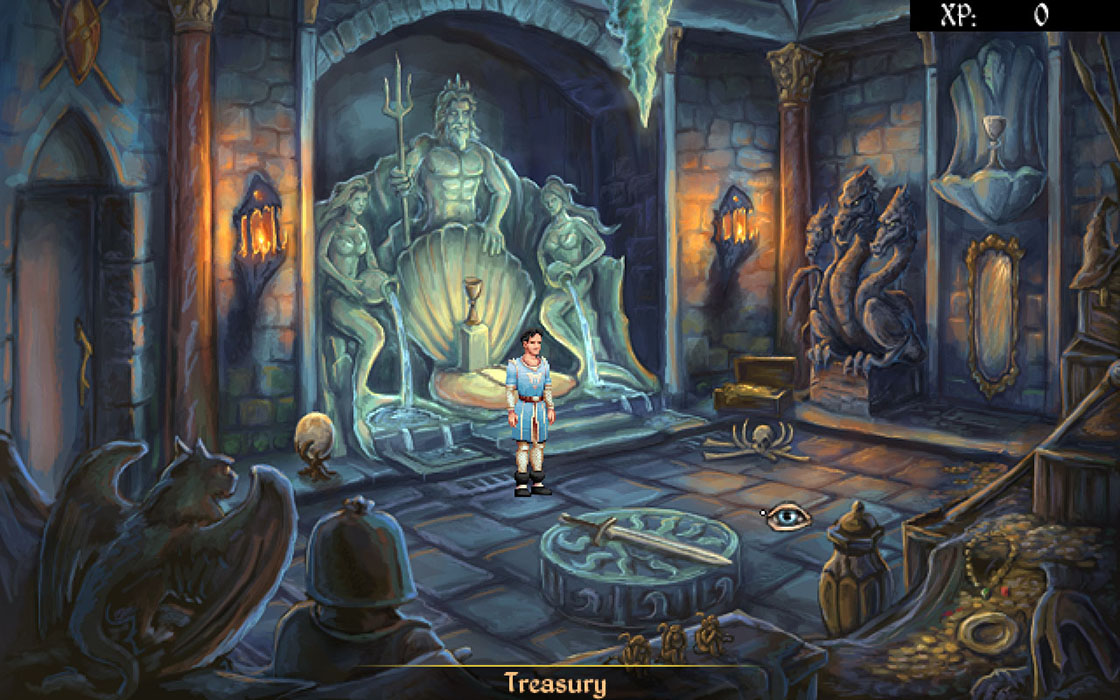

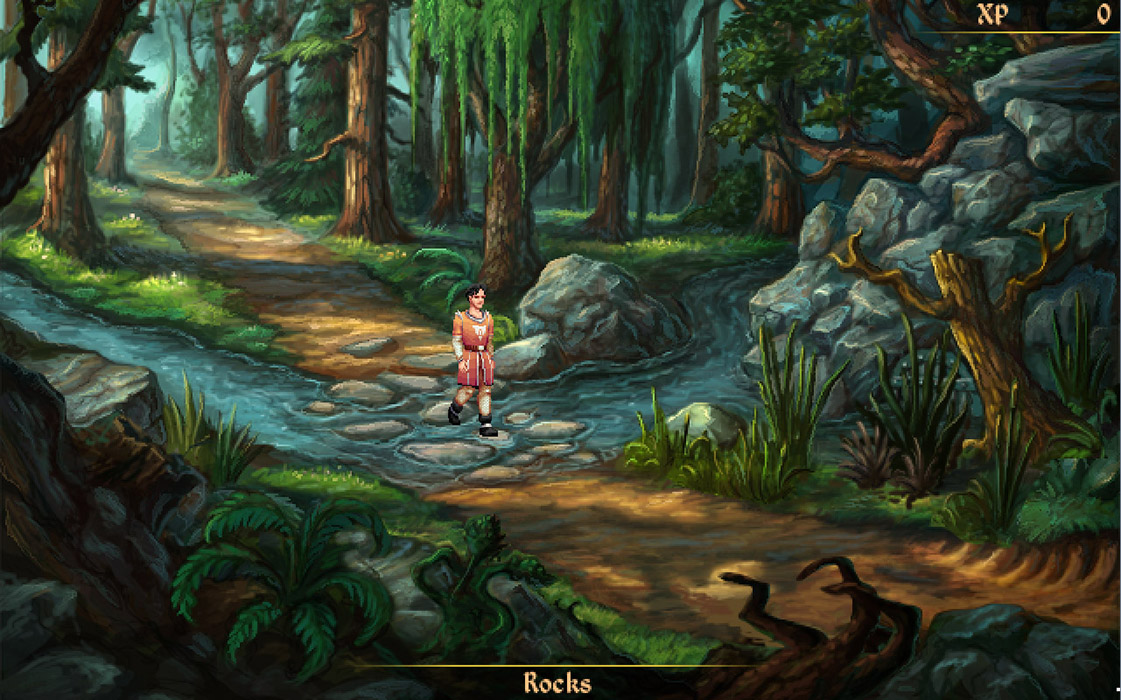






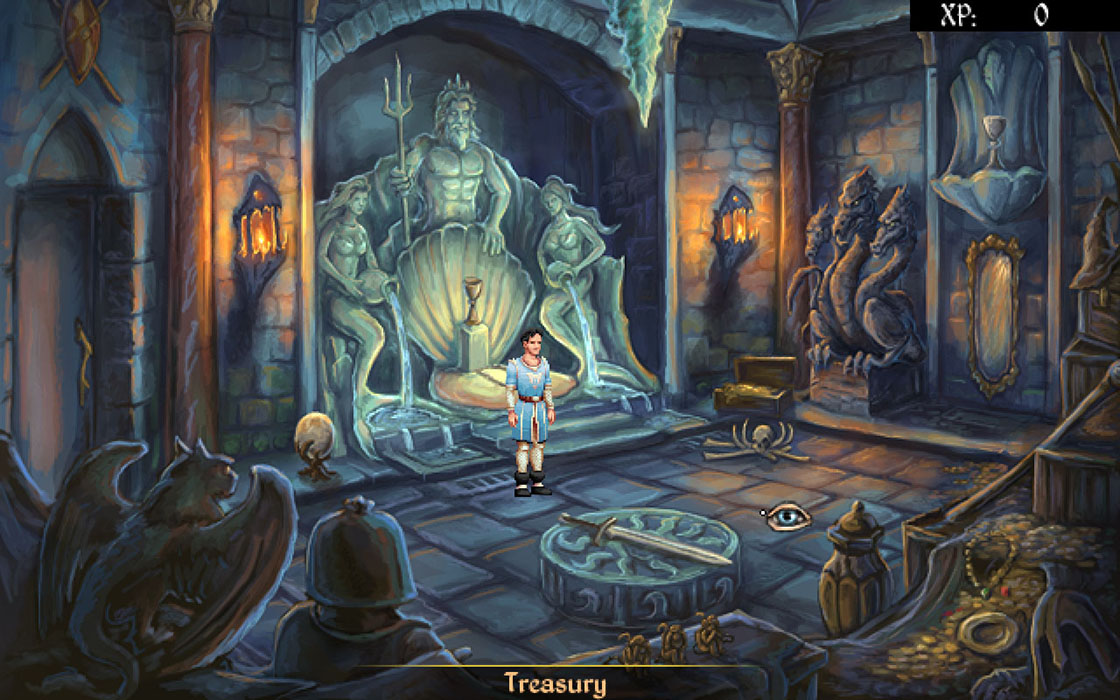
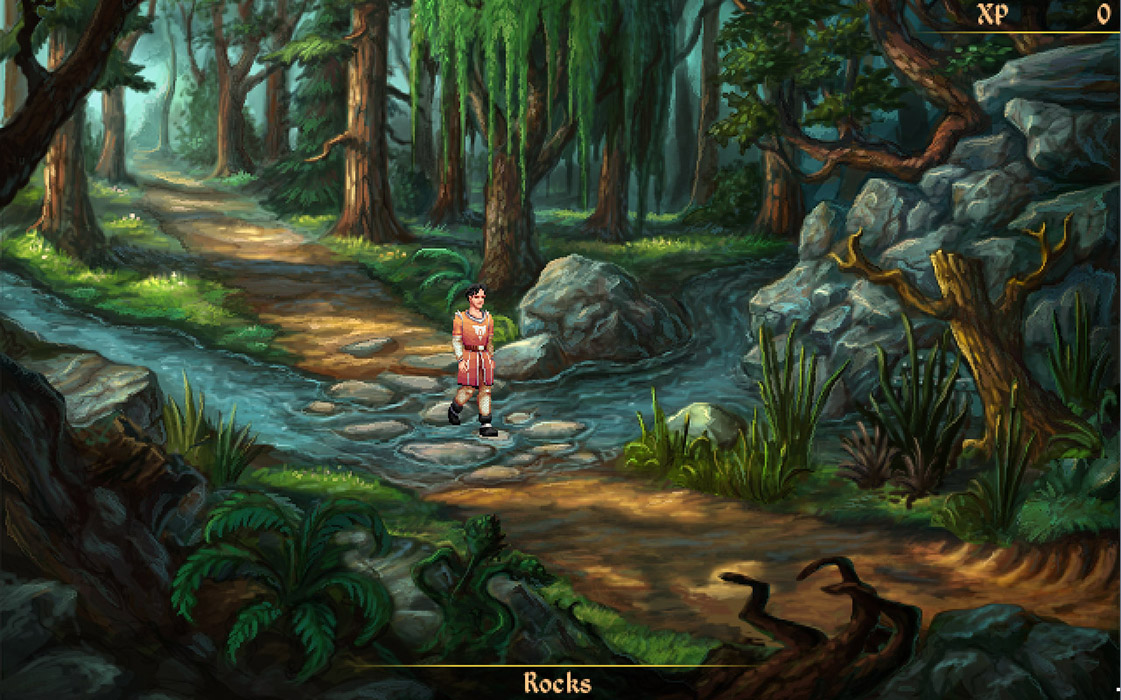


Quote from: Crimson Wizard on Thu 04/10/2018 17:12:21
You have either missing opening quotemark or unnecessary ending quotemark at the second parameter.
QuoteHero.asc(1778): Error (line 1778): buffer exceeded: you probably have a missing closing bracket on a previous line
#ifdef AGS2Client_VERSION
AGS2Client.SetIntStat("WAFE_FIRE_POINTS", giWAFE_Points_FIRE");
AGS2Client.SetIntStat("WAFE_AIR_POINTS", giWAFE_Points_AIR");
AGS2Client.SetIntStat("WAFE_WATER_POINTS", giWAFE_Points_WATER");
AGS2Client.SetIntStat("WAFE_EARTH_POINTS", giWAFE_Points_EARTH");
#endif
QuoteAn internal error has occurred. Please note down the following information..
(ACI version 3.4.1.15)
Error: Unable to create local script: Runtime error: unresolved import 'AGS2Client::SetIntStat^2'
Quote from: Crimson Wizard on Sun 10/09/2017 17:56:34Quote from: AGD2 on Sun 10/09/2017 17:03:23What "popup message"?
I don't think it makes a difference what kind of sound file it is (ogg, wav, mp3), because he was getting a pop-up message when running the game from winsetup, regardless of which combination of audios settings he selected. He had to change it to the "no Music" and "no Sound" winsetup options to prevent that message from appearing every time he launches the game.
Quote from: morganw on Sat 26/08/2017 13:36:20Quote from: Radiant on Fri 25/08/2017 08:36:32I've not tested it out, but apparently installing the full DirectX 9 runtime package can restore compatibility with Windows 10.
I'm curious if there are any updates on the issue that the DirectX 9 driver doesn't work on certain Windows 10 systems?
https://www.microsoft.com/en-us/download/details.aspx?id=8109
QuotePS. Completely unrelated, but engine also logs thousands of sprite cache errors while running this game. There is some bugs in the sprite system of AGS which were never properly attended, they do not seem to cause any direct issues, but I am a bit worried. It seem to start behave strangely when a very big sprites are loaded and then unloaded during the game (probably dynamic sprites). Setting sprite cache to higher values (I tried 512 MB) made those errors go away.
Quote from: Crimson Wizard on Mon 04/09/2017 18:29:57
Meanwhile, I made a fix to console, but that required a tricky workaround, because it has to detect dynamic change to "game.debug_mode" variable, so I thought I better upload it for quick test:
http://www.mediafire.com/file/j59xyk20jev3lx7/acwin_dynamicconsole_fix.zip
Quote from: Crimson Wizard on Mon 04/09/2017 18:29:57
Well, it works for me when I set it in game_start...
Could you send me a compiled game which has this issue?
Game.SetAudioTypeSpeechVolumeDrop(eAudioTypeMusic, 45);By continuing to use this site you agree to the use of cookies. Please visit this page to see exactly how we use these.
Page created in 0.047 seconds with 14 queries.