Well, I've been testing for several days now with 3.3.4, and so far, so good. No crashes or glitches to speak of, and the symbols limitation seems to be effectively lifted. It has posed no more problems.
- Welcome to Adventure Game Studio.
This section allows you to view all posts made by this member. Note that you can only see posts made in areas you currently have access to.
#82
Editor Development / Re: AGS 3.3.4 Preparation
Wed 03/06/2015 02:52:25
Excellent, thanks, CW! I'll test this for a while and let you know if I run into any issues.
#83
Editor Development / Re: AGS 3.4.0.4 (Alpha) - Properties of Light
Tue 02/06/2015 10:59:38
I just confirmed that is is, indeed, already addressed in the Draconian edition. Below are screenshots of a 640x480 game, running under the NN filter at 1280x960.

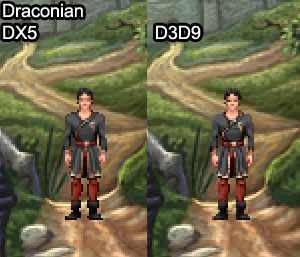
--EDIT--
In my tests with the Draconian, using smooth scaling didn't seem to have this effect. The Draconian screenshot I posted above has smooth scaling enabled for both DX5 and D3D9 drivers. But under Draconian, smooth scaling with the D3D9 driver results in characters displayed in the game resolution.
Also, pixel art sprites are somewhat ruined by smooth scaling, so the ideal solution would be not to rely on having winsetup options to control this, but rather for it to be an independent option in the editor compiler, like you mentioned above.

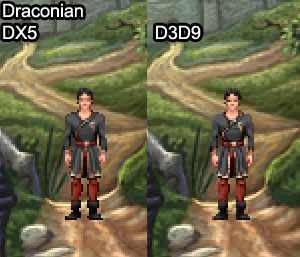
--EDIT--
QuoteIn the Draconian version that has scaling fixed, if you scale up a character and have smooth scaling enabled in the winsetup it will still retain the effect that exists now that AGD2 requires.
In my tests with the Draconian, using smooth scaling didn't seem to have this effect. The Draconian screenshot I posted above has smooth scaling enabled for both DX5 and D3D9 drivers. But under Draconian, smooth scaling with the D3D9 driver results in characters displayed in the game resolution.
Also, pixel art sprites are somewhat ruined by smooth scaling, so the ideal solution would be not to rely on having winsetup options to control this, but rather for it to be an independent option in the editor compiler, like you mentioned above.
#84
Editor Development / Re: AGS 3.4.0.4 (Alpha) - Properties of Light
Tue 02/06/2015 10:36:26Quote from: Armageddon on Tue 02/06/2015 02:57:32
I think it'd be better to have it in the editor options to compile with it. I wouldn't want players changing it by mistake.
Yeah, that would be fine, too.
Quote from: Crimson Wizard
Say... is it not what "Smooth scaled sprites" config option does?
E: There is also "game.disable_antialiasing" script variable that disables this effect regardless of user settings.
If not, how do I achieve the effect? Does it occur with specific renderer only, for instance? Some info would help.
The only reference to "zooming" I found in Draconian Edition thread is this:
Fixed Scaling on D3D (and now works fine with "Smooth scaled sprites" option)
It does not sound as same issue to me; could it be you were talking about two different problems?
The issue I'm refering to is the one talked about in this post.
To quote Radiant:
"There's a graphical glitch with the Nearest Neighbor filter: it is not applied to characters. If using (e.g.) the 4x NN filter, then each pixel in the game is displayed as a 4x4 block of pixels on the screen. However, characters if zoomed use the full resolution, not 4x4 blocks. It appears the graphical operations are performed in the wrong order: the character is enlarged to 400% first, then reduced from there to account for scaling; whereas it should be the other way around; this discrepancy simply looks odd, as if the characters use a higher resolution than the backgrounds. I haven't checked, but this likely also applies to objects."
It only happens with the D3D driver. And it does only affect characters, not objects.
I'm not sure if this was fixed in the Draconian edition, but since it's a glitch people had been talking about fixing for a while, I'd assumed it was the same thing. Can you confirm, Armageddon?
#85
Engine Development / Re: How Wadjet Eye updated AGS to release commercial games on iOS
Tue 02/06/2015 02:09:55
Brilliant work, Janet! I know this was a thorn in the side for a long time. It also threw a spanner in the works for us *just* as we were about to release on the App store last year (IOS8 happened literally 2 days before). Gonna try porting it again with your latest version. Thanks for your dedication towards getting this all straightened out.
#86
AGS Engine & Editor Releases / Re: AGS 3.3.3
Tue 02/06/2015 02:03:01
Yes, if it doesn't mess anything else up, then Papagayo support would also be good.... very, very good, actually... if it could also be included in the 3.3.3 patch!
As to which path is more convenient, personally, I'd find the 3.3.3 the most immediately convenient. Nevertheless, I'll continue to test the game thoroughly in 3.4.0 as well once a new update for that is released. Thanks!
As to which path is more convenient, personally, I'd find the 3.3.3 the most immediately convenient. Nevertheless, I'll continue to test the game thoroughly in 3.4.0 as well once a new update for that is released. Thanks!
#87
Editor Development / Re: AGS 3.4.0.4 (Alpha) - Properties of Light
Tue 02/06/2015 01:07:04
No suffering. This would be an optional line in the .cfg file, and the default would be set to the new fixed style.
#88
AGS Engine & Editor Releases / Re: AGS 3.3.3
Mon 01/06/2015 23:10:54QuoteI think it is technically possible, because this change does not depend on anything else.
That would be really handy. The symbol thing is the only issue that would force us into using 3.4.0 over 3.3.3 for Mage's Initiation, and considering that the game is almost complete, I'd prefer to release it with the stable 3.3.3, rather than an alpha of 3.4.0.
QuoteHowever, I would like to know if someone already tried compiling big games in 3.4.0 and if its safe. I did not have a chance to test this, because I do not have projects so big.
I have compiled Mages Initiation in 3.4.0 and it *compiles* just fine without the "too many symbols error", but I haven't been able to test very far in actually playing the game, because the ResetRoom(); crash (which i posted in the 3.4.0 Alpha thread) constantly nukes the game. From what I have seen it appears to work as intended, though.
#89
Editor Development / Re: AGS 3.4.0.4 (Alpha) - Properties of Light
Mon 01/06/2015 09:55:33
Keep in mind that the character scaling fix is also meant to be optional, for the reasons previously discussed in the following thread:
http://www.adventuregamestudio.co.uk/forums/index.php?topic=47966.msg636472949#msg636472949
http://www.adventuregamestudio.co.uk/forums/index.php?topic=47966.msg636472949#msg636472949
#90
AGS Engine & Editor Releases / Re: AGS 3.3.3
Mon 01/06/2015 09:44:12
Just wondering, is it also possible to include the "too many symbols" fix from 3.4.0 in the 3.3.3 patch?
#91
Editor Development / Re: AGS 3.4.0.4 (Alpha) - Properties of Light
Wed 20/05/2015 08:43:04
Great to see all these improvements finally rolled into one. Nice job, CW. And thanks again to Gurok for getting that Papagayo support implemented. That'll be a real time-saver!
I've started testing the Mage's Initiation source code in this latest alpha. And I seem to encounter Illegal exception crashes whenever ResetRoom() is called. I'm always calling it in a room other than the one that I'm trying to reset - typically in the room_Load function. Here's an example of the crash message I'll receive:
---------------------------
Illegal exception
---------------------------
An exception 0xC0000005 occurred in ACWIN.EXE at EIP = 0x0042BE65 ; program pointer is +1004, ACI version 3.4.0.4, gtags (15249,387)
AGS cannot continue, this exception was fatal. Please note down the numbers above, remember what you were doing at the time and post the details on the AGS Technical Forum.
in "room2.asc", line 243
Also, regarding removal of the confirmation prompt when closing all other tabs, can I make a request for that to be reimplemented (or at least optional in the settings)? Many's the time I've had numerous important tabs open (sometimes 30+) when I accidentally mis-clicked "close all tabs". That confirmation prompt saved my skin and prevented me from losing my place during complex coding sessions. Since 'closing all other tabs' doesn't seem to be an action the user will be performing very frequently, I think the usefulness of the safeguard outweighs the minor hindrance of having to click an extra dialog button from time to time.
I've started testing the Mage's Initiation source code in this latest alpha. And I seem to encounter Illegal exception crashes whenever ResetRoom() is called. I'm always calling it in a room other than the one that I'm trying to reset - typically in the room_Load function. Here's an example of the crash message I'll receive:
Spoiler
---------------------------
Illegal exception
---------------------------
An exception 0xC0000005 occurred in ACWIN.EXE at EIP = 0x0042BE65 ; program pointer is +1004, ACI version 3.4.0.4, gtags (15249,387)
AGS cannot continue, this exception was fatal. Please note down the numbers above, remember what you were doing at the time and post the details on the AGS Technical Forum.
in "room2.asc", line 243
[close]
Also, regarding removal of the confirmation prompt when closing all other tabs, can I make a request for that to be reimplemented (or at least optional in the settings)? Many's the time I've had numerous important tabs open (sometimes 30+) when I accidentally mis-clicked "close all tabs". That confirmation prompt saved my skin and prevented me from losing my place during complex coding sessions. Since 'closing all other tabs' doesn't seem to be an action the user will be performing very frequently, I think the usefulness of the safeguard outweighs the minor hindrance of having to click an extra dialog button from time to time.
#92
Editor Development / Re: AGS 3.4.0.3 (Alpha) - Click And Script
Thu 12/03/2015 14:16:16
In addition to my above post containing the log files, here are a few more log files pertaining to running my game under 3.4.0.3 on a new Asus netbook/laptop without an integrated video card. I encountered various issues.
1) What version of AGS are you using; 3.4.0.3
2) What is your game resolution (in General Settings); 640 x 400
3) What settings do you set in setup; See Below
4) What is your desktop resolution. 1366 x 768
First Log: Direct3d 9> Full-screen> Mode: (Desktop res) 1366x768> Filter: Nearest-neighbour> Scaling: Max Fit> Stretch to fit screen (window)> Keep aspect ratio.
Note: This is about the only mode where the settings work as expected on this laptop.
Adventure Game Studio v3.4 Interpreter
Copyright (c) 1999-2011 Chris Jones and 2011-2015 others
ACI version 3.4.0.3
*** ENGINE STARTUP ***
Installing exception handler
Reading config file
Initializing allegro
Setting up window
Initializing game data
Game data file: c:/Users/Chris/repos/MAGES_~2/Compiled/Windows/MAGES_~1.EXE
Initializing TTF renderer
Initializing mouse
Checking memory
Initializing audio vox
Initializing keyboard
Install timer
Initialize sound drivers
Install exit handler
Initialize path finder library
Load game data
Game data version: 46
Requested engine version: 3.4.0.3
Game GUI version: 118
Mage's Initiation
Checking for disk space
Initializing MOD/XM player
Initializing resolution settings
Device display resolution: 1366 x 768
Game native resolution: 640 x 400 (32 bit)
Game settings: windowed = no, screen def: explicit, screen size: 1366 x 768, match device ratio: yes, frame placement: center
Built library path: d3d9.dll
Using graphics factory: D3D9
Created graphics driver: Direct3D 9
Supported gfx modes (32-bit):
320x200;320x240;400x300;512x384;640x400;640x480;800x600;1024x768;
1280x600;1280x720;1280x768;1360x768;1366x768;
Supported gfx modes (24-bit): none
Requested gfx filter: StdScale, filter scaling: max uniform
Using gfx filter: StdScale
Switching to graphics mode
Attempting to find nearest supported resolution for screen size 1366 x 768 (32-bit) fullscreen
Attempt to switch gfx mode to 1366 x 768 (32-bit) fullscreen; game frame: 640 x 400, frame placement: center
Succeeded. Using gfx mode 1366 x 768 (32-bit) fullscreen
filter dest (363, 184, 1002, 583 : 640 x 400), render dest (363, 184, 1002, 583 : 640 x 400)
Preparing graphics mode screen
Initializing colour conversion
Check for preload image
Initialize sprites
Set up screen
Initialize game settings
Cannot open translation: default.tra
Prepare to start game
Audio is processed on the main thread
Checking replay status
Engine initialization complete
Starting game
Loading room 450
Room change requested to room 210
Unloading room 450
Loading room 210
WARNING: Not all of the Direct3D resources have been disposed; ID3D ref count: 1
***** ENGINE HAS SHUTDOWN
Second Log: Direct3d 9> Full-screen> Mode: (Game res) 640x400> Filter: Nearest-neighbour> Scaling: 1/2> Stretch to fit screen (window)> Keep aspect ratio.
Note: This ran at full-screen, but the 1/2 Scaling was not active. Upon loading, the game seemed to fall back to using the standard Max-Fit option.
Adventure Game Studio v3.4 Interpreter
Copyright (c) 1999-2011 Chris Jones and 2011-2015 others
ACI version 3.4.0.3
*** ENGINE STARTUP ***
Installing exception handler
Reading config file
Initializing allegro
Setting up window
Initializing game data
Game data file: c:/Users/Chris/repos/MAGES_~2/Compiled/Windows/MAGES_~1.EXE
Initializing TTF renderer
Initializing mouse
Checking memory
Initializing audio vox
Initializing keyboard
Install timer
Initialize sound drivers
Install exit handler
Initialize path finder library
Load game data
Game data version: 46
Requested engine version: 3.4.0.3
Game GUI version: 118
Mage's Initiation
Checking for disk space
Initializing MOD/XM player
Initializing resolution settings
Device display resolution: 1366 x 768
Game native resolution: 640 x 400 (32 bit)
Game settings: windowed = no, screen def: explicit, screen size: 640 x 400, match device ratio: yes, frame placement: proportional
Built library path: d3d9.dll
Using graphics factory: D3D9
Created graphics driver: Direct3D 9
Supported gfx modes (32-bit):
320x200;320x240;400x300;512x384;640x400;640x480;800x600;1024x768;
1280x600;1280x720;1280x768;1360x768;1366x768;
Supported gfx modes (24-bit): none
Requested gfx filter: StdScale, filter scaling: -2 x -2
Using gfx filter: StdScale
Switching to graphics mode
Attempting to find nearest supported resolution for screen size 640 x 400 (32-bit) fullscreen
Attempt to switch gfx mode to 1366 x 768 (32-bit) fullscreen; game frame: 320 x 200, frame placement: proportional
Succeeded. Using gfx mode 1366 x 768 (32-bit) fullscreen
filter dest (69, 0, 1296, 767 : 1228 x 768), render dest (69, 0, 1296, 767 : 1228 x 768)
Preparing graphics mode screen
Initializing colour conversion
Check for preload image
Initialize sprites
Set up screen
Initialize game settings
Cannot open translation: default.tra
Prepare to start game
Audio is processed on the main thread
Checking replay status
Engine initialization complete
Starting game
Loading room 450
Room change requested to room 210
Unloading room 450
Loading room 210
WARNING: Not all of the Direct3D resources have been disposed; ID3D ref count: 1
***** ENGINE HAS SHUTDOWN
Third Log: Direct3d 9> Windowed> Mode: 640x400> Filter: Nearest-neighbour> Scaling: Max Fit> Stretch to fit screen (window)> Keep aspect ratio.
Note: This ran in a standard 640x400 window. The window was not stretched or scaled larger to fill the max size of the screen, as intended.
Adventure Game Studio v3.4 Interpreter
Copyright (c) 1999-2011 Chris Jones and 2011-2015 others
ACI version 3.4.0.3
*** ENGINE STARTUP ***
Installing exception handler
Reading config file
Initializing allegro
Setting up window
Initializing game data
Game data file: c:/Users/Chris/repos/MAGES_~2/Compiled/Windows/MAGES_~1.EXE
Initializing TTF renderer
Initializing mouse
Checking memory
Initializing audio vox
Initializing keyboard
Install timer
Initialize sound drivers
Install exit handler
Initialize path finder library
Load game data
Game data version: 46
Requested engine version: 3.4.0.3
Game GUI version: 118
Mage's Initiation
Checking for disk space
Initializing MOD/XM player
Initializing resolution settings
Device display resolution: 1366 x 768
Game native resolution: 640 x 400 (32 bit)
Game settings: windowed = yes, screen def: scaling, screen size: 1366 x 768, match device ratio: yes, frame placement: proportional
Built library path: d3d9.dll
Using graphics factory: D3D9
Created graphics driver: Direct3D 9
Supported gfx modes (32-bit):
320x200;320x240;400x300;512x384;640x400;640x480;800x600;1024x768;
1280x600;1280x720;1280x768;1360x768;1366x768;
Supported gfx modes (24-bit): none
Requested gfx filter: StdScale, filter scaling: max uniform
Using gfx filter: StdScale
Switching to graphics mode
Attempting to find nearest supported resolution for screen size 640 x 400 (32-bit) windowed
Attempt to switch gfx mode to 640 x 400 (32-bit) windowed; game frame: 640 x 400, frame placement: proportional
Succeeded. Using gfx mode 640 x 400 (32-bit) windowed
filter dest (0, 0, 639, 399 : 640 x 400), render dest (0, 0, 639, 399 : 640 x 400)
Preparing graphics mode screen
Initializing colour conversion
Check for preload image
Initialize sprites
Set up screen
Initialize game settings
Cannot open translation: default.tra
Prepare to start game
Audio is processed on the main thread
Checking replay status
Engine initialization complete
Starting game
Loading room 450
Room change requested to room 210
Unloading room 450
Loading room 210
WARNING: Not all of the Direct3D resources have been disposed; ID3D ref count: 1
***** ENGINE HAS SHUTDOWN
Additionally, the issue with the game leaving behind residual boxes/windows on the taskbar after using ALT+X to shut it down also occurs on this laptop, when using Windows 8.1.
1) What version of AGS are you using; 3.4.0.3
2) What is your game resolution (in General Settings); 640 x 400
3) What settings do you set in setup; See Below
4) What is your desktop resolution. 1366 x 768
First Log: Direct3d 9> Full-screen> Mode: (Desktop res) 1366x768> Filter: Nearest-neighbour> Scaling: Max Fit> Stretch to fit screen (window)> Keep aspect ratio.
Note: This is about the only mode where the settings work as expected on this laptop.
Spoiler
Adventure Game Studio v3.4 Interpreter
Copyright (c) 1999-2011 Chris Jones and 2011-2015 others
ACI version 3.4.0.3
*** ENGINE STARTUP ***
Installing exception handler
Reading config file
Initializing allegro
Setting up window
Initializing game data
Game data file: c:/Users/Chris/repos/MAGES_~2/Compiled/Windows/MAGES_~1.EXE
Initializing TTF renderer
Initializing mouse
Checking memory
Initializing audio vox
Initializing keyboard
Install timer
Initialize sound drivers
Install exit handler
Initialize path finder library
Load game data
Game data version: 46
Requested engine version: 3.4.0.3
Game GUI version: 118
Mage's Initiation
Checking for disk space
Initializing MOD/XM player
Initializing resolution settings
Device display resolution: 1366 x 768
Game native resolution: 640 x 400 (32 bit)
Game settings: windowed = no, screen def: explicit, screen size: 1366 x 768, match device ratio: yes, frame placement: center
Built library path: d3d9.dll
Using graphics factory: D3D9
Created graphics driver: Direct3D 9
Supported gfx modes (32-bit):
320x200;320x240;400x300;512x384;640x400;640x480;800x600;1024x768;
1280x600;1280x720;1280x768;1360x768;1366x768;
Supported gfx modes (24-bit): none
Requested gfx filter: StdScale, filter scaling: max uniform
Using gfx filter: StdScale
Switching to graphics mode
Attempting to find nearest supported resolution for screen size 1366 x 768 (32-bit) fullscreen
Attempt to switch gfx mode to 1366 x 768 (32-bit) fullscreen; game frame: 640 x 400, frame placement: center
Succeeded. Using gfx mode 1366 x 768 (32-bit) fullscreen
filter dest (363, 184, 1002, 583 : 640 x 400), render dest (363, 184, 1002, 583 : 640 x 400)
Preparing graphics mode screen
Initializing colour conversion
Check for preload image
Initialize sprites
Set up screen
Initialize game settings
Cannot open translation: default.tra
Prepare to start game
Audio is processed on the main thread
Checking replay status
Engine initialization complete
Starting game
Loading room 450
Room change requested to room 210
Unloading room 450
Loading room 210
WARNING: Not all of the Direct3D resources have been disposed; ID3D ref count: 1
***** ENGINE HAS SHUTDOWN
[close]
Second Log: Direct3d 9> Full-screen> Mode: (Game res) 640x400> Filter: Nearest-neighbour> Scaling: 1/2> Stretch to fit screen (window)> Keep aspect ratio.
Note: This ran at full-screen, but the 1/2 Scaling was not active. Upon loading, the game seemed to fall back to using the standard Max-Fit option.
Spoiler
Adventure Game Studio v3.4 Interpreter
Copyright (c) 1999-2011 Chris Jones and 2011-2015 others
ACI version 3.4.0.3
*** ENGINE STARTUP ***
Installing exception handler
Reading config file
Initializing allegro
Setting up window
Initializing game data
Game data file: c:/Users/Chris/repos/MAGES_~2/Compiled/Windows/MAGES_~1.EXE
Initializing TTF renderer
Initializing mouse
Checking memory
Initializing audio vox
Initializing keyboard
Install timer
Initialize sound drivers
Install exit handler
Initialize path finder library
Load game data
Game data version: 46
Requested engine version: 3.4.0.3
Game GUI version: 118
Mage's Initiation
Checking for disk space
Initializing MOD/XM player
Initializing resolution settings
Device display resolution: 1366 x 768
Game native resolution: 640 x 400 (32 bit)
Game settings: windowed = no, screen def: explicit, screen size: 640 x 400, match device ratio: yes, frame placement: proportional
Built library path: d3d9.dll
Using graphics factory: D3D9
Created graphics driver: Direct3D 9
Supported gfx modes (32-bit):
320x200;320x240;400x300;512x384;640x400;640x480;800x600;1024x768;
1280x600;1280x720;1280x768;1360x768;1366x768;
Supported gfx modes (24-bit): none
Requested gfx filter: StdScale, filter scaling: -2 x -2
Using gfx filter: StdScale
Switching to graphics mode
Attempting to find nearest supported resolution for screen size 640 x 400 (32-bit) fullscreen
Attempt to switch gfx mode to 1366 x 768 (32-bit) fullscreen; game frame: 320 x 200, frame placement: proportional
Succeeded. Using gfx mode 1366 x 768 (32-bit) fullscreen
filter dest (69, 0, 1296, 767 : 1228 x 768), render dest (69, 0, 1296, 767 : 1228 x 768)
Preparing graphics mode screen
Initializing colour conversion
Check for preload image
Initialize sprites
Set up screen
Initialize game settings
Cannot open translation: default.tra
Prepare to start game
Audio is processed on the main thread
Checking replay status
Engine initialization complete
Starting game
Loading room 450
Room change requested to room 210
Unloading room 450
Loading room 210
WARNING: Not all of the Direct3D resources have been disposed; ID3D ref count: 1
***** ENGINE HAS SHUTDOWN
[close]
Third Log: Direct3d 9> Windowed> Mode: 640x400> Filter: Nearest-neighbour> Scaling: Max Fit> Stretch to fit screen (window)> Keep aspect ratio.
Note: This ran in a standard 640x400 window. The window was not stretched or scaled larger to fill the max size of the screen, as intended.
Spoiler
Adventure Game Studio v3.4 Interpreter
Copyright (c) 1999-2011 Chris Jones and 2011-2015 others
ACI version 3.4.0.3
*** ENGINE STARTUP ***
Installing exception handler
Reading config file
Initializing allegro
Setting up window
Initializing game data
Game data file: c:/Users/Chris/repos/MAGES_~2/Compiled/Windows/MAGES_~1.EXE
Initializing TTF renderer
Initializing mouse
Checking memory
Initializing audio vox
Initializing keyboard
Install timer
Initialize sound drivers
Install exit handler
Initialize path finder library
Load game data
Game data version: 46
Requested engine version: 3.4.0.3
Game GUI version: 118
Mage's Initiation
Checking for disk space
Initializing MOD/XM player
Initializing resolution settings
Device display resolution: 1366 x 768
Game native resolution: 640 x 400 (32 bit)
Game settings: windowed = yes, screen def: scaling, screen size: 1366 x 768, match device ratio: yes, frame placement: proportional
Built library path: d3d9.dll
Using graphics factory: D3D9
Created graphics driver: Direct3D 9
Supported gfx modes (32-bit):
320x200;320x240;400x300;512x384;640x400;640x480;800x600;1024x768;
1280x600;1280x720;1280x768;1360x768;1366x768;
Supported gfx modes (24-bit): none
Requested gfx filter: StdScale, filter scaling: max uniform
Using gfx filter: StdScale
Switching to graphics mode
Attempting to find nearest supported resolution for screen size 640 x 400 (32-bit) windowed
Attempt to switch gfx mode to 640 x 400 (32-bit) windowed; game frame: 640 x 400, frame placement: proportional
Succeeded. Using gfx mode 640 x 400 (32-bit) windowed
filter dest (0, 0, 639, 399 : 640 x 400), render dest (0, 0, 639, 399 : 640 x 400)
Preparing graphics mode screen
Initializing colour conversion
Check for preload image
Initialize sprites
Set up screen
Initialize game settings
Cannot open translation: default.tra
Prepare to start game
Audio is processed on the main thread
Checking replay status
Engine initialization complete
Starting game
Loading room 450
Room change requested to room 210
Unloading room 450
Loading room 210
WARNING: Not all of the Direct3D resources have been disposed; ID3D ref count: 1
***** ENGINE HAS SHUTDOWN
[close]
Additionally, the issue with the game leaving behind residual boxes/windows on the taskbar after using ALT+X to shut it down also occurs on this laptop, when using Windows 8.1.
#93
Editor Development / Re: AGS 3.4.0.3 (Alpha) - Click And Script
Tue 03/02/2015 21:20:14
Okay, I just quickly did it now for 3 of the resolutions I mentioned above:
1) What version of AGS are you using; 3.4.0.3
2) What is your game resolution (in General Settings); 640 x 400
3) What settings do you set in setup; See Below
4) What is your desktop resolution. 1280 x 1024
(I pressed ALT+X to abort the game in all three cases below)
First Log: Direct3d 9> Full-screen> Mode: (Game res) 640x400> Filter: Nearest-neighbour> Scaling: None> Stretch to fit screen (window)> Keep aspect ratio.
Adventure Game Studio v3.4 Interpreter
Copyright (c) 1999-2011 Chris Jones and 2011-2015 others
ACI version 3.4.0.3
*** ENGINE STARTUP ***
Installing exception handler
Reading config file
Initializing allegro
Setting up window
Initializing game data
Game data file: c:/AGS_BE~1/AGS_3_~1/MAGES_~1/Compiled/Windows/MAGES_~1.EXE
Initializing TTF renderer
Initializing mouse
Checking memory
Initializing audio vox
Initializing keyboard
Install timer
Initialize sound drivers
Install exit handler
Initialize path finder library
Load game data
Game data version: 46
Requested engine version: 3.4.0.3
Game GUI version: 118
Mage's Initiation
Checking for disk space
Initializing MOD/XM player
Initializing resolution settings
Device display resolution: 1280 x 1024
Game native resolution: 640 x 400 (32 bit)
Game settings: windowed = no, screen def: explicit, screen size: 640 x 400, match device ratio: yes, frame placement: proportional
Init gfx driver
Built library path: d3d9.dll
Created graphics driver: Direct3D 9
Supported gfx modes (32-bit):
640x480;640x480;640x480;720x480;720x480;720x480;720x480;720x576;
720x576;720x576;720x576;800x600;800x600;800x600;800x600;1024x768;
1024x768;1024x768;1152x864;1280x720;1280x768;1280x800;1280x960;1280x1024;
1280x1024;1920x1080;320x240;320x200;
Supported gfx modes (24-bit): none
Requested gfx filter: StdScale, filter scaling: 1 x 1
Applying scaling filter: StdScale
Switching to graphics mode
Attempting to find nearest supported resolution for screen size 640 x 400 (32-bit) fullscreen
Attempt to switch gfx mode to 720 x 576 (32-bit) fullscreen; game frame: 640 x 400, frame placement: proportional
Succeeded. Using gfx mode 720 x 576 (32-bit) fullscreen
filter dest (0, 63, 719, 512 : 720 x 450), render dest (0, 63, 719, 512 : 720 x 450)
Preparing graphics mode screen
Initializing colour conversion
Check for preload image
Initialize sprites
Set up screen
Initialize game settings
Cannot open translation: default.tra
Prepare to start game
Audio is processed on the main thread
Checking replay status
Engine initialization complete
Starting game
Loading room 300
WARNING: Not all of the Direct3D resources have been disposed; ID3D ref count: 1
***** ENGINE HAS SHUTDOWN
Second Log: Direct3d 9> Full-screen> Mode: 320x240> Filter: Nearest-neighbour> Scaling: None> Stretch to fit screen (window)> Keep aspect ratio.
Third Log: Direct3d 9> Full-screen> Mode: 640x400> Filter: Nearest-neighbour> Scaling: 1/2> Keep aspect ratio.
1) What version of AGS are you using; 3.4.0.3
2) What is your game resolution (in General Settings); 640 x 400
3) What settings do you set in setup; See Below
4) What is your desktop resolution. 1280 x 1024
(I pressed ALT+X to abort the game in all three cases below)
First Log: Direct3d 9> Full-screen> Mode: (Game res) 640x400> Filter: Nearest-neighbour> Scaling: None> Stretch to fit screen (window)> Keep aspect ratio.
Spoiler
Adventure Game Studio v3.4 Interpreter
Copyright (c) 1999-2011 Chris Jones and 2011-2015 others
ACI version 3.4.0.3
*** ENGINE STARTUP ***
Installing exception handler
Reading config file
Initializing allegro
Setting up window
Initializing game data
Game data file: c:/AGS_BE~1/AGS_3_~1/MAGES_~1/Compiled/Windows/MAGES_~1.EXE
Initializing TTF renderer
Initializing mouse
Checking memory
Initializing audio vox
Initializing keyboard
Install timer
Initialize sound drivers
Install exit handler
Initialize path finder library
Load game data
Game data version: 46
Requested engine version: 3.4.0.3
Game GUI version: 118
Mage's Initiation
Checking for disk space
Initializing MOD/XM player
Initializing resolution settings
Device display resolution: 1280 x 1024
Game native resolution: 640 x 400 (32 bit)
Game settings: windowed = no, screen def: explicit, screen size: 640 x 400, match device ratio: yes, frame placement: proportional
Init gfx driver
Built library path: d3d9.dll
Created graphics driver: Direct3D 9
Supported gfx modes (32-bit):
640x480;640x480;640x480;720x480;720x480;720x480;720x480;720x576;
720x576;720x576;720x576;800x600;800x600;800x600;800x600;1024x768;
1024x768;1024x768;1152x864;1280x720;1280x768;1280x800;1280x960;1280x1024;
1280x1024;1920x1080;320x240;320x200;
Supported gfx modes (24-bit): none
Requested gfx filter: StdScale, filter scaling: 1 x 1
Applying scaling filter: StdScale
Switching to graphics mode
Attempting to find nearest supported resolution for screen size 640 x 400 (32-bit) fullscreen
Attempt to switch gfx mode to 720 x 576 (32-bit) fullscreen; game frame: 640 x 400, frame placement: proportional
Succeeded. Using gfx mode 720 x 576 (32-bit) fullscreen
filter dest (0, 63, 719, 512 : 720 x 450), render dest (0, 63, 719, 512 : 720 x 450)
Preparing graphics mode screen
Initializing colour conversion
Check for preload image
Initialize sprites
Set up screen
Initialize game settings
Cannot open translation: default.tra
Prepare to start game
Audio is processed on the main thread
Checking replay status
Engine initialization complete
Starting game
Loading room 300
WARNING: Not all of the Direct3D resources have been disposed; ID3D ref count: 1
***** ENGINE HAS SHUTDOWN
[close]
Second Log: Direct3d 9> Full-screen> Mode: 320x240> Filter: Nearest-neighbour> Scaling: None> Stretch to fit screen (window)> Keep aspect ratio.
Spoiler
Adventure Game Studio v3.4 Interpreter
Copyright (c) 1999-2011 Chris Jones and 2011-2015 others
ACI version 3.4.0.3
*** ENGINE STARTUP ***
Installing exception handler
Reading config file
Initializing allegro
Setting up window
Initializing game data
Game data file: c:/AGS_BE~1/AGS_3_~1/MAGES_~1/Compiled/Windows/MAGES_~1.EXE
Initializing TTF renderer
Initializing mouse
Checking memory
Initializing audio vox
Initializing keyboard
Install timer
Initialize sound drivers
Install exit handler
Initialize path finder library
Load game data
Game data version: 46
Requested engine version: 3.4.0.3
Game GUI version: 118
Mage's Initiation
Checking for disk space
Initializing MOD/XM player
Initializing resolution settings
Device display resolution: 1280 x 1024
Game native resolution: 640 x 400 (32 bit)
Game settings: windowed = no, screen def: explicit, screen size: 320 x 240, match device ratio: yes, frame placement: proportional
Init gfx driver
Built library path: d3d9.dll
Created graphics driver: Direct3D 9
Supported gfx modes (32-bit):
640x480;640x480;640x480;720x480;720x480;720x480;720x480;720x576;
720x576;720x576;720x576;800x600;800x600;800x600;800x600;1024x768;
1024x768;1024x768;1152x864;1280x720;1280x768;1280x800;1280x960;1280x1024;
1280x1024;1920x1080;320x240;320x200;
Supported gfx modes (24-bit): none
Requested gfx filter: StdScale, filter scaling: 1 x 1
Applying scaling filter: StdScale
Switching to graphics mode
Attempting to find nearest supported resolution for screen size 320 x 240 (32-bit) fullscreen
Attempt to switch gfx mode to 720 x 576 (32-bit) fullscreen; game frame: 640 x 400, frame placement: proportional
Succeeded. Using gfx mode 720 x 576 (32-bit) fullscreen
filter dest (0, 63, 719, 512 : 720 x 450), render dest (0, 63, 719, 512 : 720 x 450)
Preparing graphics mode screen
Initializing colour conversion
Check for preload image
Initialize sprites
Set up screen
Initialize game settings
Cannot open translation: default.tra
Prepare to start game
Audio is processed on the main thread
Checking replay status
Engine initialization complete
Starting game
Loading room 300
WARNING: Not all of the Direct3D resources have been disposed; ID3D ref count: 1
***** ENGINE HAS SHUTDOWN
Copyright (c) 1999-2011 Chris Jones and 2011-2015 others
ACI version 3.4.0.3
*** ENGINE STARTUP ***
Installing exception handler
Reading config file
Initializing allegro
Setting up window
Initializing game data
Game data file: c:/AGS_BE~1/AGS_3_~1/MAGES_~1/Compiled/Windows/MAGES_~1.EXE
Initializing TTF renderer
Initializing mouse
Checking memory
Initializing audio vox
Initializing keyboard
Install timer
Initialize sound drivers
Install exit handler
Initialize path finder library
Load game data
Game data version: 46
Requested engine version: 3.4.0.3
Game GUI version: 118
Mage's Initiation
Checking for disk space
Initializing MOD/XM player
Initializing resolution settings
Device display resolution: 1280 x 1024
Game native resolution: 640 x 400 (32 bit)
Game settings: windowed = no, screen def: explicit, screen size: 320 x 240, match device ratio: yes, frame placement: proportional
Init gfx driver
Built library path: d3d9.dll
Created graphics driver: Direct3D 9
Supported gfx modes (32-bit):
640x480;640x480;640x480;720x480;720x480;720x480;720x480;720x576;
720x576;720x576;720x576;800x600;800x600;800x600;800x600;1024x768;
1024x768;1024x768;1152x864;1280x720;1280x768;1280x800;1280x960;1280x1024;
1280x1024;1920x1080;320x240;320x200;
Supported gfx modes (24-bit): none
Requested gfx filter: StdScale, filter scaling: 1 x 1
Applying scaling filter: StdScale
Switching to graphics mode
Attempting to find nearest supported resolution for screen size 320 x 240 (32-bit) fullscreen
Attempt to switch gfx mode to 720 x 576 (32-bit) fullscreen; game frame: 640 x 400, frame placement: proportional
Succeeded. Using gfx mode 720 x 576 (32-bit) fullscreen
filter dest (0, 63, 719, 512 : 720 x 450), render dest (0, 63, 719, 512 : 720 x 450)
Preparing graphics mode screen
Initializing colour conversion
Check for preload image
Initialize sprites
Set up screen
Initialize game settings
Cannot open translation: default.tra
Prepare to start game
Audio is processed on the main thread
Checking replay status
Engine initialization complete
Starting game
Loading room 300
WARNING: Not all of the Direct3D resources have been disposed; ID3D ref count: 1
***** ENGINE HAS SHUTDOWN
[close]
Third Log: Direct3d 9> Full-screen> Mode: 640x400> Filter: Nearest-neighbour> Scaling: 1/2> Keep aspect ratio.
Spoiler
Adventure Game Studio v3.4 Interpreter
Copyright (c) 1999-2011 Chris Jones and 2011-2015 others
ACI version 3.4.0.3
*** ENGINE STARTUP ***
Installing exception handler
Reading config file
Initializing allegro
Setting up window
Initializing game data
Game data file: c:/AGS_BE~1/AGS_3_~1/MAGES_~1/Compiled/Windows/MAGES_~1.EXE
Initializing TTF renderer
Initializing mouse
Checking memory
Initializing audio vox
Initializing keyboard
Install timer
Initialize sound drivers
Install exit handler
Initialize path finder library
Load game data
Game data version: 46
Requested engine version: 3.4.0.3
Game GUI version: 118
Mage's Initiation
Checking for disk space
Initializing MOD/XM player
Initializing resolution settings
Device display resolution: 1280 x 1024
Game native resolution: 640 x 400 (32 bit)
Game settings: windowed = no, screen def: explicit, screen size: 640 x 400, match device ratio: yes, frame placement: center
Init gfx driver
Built library path: d3d9.dll
Created graphics driver: Direct3D 9
Supported gfx modes (32-bit):
640x480;640x480;640x480;720x480;720x480;720x480;720x480;720x576;
720x576;720x576;720x576;800x600;800x600;800x600;800x600;1024x768;
1024x768;1024x768;1152x864;1280x720;1280x768;1280x800;1280x960;1280x1024;
1280x1024;1920x1080;320x240;320x200;
Supported gfx modes (24-bit): none
Requested gfx filter: StdScale, filter scaling: -2 x -2
Applying scaling filter: StdScale
Switching to graphics mode
Attempting to find nearest supported resolution for screen size 640 x 400 (32-bit) fullscreen
Attempt to switch gfx mode to 720 x 576 (32-bit) fullscreen; game frame: 320 x 200, frame placement: center
Succeeded. Using gfx mode 720 x 576 (32-bit) fullscreen
filter dest (200, 188, 519, 387 : 320 x 200), render dest (200, 188, 519, 387 : 320 x 200)
Preparing graphics mode screen
Initializing colour conversion
Check for preload image
Initialize sprites
Set up screen
Initialize game settings
Cannot open translation: default.tra
Prepare to start game
Audio is processed on the main thread
Checking replay status
Engine initialization complete
Starting game
Loading room 300
WARNING: Not all of the Direct3D resources have been disposed; ID3D ref count: 1
***** ENGINE HAS SHUTDOWN
Copyright (c) 1999-2011 Chris Jones and 2011-2015 others
ACI version 3.4.0.3
*** ENGINE STARTUP ***
Installing exception handler
Reading config file
Initializing allegro
Setting up window
Initializing game data
Game data file: c:/AGS_BE~1/AGS_3_~1/MAGES_~1/Compiled/Windows/MAGES_~1.EXE
Initializing TTF renderer
Initializing mouse
Checking memory
Initializing audio vox
Initializing keyboard
Install timer
Initialize sound drivers
Install exit handler
Initialize path finder library
Load game data
Game data version: 46
Requested engine version: 3.4.0.3
Game GUI version: 118
Mage's Initiation
Checking for disk space
Initializing MOD/XM player
Initializing resolution settings
Device display resolution: 1280 x 1024
Game native resolution: 640 x 400 (32 bit)
Game settings: windowed = no, screen def: explicit, screen size: 640 x 400, match device ratio: yes, frame placement: center
Init gfx driver
Built library path: d3d9.dll
Created graphics driver: Direct3D 9
Supported gfx modes (32-bit):
640x480;640x480;640x480;720x480;720x480;720x480;720x480;720x576;
720x576;720x576;720x576;800x600;800x600;800x600;800x600;1024x768;
1024x768;1024x768;1152x864;1280x720;1280x768;1280x800;1280x960;1280x1024;
1280x1024;1920x1080;320x240;320x200;
Supported gfx modes (24-bit): none
Requested gfx filter: StdScale, filter scaling: -2 x -2
Applying scaling filter: StdScale
Switching to graphics mode
Attempting to find nearest supported resolution for screen size 640 x 400 (32-bit) fullscreen
Attempt to switch gfx mode to 720 x 576 (32-bit) fullscreen; game frame: 320 x 200, frame placement: center
Succeeded. Using gfx mode 720 x 576 (32-bit) fullscreen
filter dest (200, 188, 519, 387 : 320 x 200), render dest (200, 188, 519, 387 : 320 x 200)
Preparing graphics mode screen
Initializing colour conversion
Check for preload image
Initialize sprites
Set up screen
Initialize game settings
Cannot open translation: default.tra
Prepare to start game
Audio is processed on the main thread
Checking replay status
Engine initialization complete
Starting game
Loading room 300
WARNING: Not all of the Direct3D resources have been disposed; ID3D ref count: 1
***** ENGINE HAS SHUTDOWN
[close]
#94
Editor Development / Re: AGS 3.4.0.3 (Alpha) - Click And Script
Tue 03/02/2015 21:03:28
Right. For example, if I run the same game in 3.3.3 OR if I run an older AGS game, like our Quest for Glory 2 remake (AGS 2.72), I can get them working in 640x480 and 320x240 modes, respectively.
Sure, I'll check into the log creation process and try to get some tomorrow.
Sure, I'll check into the log creation process and try to get some tomorrow.
#95
Engine Development / Re: AGS engine iOS port
Tue 03/02/2015 20:08:20
We're also running into this problem. It might be worth looking for someone on Elance.com ?
#96
Editor Development / Re: AGS 3.4.0.3 (Alpha) - Click And Script
Tue 03/02/2015 20:00:18
I've ran into a few issues with the new graphics filters. My system uses an nVidia GeForce GTX 295. This video card allows the user to create custom resolutions, so I've added 320x200@32-bit, 320x240@32-bit, 640x400@32-bit, and 640x480@32-bit. I have tested 320x200 low-res AGS games and confirmed that they run at 320x200 full-screen mode in pre-3.4.0.3 versions. I've also tested full-screen 640x400 AGS games and confirmed that they worked, too, in pre-3.4.0.3 versions.
AGS 3.4.0.3: Trying to run a 640x400 game at Full-screen in its native mode or at 640x480:
Direct3d 9> Full-screen> Mode: (Game res) 640x400> Filter: Nearest-neighbour> Scaling: None> Stretch to fit screen (window)> Keep aspect ratio.
Pressing CTRL+V in-game indicates that the "Game Resolution" is 640 x 400, but that it's "Running" 720 x 576 @ 32-bit, with a "Draw Frame" size of 720 x 450. I can never get the "Running" Resolution or the Draw Frame to be 640x400 or 640x480 to match the "Game Resolution". The game window has black borders around all 4 edges. This causes everything on the screen to scale imperfectly and results in really jagged, unsightly scaling artifacts on the character portraits and TTF font texts.
If I substitute the "Direct 3D 9" for the "DirectDraw 5" driver, I get the same result.
If I substitute the "Scaling" setting for any of the other scaling options, I get the same result.
If I substitute 640x400 for 640x480, I get the same result.
This didn't occur in 3.3.3 because there were separate checkboxes in winsetup to add black borders to the top/bottom, and to the sides. In 3.3.3, I can get the same game to run at full-screen in 640x480 resolution with no filters, perfectly (with black borders up the top/bottom and stretched 640 pixels across to the screen edges).
No combination of options seems to accomplish this in 3.4.0.3.
AGS 3.4.0.3: Trying to run a 640x400 game at Full-screen in 320 x 240 mode or with the 1/2 filter:
Direct3d 9> Full-screen> Mode: 320x240> Filter: Nearest-neighbour> Scaling: None> Stretch to fit screen (window)> Keep aspect ratio.
The game runs at 640x480 in a 720 x 450 Draw Frame, even if I change the various options as mentioned earlier. However, if I uncheck the "Stretch to fit screen (window)" box, then the game runs full-screen in a small, centered 320x200 window with black borders around the outside edges. It seems that no amount of tinkering with the options will get the game to display at full-screen 320x240 mode. Yet my video card can display this resolution perfectly for pre-3.4.0.3 games and retro 320x200 games ran through DosBox.
Changing "Mode" to 640x400, "Scaling" to the 1/2 filter, and unchecking "Stretch to fit screen (window)" gives similar results, but says the "Game Resolution" is 640 x 400, "Running" 720 x 576 @ 32-bit, with a "Draw Frame" size of 320 x 200. The game runs full-screen in a centered 640x400 window with black borders around all 4 sides. But the Text and graphics are blurred and pixelated as if the 320 x 200 screen had been blown-up to 640x400 and then had the linear interpolation filter applied (which I didn't choose in the settings).
Other Issues
1) On a related note, if I use ALT+X to abort the game, and then press ENTER, ESC, or SPACE to dismiss the "Abort Key Pressed" dialog (as opposed to mouse-clicking the OK button), most of the time the game leaves a residual blank box on the task bar. If you click on this residual taskbar box, it automatically disappears.
2) A lot of the time, settings seem to be forgotten when you close and re-open winsetup (seemingly if one of your selected options, like the resolution, didn't work and a substitute had to be used). This means that if you again run and play the game via winsetup, you'll get different resolution settings and in-game results than the ones you had used before.
3) Alt-Tabbing away from the full-screen game window can leave the screen black (I noticed this when using the 320x240 and 1/2 filter settings). It seems like there's a black full-screen-sized overlay blocking everything, and this overlay isn't disappearing or get minimized. Subsequent Alt+Tabbing appears to change the active program, but you can't see the pop-up box because the black overlay persists. Actually, you can't do anything in Windows because you can't see the desktop and only CTRL+ALT+DELETE will make the black screen disappear when you get the option to bring up the Task Manager (Using Win 7).
AGS 3.4.0.3: Trying to run a 640x400 game at Full-screen in its native mode or at 640x480:
Direct3d 9> Full-screen> Mode: (Game res) 640x400> Filter: Nearest-neighbour> Scaling: None> Stretch to fit screen (window)> Keep aspect ratio.
Pressing CTRL+V in-game indicates that the "Game Resolution" is 640 x 400, but that it's "Running" 720 x 576 @ 32-bit, with a "Draw Frame" size of 720 x 450. I can never get the "Running" Resolution or the Draw Frame to be 640x400 or 640x480 to match the "Game Resolution". The game window has black borders around all 4 edges. This causes everything on the screen to scale imperfectly and results in really jagged, unsightly scaling artifacts on the character portraits and TTF font texts.
If I substitute the "Direct 3D 9" for the "DirectDraw 5" driver, I get the same result.
If I substitute the "Scaling" setting for any of the other scaling options, I get the same result.
If I substitute 640x400 for 640x480, I get the same result.
This didn't occur in 3.3.3 because there were separate checkboxes in winsetup to add black borders to the top/bottom, and to the sides. In 3.3.3, I can get the same game to run at full-screen in 640x480 resolution with no filters, perfectly (with black borders up the top/bottom and stretched 640 pixels across to the screen edges).
No combination of options seems to accomplish this in 3.4.0.3.
AGS 3.4.0.3: Trying to run a 640x400 game at Full-screen in 320 x 240 mode or with the 1/2 filter:
Direct3d 9> Full-screen> Mode: 320x240> Filter: Nearest-neighbour> Scaling: None> Stretch to fit screen (window)> Keep aspect ratio.
The game runs at 640x480 in a 720 x 450 Draw Frame, even if I change the various options as mentioned earlier. However, if I uncheck the "Stretch to fit screen (window)" box, then the game runs full-screen in a small, centered 320x200 window with black borders around the outside edges. It seems that no amount of tinkering with the options will get the game to display at full-screen 320x240 mode. Yet my video card can display this resolution perfectly for pre-3.4.0.3 games and retro 320x200 games ran through DosBox.
Changing "Mode" to 640x400, "Scaling" to the 1/2 filter, and unchecking "Stretch to fit screen (window)" gives similar results, but says the "Game Resolution" is 640 x 400, "Running" 720 x 576 @ 32-bit, with a "Draw Frame" size of 320 x 200. The game runs full-screen in a centered 640x400 window with black borders around all 4 sides. But the Text and graphics are blurred and pixelated as if the 320 x 200 screen had been blown-up to 640x400 and then had the linear interpolation filter applied (which I didn't choose in the settings).
Other Issues
1) On a related note, if I use ALT+X to abort the game, and then press ENTER, ESC, or SPACE to dismiss the "Abort Key Pressed" dialog (as opposed to mouse-clicking the OK button), most of the time the game leaves a residual blank box on the task bar. If you click on this residual taskbar box, it automatically disappears.
2) A lot of the time, settings seem to be forgotten when you close and re-open winsetup (seemingly if one of your selected options, like the resolution, didn't work and a substitute had to be used). This means that if you again run and play the game via winsetup, you'll get different resolution settings and in-game results than the ones you had used before.
3) Alt-Tabbing away from the full-screen game window can leave the screen black (I noticed this when using the 320x240 and 1/2 filter settings). It seems like there's a black full-screen-sized overlay blocking everything, and this overlay isn't disappearing or get minimized. Subsequent Alt+Tabbing appears to change the active program, but you can't see the pop-up box because the black overlay persists. Actually, you can't do anything in Windows because you can't see the desktop and only CTRL+ALT+DELETE will make the black screen disappear when you get the option to bring up the Task Manager (Using Win 7).
#97
Editor Development / Re: AGS 3.4.0.3 (Alpha) - Click And Script
Sun 25/01/2015 13:20:55
Ah, thanks for the clarification, Gurok.
Regarding the bigger issue, check your PMs. (And yes, I've confirmed that the source compiles if I delete dialogs, views, and enums. I just deleted a bunch of dialogs in the 3.4.0.3-compiled game source code, which pushed it back under the limit and made it start compiling again.)
Regarding the bigger issue, check your PMs. (And yes, I've confirmed that the source compiles if I delete dialogs, views, and enums. I just deleted a bunch of dialogs in the 3.4.0.3-compiled game source code, which pushed it back under the limit and made it start compiling again.)
#98
Editor Development / Re: AGS 3.4.0.3 (Alpha) - Click And Script
Thu 22/01/2015 19:58:25
Just got around to importing the mammoth source code for Mage's Initiation into 3.4.0.3 to see how it would go. The new features are awesome - thanks a lot to everyone who's contributed to this excellent new Alpha!
That said, I wanted to mention a few things I've ran into so far:
1) Small issue. I have this line in a script header:
import void UnhandledEvent(CursorMode, LocationType, InventoryItem*=0);
Which compiles in 3.3.3, but gives a compile error in 3.4.0.3. Adding a space after the * makes it compile again.
2) Bigger issue. I keep getting "symbol table overflow" compile errors. I actually started running into this problem in 3.3.3 about a month back, but I deleted a bunch of Views, Dialogs, enums etc. and I was able to compile again and continue. My source code currently compiles just fine in 3.3.3. However, if I copy the exact same source over to 3.4.0.3, it spits out the following:
There was also another issue relating to DynamicSprites, but I can't currently compile the game in 3.4.0.3 to investigate what's happening and report it. So, I'll post that one at a later time.
That said, I wanted to mention a few things I've ran into so far:
1) Small issue. I have this line in a script header:
import void UnhandledEvent(CursorMode, LocationType, InventoryItem*=0);
Which compiles in 3.3.3, but gives a compile error in 3.4.0.3. Adding a space after the * makes it compile again.
2) Bigger issue. I keep getting "symbol table overflow" compile errors. I actually started running into this problem in 3.3.3 about a month back, but I deleted a bunch of Views, Dialogs, enums etc. and I was able to compile again and continue. My source code currently compiles just fine in 3.3.3. However, if I copy the exact same source over to 3.4.0.3, it spits out the following:
Quote__DialogScripts.asc(20): Error (line 20): symbol table overflow - too many symbols defined
There was also another issue relating to DynamicSprites, but I can't currently compile the game in 3.4.0.3 to investigate what's happening and report it. So, I'll post that one at a later time.
#99
Engine Development / Re: AGS engine Android port
Wed 19/11/2014 22:56:26
Another update. Today, after disabling threaded audio, I was able to play through the entire port of Al Emmo on iOS, without it silently crashing even once. I think this is the first time I've ever been able to accomplish this! (Though, I swear it has crashed in the past on Android with threaded audio disabled).
Either way, the "silent crash" glitch looks like it's almost certainly narrowed down to threaded audio.
Either way, the "silent crash" glitch looks like it's almost certainly narrowed down to threaded audio.
#100
Engine Development / Re: AGS engine Android port
Tue 11/11/2014 12:24:49Quote from: Crimson Wizard on Mon 10/11/2014 09:16:24
Are you using threaded audio in Al Emmo?
I believe the latest version is using threaded audio, but in the past, I have experienced this crash with the threaded setting set to both 0 and 1.
Also, the iOs and Android ports are using the Software driver (not OpenGL) when the crash occurs. But I think it could crash under either.
Often these silent crashes occur while a character is in the middle of speaking, so I have also wondered whether it might be related to using .pam lip-sync files.
SMF spam blocked by CleanTalk

