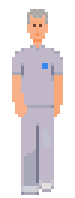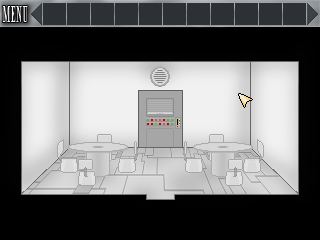Tequila, remember to delete the old english lines before compiling the translation, or the whole thing won't work.
In AGS translation files you MUST have:
original line
translated line
original line
translated line
original line
translated line
...
BTW: "long enough" isn't the right translation for "abbastanza lungo", it should be something like "quite long".
In AGS translation files you MUST have:
original line
translated line
original line
translated line
original line
translated line
...
BTW: "long enough" isn't the right translation for "abbastanza lungo", it should be something like "quite long".



 xD
xD
 It works perfectly now.
It works perfectly now.