You're all just as lovely in person.
So I guess I have to start an AGS game now and actually finish it.
So I guess I have to start an AGS game now and actually finish it.
This section allows you to view all posts made by this member. Note that you can only see posts made in areas you currently have access to.
Show posts Menu .
.Quote from: Khris on Thu 15/12/2011 22:22:09
Cluey, so what was the actual problem?
The code in the first post looks fine, the brackets shouldn't break anything; the reason for not getting any reaction from the game seems to have been missing linkage in the object's event properties, right?
Quote from: steptoe on Thu 15/12/2011 21:59:10
UseCode: ags if (player.ActiveInventory == iTools) {
function oObject0_UseInv ()
{
if (player.ActiveInventory == (iTools)) {
cEgo.Walk(225, 138, eBlock);
player.Say("&42 Just gotta rejigger the thingymabob!");
object[0].SetView(36);
}
else
{
player.Say("Nope");
}
}Quote from: Leon on Wed 14/12/2011 09:08:59
Normally when talking to Ashanti, you should be able toIf not, you might to be far enough yet. Did you talk to Susan enough about Alli to learn about the dog?Spoiler
ask her for a cookie to give to the dog.[close]
Quote from: frenchllama on Fri 30/10/2009 02:12:30
The main thing that strikes me is that your perspective looks isometric - those buildings should have a vanishing point on the horizon line (unless everything is on a very steep angle?). Also the lack of contrast makes it hard to distinguish the buildings. The rocks at the water's edge have really nice tones - no reason why the man-made objects couldn't be the same...
Quote from: ProgZmax on Fri 09/10/2009 04:42:20
I like the way the room is laid out but I'd question whether or not you need a lamp in the room at all. If you focus on the lava and make the glow intense, the light from it could easily be used to illuminate that area of the room (and cast some interesting shadows as well).
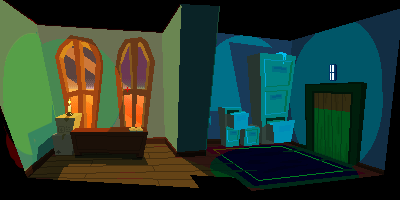
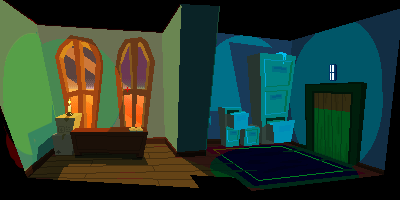
Quote from: anian on Wed 07/10/2009 20:44:42
- kinda dont have a feeling of light radiation from the lava
- you're missing handles on furniture, that's just so you don't forget
- maybe an office lamp on the desk instead of the one on the left...ori even better -> candles
- the cabinets and the table and the lights kinda don't look like they belong togheter with doors made of wooden boards and medieval type windows...
Kinda hard to tell, can you say something about the game (setting, time period, style, genere etc.)?
And again, I like the background and the style these are just minor tweaks, I'd do.
Quote from: Trent R on Sun 17/05/2009 22:26:48
[All that stuff he said]
if(player.ActiveInventory == iDIY)
{
player.Say("Hows this for you?");
cDan.Say("Hmm, they've spelt 'wrench' wrong on the first page");
player.Say("So they have...");
cDan.Say("You should be ok with this though, I had a look while you were in your office");
player.Say("What do I need to do?");
cDan.Say("The wire thingy in the control box is knackered");
cDan.Say("See Chapter XII on that");
player.Say("So I need to replace it?");
cDan.Say("Just re-jiggery-thinging it should do, you'll need these tools");
cDan.Say("Basically, you just need to screw the control box back onto the wall after reconnecting the wire");
player.Say("Ah, I see, thanks Danny...);
player.say("I think");
player.AddInventory(iTools);
player.LoseInventory(iDIY);
}Quote from: Trent R on Fri 15/05/2009 19:44:35Quote from: Cluey on Fri 15/05/2009 18:39:29I've been without internet for ages in my house, I've been poring over the manual for days and finding little, what should I search for?Well, you can always just start reading, whether straight through or jumping through 'See Also' links.
For ActiveInventory, you can search 'inv' in the Index and the second item that pops up is 'Inventory Item events'. It says:Quote from: ManualYou can use the player.ActiveInventory property to distinguish which item they used.Which links directly to the ActiveInventory property.Quote from: Cluey on Fri 15/05/2009 18:39:29The page I found on the subject had one = mark.I take it you mean the Example on the ActiveInventory entry? Well, if you read what it says,Quote from: ManualGets/sets the character's current active inventory item. Setting it will update the mouse cursor if appropriate.Quote from: Manualwill make the inventory item iKey activeBoth will tell you that the you can set the ActiveInventory, not just getting it (which is its most common usage). Combine that with basic scripting knowledge (look up Operators if you don't know) and you'll know that you use = for setting (and a semi colon) and == for checking (combined with brackets). This is the reason we don't like script kiddies on the forums that say "Give me teh code!!! Dont point me to a supid manual entry, or RTFM!!" because they don't understand the code that's give to them.
Also, if you had run a forum search, the first result of 'parse error' would give you your answer. Not to mention two others in the first 5.
I realize I sound condescending, but the best thing for you is just to start reading (have you seen the Scripting Tutorials?). I don't think you're a n00b, and I'm just trying to help you become better at scripting. (and I'm willing to help anytime)
~Trent
By continuing to use this site you agree to the use of cookies. Please visit this page to see exactly how we use these.
Page created in 0.062 seconds with 14 queries.