Quote from: Dave Gilbert on Thu 18/01/2024 19:18:074K monitors are quite common now! But keeping it in "linear interpolation" mode fixes any problem.
I am confused, earlier you said that the problem appears with "linear interpolation"?
This section allows you to view all posts made by this member. Note that you can only see posts made in areas you currently have access to.
Show posts MenuQuote from: Dave Gilbert on Thu 18/01/2024 19:18:074K monitors are quite common now! But keeping it in "linear interpolation" mode fixes any problem.
Quote from: aKro on Mon 18/09/2023 12:54:45I don't want to be accused of digging up this thread, what seems to be frowned upon on this forum but is it definitively impossible to fix Maniac Mansion Deluxe AGSflashlight.dll on Mac without rebuilding ?
Quote from: Dave Gilbert on Wed 17/01/2024 23:17:59I'm using the same settings as before (openGL, "render sprites at screen resolution" ticked on, only happens in windowed mode)
Quote from: Custerly on Wed 17/01/2024 04:26:13I was wondering if this is the fault of my dialogue GUI specifically, or if this is an issue AGS has running animations while a GUI is open, so I tested this by making a new and very small GUI consisting of just one button to trigger the animation (the lightest GUI possible). The animation stuttered. Therefor, this is an inherent issue AGS has running animations while any GUI is open.
Quote from: Custerly on Tue 16/01/2024 20:30:15I will take your advice (and that of others here) and lower the res. Will I need to manually resize all assets, replace the current assets with the smaller ones, redraw all hotspots, re-place all sprites, etc. or is there a way to automate this within AGS?
Quote from: Custerly on Tue 16/01/2024 20:30:15Also, I want to have character portraits shrink to half size when they are not the current speaker during a conversation, but I want these miniature sprites to retain the ability to animate.
Quote from: Custerly on Tue 16/01/2024 17:31:30- Perhaps 4k is excessive, I just didn't previously see a reason not to go for the max resolution.
Quote from: Custerly on Tue 16/01/2024 17:31:30I have been developing this on a 1080p monitor with no perceptible degredation in quality from AGS downsizingh everything from 4k.
Quote from: Custerly on Mon 15/01/2024 19:27:32I run said animation chain via scripting triggered during a conversation (with my custom dialogue GUI open) it stutters noticably. When I run the same animation chain outside of dialogue via clicking on a hotspot, it runs butter smooth. After poking around a bit, I noticed that if I set all of the dialogue GUI buttons to invisible during the animations, it runs smoother (though still not as smooth as when the animations are triggered outside of the dialogue GUI)
while (c.Animating)
{
Wait(1); // let engine update and redraw
}
while (c.Animating || c2.Animating || c3.Animating)
Quote from: vga256 on Mon 15/01/2024 00:38:58I tested it, and it is true. This is kind an interesting undocumented feature of the engine: Object.GetAtRoomXY's point hit detection is determined by the Pixel-perfect click detection setting.
Quote from: Dave Gilbert on Sun 14/01/2024 18:59:26You are right. If I extend the head/neck areas by a few pixels it does make the line go away. There are dozens of characters in the game so I was hoping to avoid having to manually edit every single talking frame on every expression for every character (that's hundreds of files), but if it can't be avoided I guess that's what I'll do. That's what I get for not testing this out long before now! Thanks either way.
Quote from: Dave Gilbert on Fri 12/01/2024 22:37:11I am unsure if this issue has been here for awhile, or if it's new to RC2.
In my game, I animate heads on top of bodies (using two different characters) so they can do gestures and expressions seperately. I noticed that if I tick the "render sprites at screen resolution" option on, and play the game in a window, there are lines where the heads and bodies meet
Quote from: Khris on Fri 12/01/2024 11:30:45Now add a game to ScummVM and pick [game folder]/Compiled/Windows as the folder to add. You might get a compatibility message, just click "Add anyway".
Quote from: Khris on Fri 12/01/2024 11:30:45Do not save the game after this because it will delete the .exe again!
Quote from: Wesley on Thu 11/01/2024 12:28:57I'm not familiar with how the Sierra-style dialogues should look
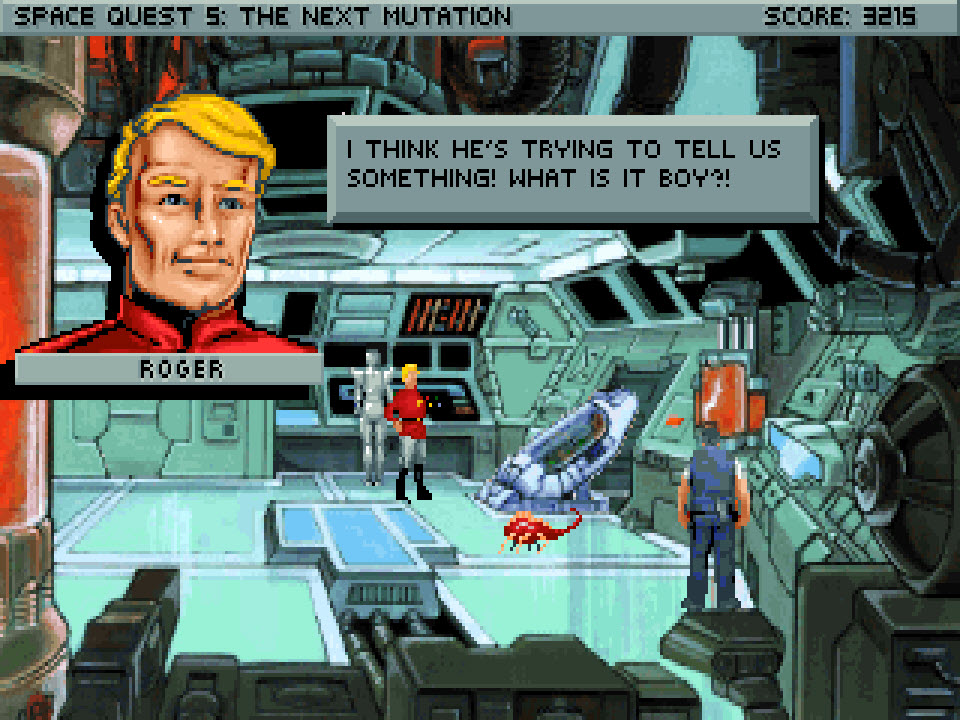
By continuing to use this site you agree to the use of cookies. Please visit this page to see exactly how we use these.
Page created in 3.947 seconds with 16 queries.