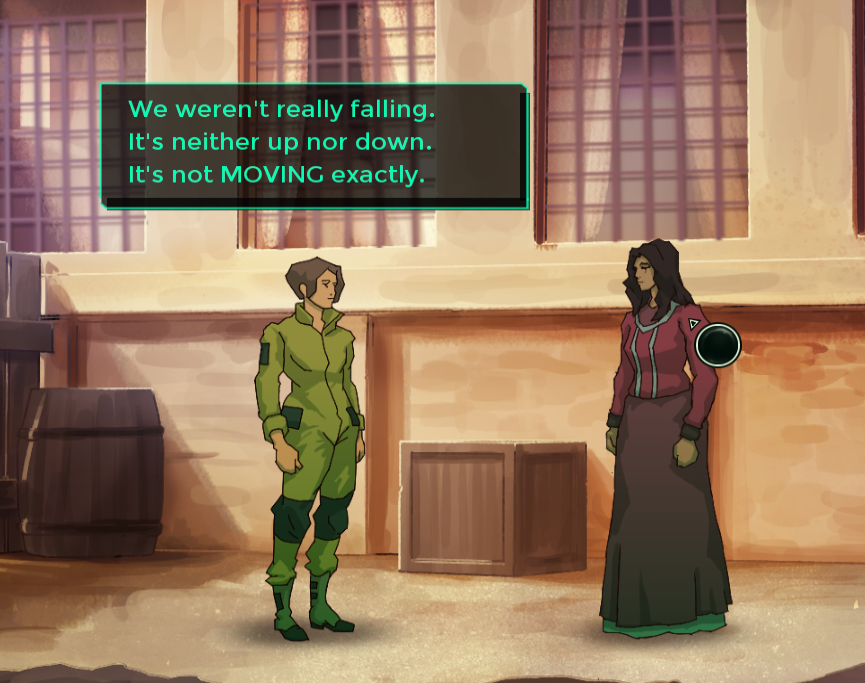This just happened to me as well! I don't know what caused it.
- Welcome to Adventure Game Studio.
This section allows you to view all posts made by this member. Note that you can only see posts made in areas you currently have access to.
#102
AGS Engine & Editor Releases / Re: AGS 3.6.0 - Beta 11
Fri 22/07/2022 15:30:15Quote- Dialog scripts now too can open help topics for keywords or script functions under cursor on F1.
Took awhile to get around to testing this. Pressing F1 in the dialog script works just fine when it involves built-in AGS commands (it opens up the manual's definition of the function as expected), but for custom functions it just opens up the manual and nothing else. When I am in other scripts (room scripts, modules, and the like), I can right click on a command and select "go to definition" to send me to the declaration of the function. Is it possible to enable this for dialog scripts?
#103
AGS Engine & Editor Releases / Re: AGS 3.6.0 - Beta 8
Wed 22/06/2022 15:03:22Quote- Dialog scripts now too can open help topics for keywords or script functions under cursor on F1.
Nothing to add but "Yessssssssssss!" Been hoping for this one! Thanks!
#104
AGS Engine & Editor Releases / Re: AGS 3.6.0 - Beta 7
Thu 16/06/2022 16:23:32
Another user just reported the "crackling audio" bug. He said the "It is a very typical noise when, for example, the source and playback device do not have the same sampling rate." The sounds for Old Skies (and all our games for the last 16 years) are exported at 44100kz, and most PCs are set to play at 48000 by default, but it's never been a problem before.
edit: The user tested Blackwell Epiphany and did not encounter the problem, so it is probably something introduced in a later version of AGS.
edit: The user tested Blackwell Epiphany and did not encounter the problem, so it is probably something introduced in a later version of AGS.
#105
AGS Games in Production / Re: Old Skies - time travel adventure by Wadjet Eye! (DEMO AVAILABLE!)
Sat 11/06/2022 15:48:51
OLD SKIES HAS A DEMO!
We have released a small demo of our time travel game, Old Skies!
It's only available to play during the Steam Next Fest event, which ends on June 20th. So play while you can!
Some details:
- Has ~40-60 minutes of gameplay
- Full voice acting
- Available on PC, Mac, and Linux
- Has commentary and bloopers (yes I went a bit overboard)
- It's about TIME TRAVEL
Anyway, I hope you enjoy!
https://store.steampowered.com/app/1346360/Old_Skies/
We have released a small demo of our time travel game, Old Skies!
It's only available to play during the Steam Next Fest event, which ends on June 20th. So play while you can!
Some details:
- Has ~40-60 minutes of gameplay
- Full voice acting
- Available on PC, Mac, and Linux
- Has commentary and bloopers (yes I went a bit overboard)
- It's about TIME TRAVEL
Anyway, I hope you enjoy!
https://store.steampowered.com/app/1346360/Old_Skies/
#106
Adventure Related Talk & Chat / Re: BlueCupTools Podcats! Grundislav & ThreeOhFour! Episode 82!
Thu 09/06/2022 19:36:00
Woah! It's back!
#107
AGS Games in Production / Re: Old Skies - time travel adventure by Wadjet Eye!
Wed 01/06/2022 20:56:42 #108
Modules, Plugins & Tools / Re: MODULE: CustomDialogGui 1.9
Thu 19/05/2022 20:42:32
So I should just remove all instances of player.SetLightLevel?
(I ask because I added some extra code to set the position of the box based on the player position so it's not easy for me to just copy/paste the existing code)
(I ask because I added some extra code to set the position of the box based on the player position so it's not easy for me to just copy/paste the existing code)
#109
Modules, Plugins & Tools / Re: EDITOR PLUGIN: Speech Center - Version 2.2.0
Tue 17/05/2022 11:36:55
This is great! Thanks so much.
#110
AGS Engine & Editor Releases / Re: AGS 3.6.0 - Beta 5
Mon 16/05/2022 21:41:27
Yes, you are correct. The cursor is put on the proper line, but when the script opens it is displayed at the beginning on the page. I have to press a key to jump down to where the cursor is.
#111
AGS Engine & Editor Releases / Re: AGS 3.6.0 - Beta 5
Sun 15/05/2022 00:34:34
Hello! Noticing a problem with the searching feature.
Normally, when I do a search for a word or phrase in my script, I press "control-F", select "look in current project", and then press enter. I can click on the results and them I am taken to the point in the script where word/phrase resides.
However, it now only works properly when searching in a standard script. For dialog scripts (meaning dialog that is written in the dialog editor), it just opens up the dialog script without highlighting the search result. Here are examples:
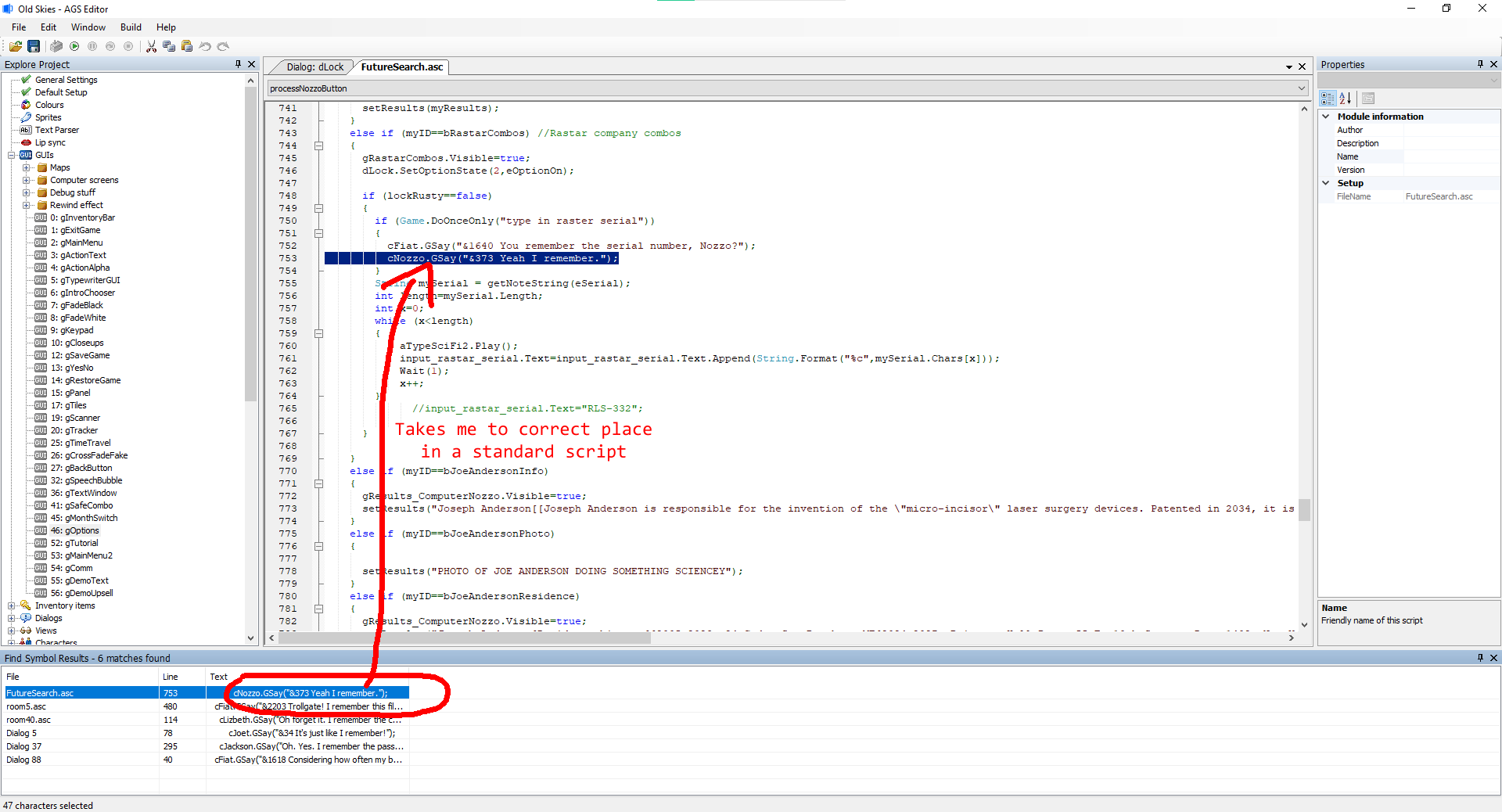
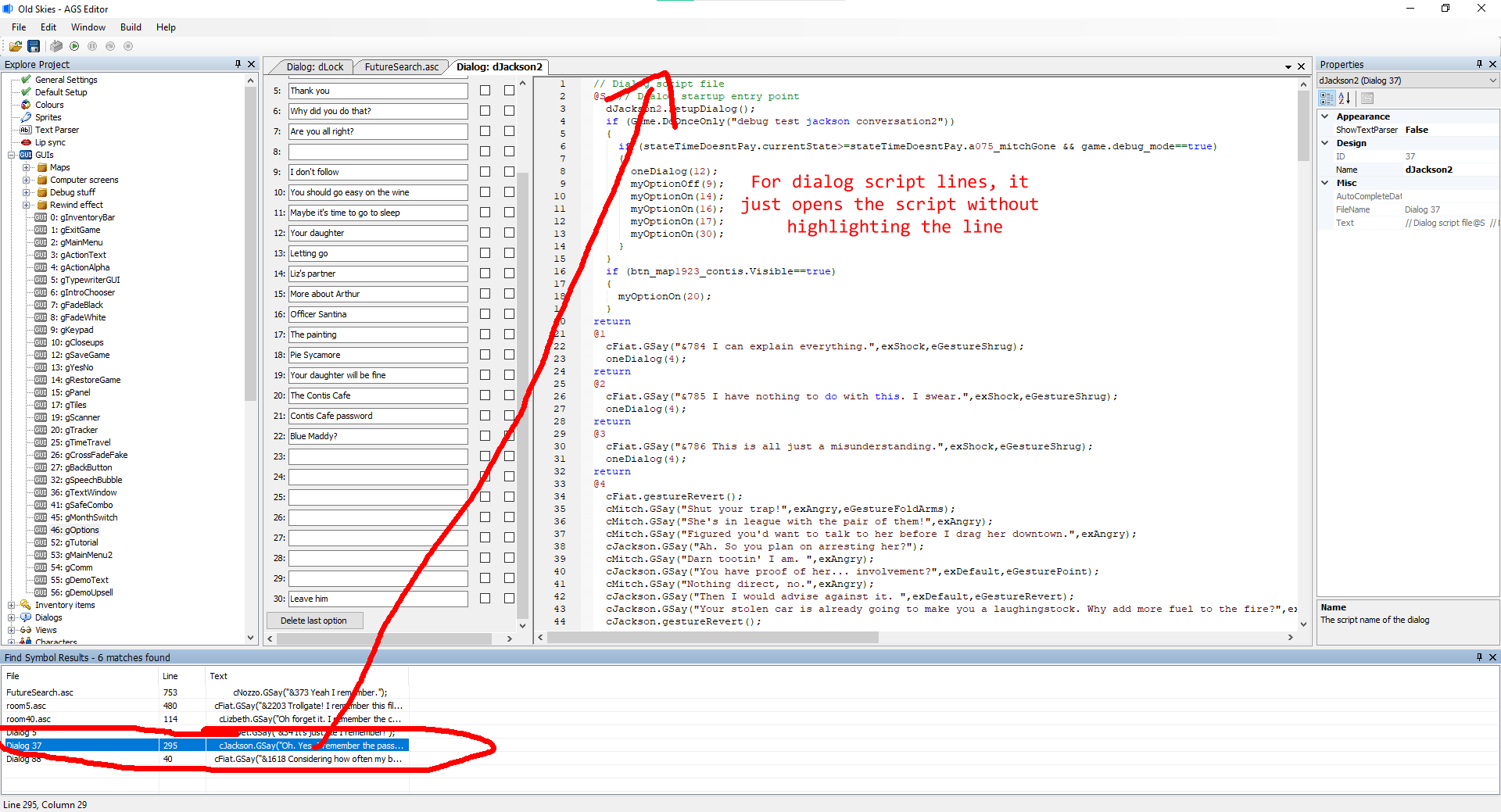
Normally, when I do a search for a word or phrase in my script, I press "control-F", select "look in current project", and then press enter. I can click on the results and them I am taken to the point in the script where word/phrase resides.
However, it now only works properly when searching in a standard script. For dialog scripts (meaning dialog that is written in the dialog editor), it just opens up the dialog script without highlighting the search result. Here are examples:
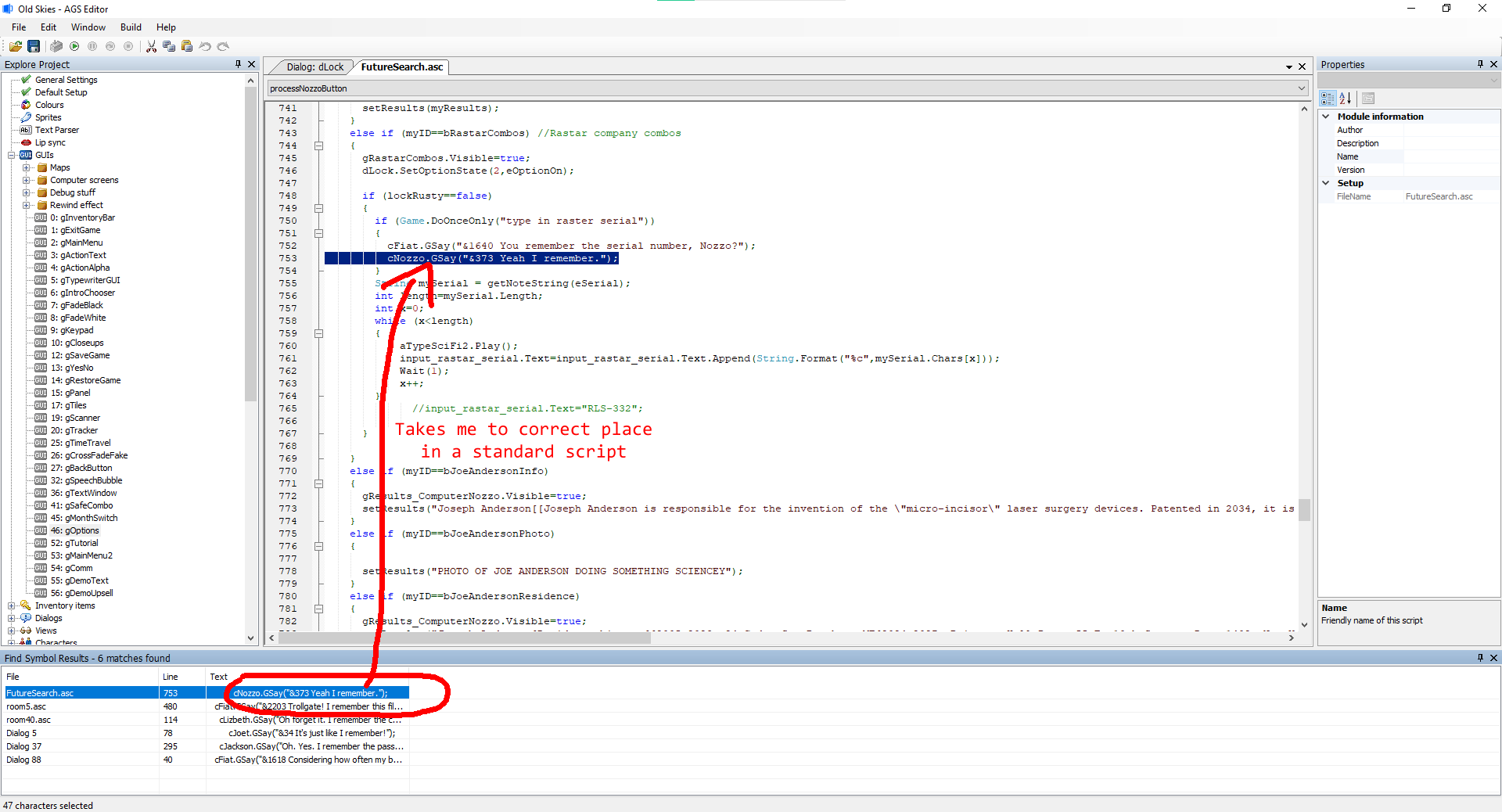
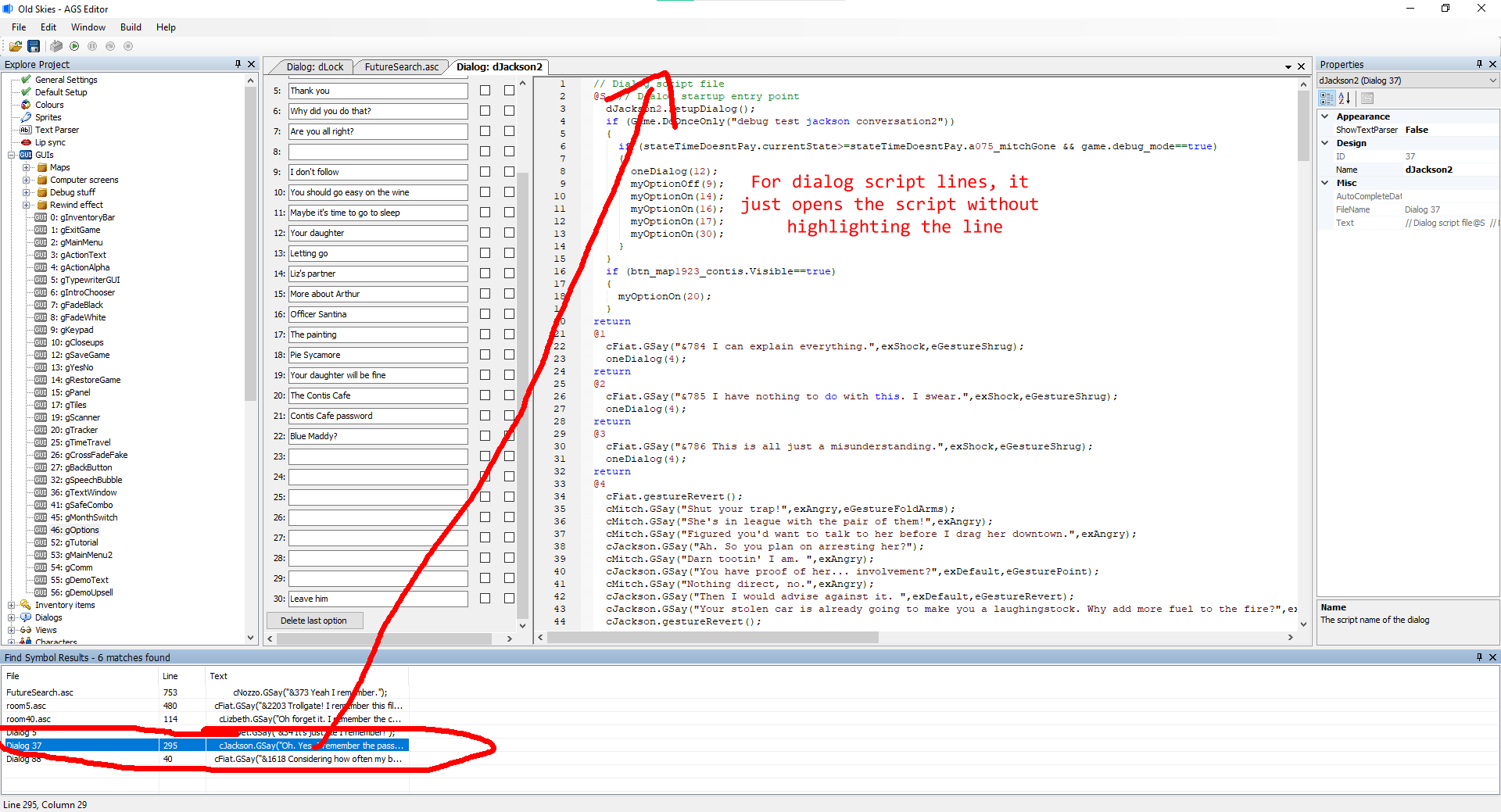
#112
Modules, Plugins & Tools / Re: MODULE: CustomDialogGui 1.8 - AGS 3.5 Support
Wed 11/05/2022 21:46:31
This seems to (thus far) work! Thank you so much!
#113
Modules, Plugins & Tools / Re: EDITOR PLUGIN: Speech Center - Version 2.1.2 - updated to support AGS 3.4 & 3.5
Tue 10/05/2022 16:54:48
(I did thank Duals privately but will do so publicly so I don't look like a forgetful jerk. Thanks, Duals!)
Anyway, I have another issue. I am trying to incorporate a custom speech function that uses a method, but it doesn't seem to be playing nice with SpeechCenter.
The object is a struct called BGconv, which uses a function called convSetup. It is used like this (for a BGconv struct called "bgJoeChat"):
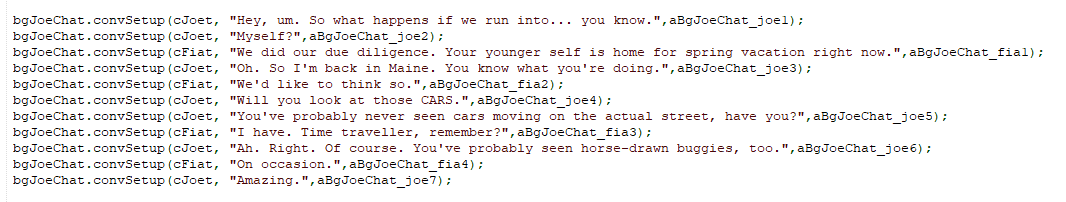
In Speech Center, I created a custom function using these settings:
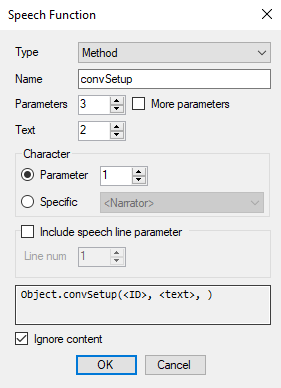
But the lines don't get picked up. Am I doing it wrong? Any ideas appreciated!
-Dave
EDIT: Er, I don't know what I did but it is magically working now. So... problem solved?
Anyway, I have another issue. I am trying to incorporate a custom speech function that uses a method, but it doesn't seem to be playing nice with SpeechCenter.
The object is a struct called BGconv, which uses a function called convSetup. It is used like this (for a BGconv struct called "bgJoeChat"):
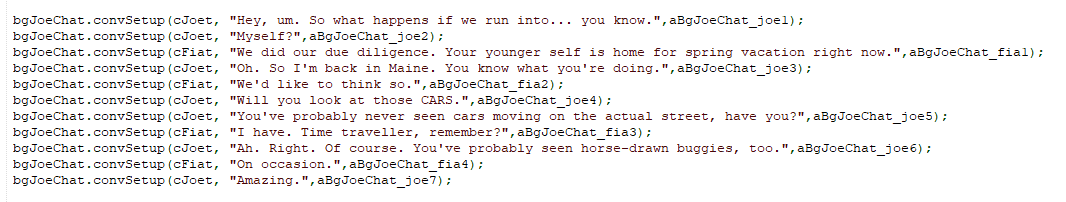
In Speech Center, I created a custom function using these settings:
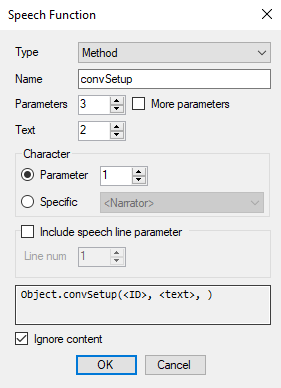
But the lines don't get picked up. Am I doing it wrong? Any ideas appreciated!
-Dave
EDIT: Er, I don't know what I did but it is magically working now. So... problem solved?
#114
Modules, Plugins & Tools / Re: MODULE: CustomDialogGui 1.8 - AGS 3.5 Support
Tue 10/05/2022 16:46:51
Yay! Thanks, Dirk. Ready to test when ready. 

#115
Modules, Plugins & Tools / Re: MODULE: CustomDialogGui 1.8 - AGS 3.5 Support
Sat 07/05/2022 14:03:27Quote from: Snarky on Sat 07/05/2022 07:22:19
It still doesn't look quite right to me. The green border has a gap on the lower left side and a near-gap on the upper right side (right above/below the cut-off corner), and a "bright dot" where it looks like it's being drawn double for a couple of pixels on the lower right side. But maybe that's intentional, or at least baked into the sprite assets? But there's also a transparent horizontal line across the top, between the border and the text.
The transparent horizontal line was due to an extra transparent pixel at the bottom of the top border graphics. Since the background image extended one pixel beyond where it was supposed to, I hadn't noticed.

The holes in the border corners are part of the images, but the stray dark/bright bits at the bottom right are definitely not.
#116
Modules, Plugins & Tools / Re: MODULE: CustomDialogGui 1.8 - AGS 3.5 Support
Fri 06/05/2022 19:58:39 #117
Modules, Plugins & Tools / Re: MODULE: CustomDialogGui 1.8 - AGS 3.5 Support
Fri 06/05/2022 19:28:37 #118
Modules, Plugins & Tools / Re: MODULE: CustomDialogGui 1.8 - AGS 3.5 Support
Fri 06/05/2022 16:59:44
I saw only one +2 in those lines. I removed it and the bug still happens.
edit: I also downloaded the updated version of the script to test the transparency issue, and that also still remains. The problem of the background sticking out one pixel beyond the border to the right and bottom is also still there.
Here is a link to the image files I'm using, if that helps. I am also using the autosize for height and width, using these parameters:
Code: ags
edit: I also downloaded the updated version of the script to test the transparency issue, and that also still remains. The problem of the background sticking out one pixel beyond the border to the right and bottom is also still there.
Here is a link to the image files I'm using, if that helps. I am also using the autosize for height and width, using these parameters:
this.border_top = 15;
this.border_bottom = 5;
this.border_left = 30;
this.border_right = 30;
this.border_visible = true;
this.border_color = -1;
// Background
// set bg_img_transparency to -1 if you're using 32-bit graphics and
// want to preserve the alpha channel
this.bg_img = 6503;
this.bg_img_scaling = 0;
this.bg_img_transparency = -1;
this.bg_color = -1;
// optional autosize, overrides your width and height setting
// also overrides the position of your scrolling - arrows
this.autosize_height = true;
this.autosize_width = true;
this.autosize_minheight = 10;
this.autosize_maxheight = 1500;
this.autosize_minwidth = 300;
this.autosize_maxwidth = 900;
#119
Modules, Plugins & Tools / Re: MODULE: CustomDialogGui 1.8 - AGS 3.5 Support
Fri 06/05/2022 00:22:46
Oh I see! So that "dropshadow" is part of the border graphic and unrelated to the problem I'm having?
As for the blank space underneath the dialog, as I said sometimes it's just one extra space, other times several. I can't think of anything special or specific to my dialogs, although I do use some custom functions to remove and add dialog options. That could be related.
Here are the functions I created. Perhaps one of these is not playing nice with your module? Probably threeDialog() or setupDialog() if I had to guess. If you want a sample of one of my dialog scripts, let me know.
As for the blank space underneath the dialog, as I said sometimes it's just one extra space, other times several. I can't think of anything special or specific to my dialogs, although I do use some custom functions to remove and add dialog options. That could be related.
Here are the functions I created. Perhaps one of these is not playing nice with your module? Probably threeDialog() or setupDialog() if I had to guess. If you want a sample of one of my dialog scripts, let me know.
Quote
function setupDialog(this Dialog*) // This tells the game what dialog is currently being run, called at the Dialog startup entry point
{
game.show_single_dialog_option=1;
currentDialog=this.ID;
}
function myOptionOn(int option) // turns a dialog option on
{
dialog[currentDialog].SetOptionState(option, eOptionOn);
}
function myOptionOff(int option, bool forever) //turns dialog option off
{
if (forever==false)
dialog[currentDialog].SetOptionState(option, eOptionOff);
else
dialog[currentDialog].SetOptionState(option, eOptionOffForever);
}
function oneDialog(int option) //remove all dialogs, then add a single one which plays right away.
{
game.show_single_dialog_option=0;
int x=1;
dialog[currentDialog].SetOptionState(option, eOptionOn);
while (x<=dialog[currentDialog].OptionCount)
{
if (x != option) dialog[currentDialog].SetOptionState(x, eOptionOff);
x++;
}
}
function threeDialog(int option1, int option2, int option3) //remove all dialogs, then add three to be displayed
{
game.show_single_dialog_option=1;
int x=1;
while (x<=dialog[currentDialog].OptionCount)
{
dialog[currentDialog].SetOptionState(x, eOptionOff);
x++;
}
dialog[currentDialog].SetOptionState(option1, eOptionOn);
dialog[currentDialog].SetOptionState(option2, eOptionOn);
dialog[currentDialog].SetOptionState(option3, eOptionOn);
}
#120
Modules, Plugins & Tools / Re: MODULE: CustomDialogGui 1.8 - AGS 3.5 Support
Thu 05/05/2022 21:27:03
Thanks so much! Regarding replicating the issue, I can see the issue with the bottom border in the animated image your post! You can see the background color extends beyond the border to the right and down. Is that by design?
SMF spam blocked by CleanTalk