The ability to get and set the inventory x & y hotspot via the script would be handy!
- Welcome to Adventure Game Studio.
This section allows you to view all posts made by this member. Note that you can only see posts made in areas you currently have access to.
#322
AGS Engine & Editor Releases / Re: AGS 3.4.1 - Beta 7 -- upcoming new version
Mon 16/10/2017 17:20:26Quote from: Dave Gilbert on Fri 11/08/2017 22:09:33
I originally posted this in the wrong thread!
One odd glitch I'm noticing. If my computer has been on for a very long time (say, I leave it on overnight) and then I compile and run my game, the game will not accept ANY keyboard input. No escape, no press-key-to-advance-dialog, no nothing. I can't even type in names for save files. The only input it accepts is the mouse button. Rebooting my computer fixes the problem every time.
This could be an issue with my computer, but it's a problem that only surfaced with AGS 3.4.0. As a test I switched over to to a game compiled with earlier versions (before I rebooted, obviously) and they accepted keyboard inputs just fine.
Bit of an update regarding this. It turns out the problem was completely on my end. It had to do with using the Steam plugin under a VERY specific set of circumstances. I spoke to Michael Rittenhouse about it and he has fixed the plugin for me.
#323
Advanced Technical Forum / Re: MODULE : AGS Breakpoints (a.k.a "DisplayGUI" module)
Tue 10/10/2017 12:14:54
This looks kind of amazing. I'm going to play with it later today!
#324
AGS Engine & Editor Releases / Re: AGS 3.4.1 - Beta 7 -- upcoming new version
Mon 09/10/2017 16:49:06
Ditto! Thanks CW!
#325
Reality-on-the-Norm / Re: Redesigning Reality-On-The-Norm for pixeling practice
Fri 06/10/2017 22:14:46
I adore seeing these!
#326
AGS Engine & Editor Releases / Re: AGS 3.4.1 - Beta 7 -- upcoming new version
Fri 06/10/2017 21:51:40Quote from: Crimson Wizard on Fri 06/10/2017 21:37:08Quote from: Dave Gilbert on Fri 06/10/2017 21:24:15Well, it was added only earlier this year.
Edit: Found it! I could swear I never saw this before.
Oh. PHEW.

Downloading new build now!
#327
AGS Engine & Editor Releases / Re: AGS 3.4.1 - Beta 7 -- upcoming new version
Fri 06/10/2017 21:24:15
Is... that new? Have I been doing it completely wrong this whole time? 
I can't seem to find any setup panel within the editor. Where is it?
Edit: Found it! I could swear I never saw this before. Is "Software driver" the correct choice? I don't see an option for OpenGL.

I can't seem to find any setup panel within the editor. Where is it?
Edit: Found it! I could swear I never saw this before. Is "Software driver" the correct choice? I don't see an option for OpenGL.
#328
AGS Engine & Editor Releases / Re: AGS 3.4.1 - Beta 7 -- upcoming new version
Fri 06/10/2017 21:01:22
I've been encountering an odd problem. I've been distributing beta builds that are set to use the OpenGL driver, but when the users unzip the game and run it on their computer, the game is set to Direct3D by default. I do include the agsetup.cfg file inside the zip. This is a big problem lately because of all the Direct3D issues that people have been having with Windows 10.
Is there any way of avoiding this?
Is there any way of avoiding this?
#329
Advanced Technical Forum / Re: Tooltips remain on screen
Fri 29/09/2017 14:45:17
I'm using Windows 10, but I had that problem in previous OSes as well.
#330
Advanced Technical Forum / Re: Tooltips remain on screen
Fri 29/09/2017 02:50:47
I've heard of that workaround, but it doesn't seem to work for me.
#331
Completed Game Announcements / Re: Legend of Hand
Thu 28/09/2017 17:07:48
Congrats! I remember seeing this at AdventureX in 2013 or so. Cool to see it finished!
#332
Engine Development / Re: AGS engine Linux port
Wed 27/09/2017 20:32:51
I know GOG wraps the games in WINE, which isn't something I really know much about. Which is why it's available exclusively on GOG.
#333
Advanced Technical Forum / Tooltips remain on screen
Thu 21/09/2017 17:20:36
Very often, a tooltip remains on the screen and won't go away. Like this:
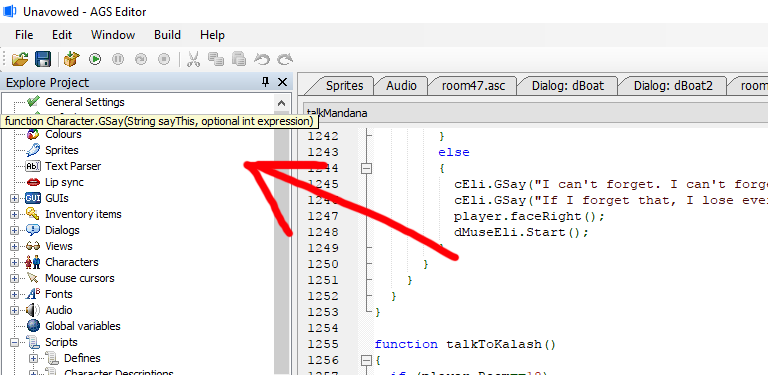
Usually if I just go back to the script or module that the tooltip came from, the tooltip disappears. But as my project grows I often have 10-20 scripts open at once, so it takes while before I find the right one. And if I close all the scripts using "close all", then it never goes away at all unless I close and restart AGS.
Is there any way to prevent this from happening? Or if not, is there a quicker/easier way of getting rid of the permanent tooltips when they appear?
Thanks again in advance!
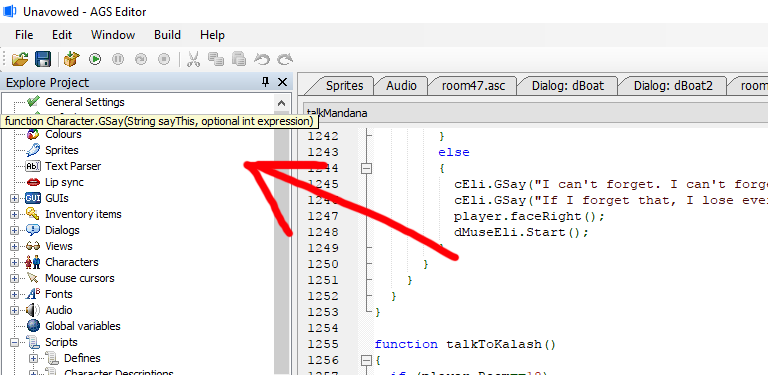
Usually if I just go back to the script or module that the tooltip came from, the tooltip disappears. But as my project grows I often have 10-20 scripts open at once, so it takes while before I find the right one. And if I close all the scripts using "close all", then it never goes away at all unless I close and restart AGS.
Is there any way to prevent this from happening? Or if not, is there a quicker/easier way of getting rid of the permanent tooltips when they appear?
Thanks again in advance!
#334
AGS Games in Production / Re: Unavowed
Wed 20/09/2017 14:16:20Quote from: Crimson Wizard on Wed 20/09/2017 12:58:26Quote from: Dave Gilbert on Mon 18/09/2017 18:22:32
Devstream #4!
Randomly clicking onto middle of the video, watching how character is tying a red ribbon between two objects. Remembering a puzzle from intro scene where you have to do similar thing to a wire.
Is this a game about connecting things together?
In the sense that MOST adventure games are about putting objects together, yes!

#335
General Discussion / Re: I can't come to Mittens because... I'm pregnant!
Mon 18/09/2017 20:40:35
Congratulations, Cat!
#336
AGS Engine & Editor Releases / Re: AGS 3.4.1 - Beta 7 -- upcoming new version
Mon 18/09/2017 18:40:50Quote from: Radiant on Sun 17/09/2017 18:51:54Quote from: Dave Gilbert on Mon 11/09/2017 20:00:02
That said, now I'm an unrepentant OpenGLer. It works BEAUTIFULLY on everyone's system (so far)! I'm never going back!
So are you using this on production builds now? If so I may switch to this version even if it's technically a beta
Probably not the best idea, but it will be a long time before my game is done, so I assume 4.1 will be made final (or close to it) before that. In the meantime, I want to take advantage of the new features. So here I am.
#338
AGS Games in Production / Re: Guard Duty - Point and Click through Time and Space!
Thu 14/09/2017 16:57:08
Heh. Resonance had the same issue. Ed spent 90% of testing in his boxer shorts.
edit: What we eventually did was add a keyboard command that changed the character's view number to the correct one. It helped when creating screenshots and things!
edit: What we eventually did was add a keyboard command that changed the character's view number to the correct one. It helped when creating screenshots and things!
#339
AGS Games in Production / Re: Guard Duty - Point and Click through Time and Space!
Wed 13/09/2017 21:32:45
So the player character gets a SHIRT eventually. Good to know!
(also: lovely work!)
(also: lovely work!)
#340
Modules, Plugins & Tools / Re: MODULE: Timer v3.01 - Now OO! Updated 09 August 2013
Wed 13/09/2017 18:41:56
How. Did I. Not see this. Before now.
This would have saved me so much aggravation. Downloading and experimenting with it now!
This would have saved me so much aggravation. Downloading and experimenting with it now!
SMF spam blocked by CleanTalk


