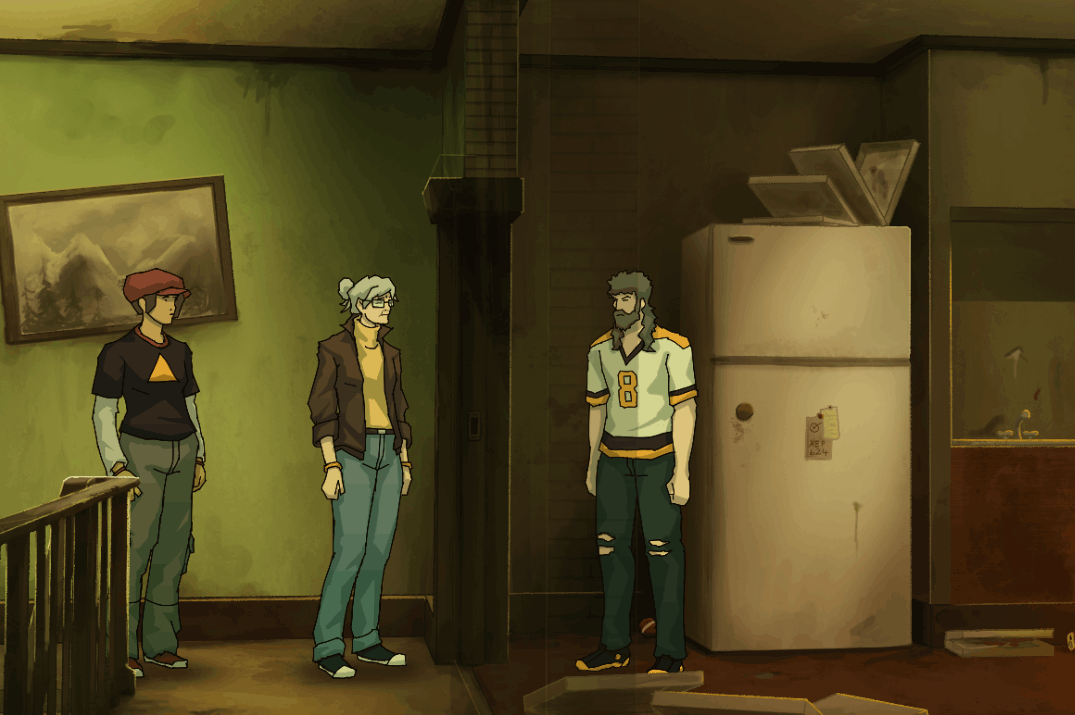- Welcome to Adventure Game Studio.
This section allows you to view all posts made by this member. Note that you can only see posts made in areas you currently have access to.
#41
AGS Games in Production / Re: Old Skies - time travel adventure by Wadjet Eye! (DEMO AVAILABLE!)
Wed 31/01/2024 18:06:03 #42
AGS Engine & Editor Releases / Re: AGS 3.6.1 - Release Candidate (RC 3)
Tue 30/01/2024 01:02:01
I confirmed with CW already, but for everyone else: this seems to have fixed the issue for me. Thank you!
#43
AGS Engine & Editor Releases / Re: AGS 3.6.1 - Release Candidate (RC 3)
Fri 26/01/2024 12:54:45
Oh awesome! Thanks! I'll nab this and test in an hour or two when I'm at my desk.
#44
AGS Engine & Editor Releases / Re: AGS 3.6.1 - Release Candidate (RC 2)
Thu 18/01/2024 20:46:00
The problem occurs with linear interpolation AND "render at screen resolution". If I untick "render at screen resolution", the lines don't appear in windowed mode even if I'm using linear interpolation.
What I was referring to is if the game is running on a 4K monitor, keeping it in linear interpolation mode still looks decent.
What I was referring to is if the game is running on a 4K monitor, keeping it in linear interpolation mode still looks decent.
#45
AGS Engine & Editor Releases / Re: AGS 3.6.1 - Release Candidate (RC 2)
Thu 18/01/2024 19:18:07
4K monitors are quite common now! But keeping it in "linear interpolation" mode fixes any problem.
For my end, I was experimenting with zooming in, and I noticed it got very pixellated when "render at screen resolution" was disabled, and looked much better when it was ticked. But I was just playing around. I can just as easily do without it.
For my end, I was experimenting with zooming in, and I noticed it got very pixellated when "render at screen resolution" was disabled, and looked much better when it was ticked. But I was just playing around. I can just as easily do without it.
#46
AGS Engine & Editor Releases / Re: AGS 3.6.1 - Release Candidate (RC 2)
Thu 18/01/2024 18:50:58
Ah. Good question. I tested it and the problem seems to have gone away when I switch to "nearest neighbor." But since the game is so high res, the nearest neighbor filter scales the character sprites *horribly* when in windowed mode (especially when the monitor is 1920 x 1080, the window size is smaller than the game's native resolution) so I prefer to stick with linear interpolation.


#47
AGS Engine & Editor Releases / Re: AGS 3.6.1 - Release Candidate (RC 2)
Wed 17/01/2024 23:17:59
Update on the weird line situation. I did a few more tests and found an area where there are lines around the boundries of a object that is placed on top of another object. For context, there is a door. The player clicks on the door hotspot, then the door object appears and plays an opening animation. When the door object appears, there are lines around it:
Version with the object not visible (no lines)

Version with the object visible. Note the lines,

I'm curious why the lines only appear on the sides, and not the top and bottom.
Unlike the character sprites I mentioned earlier, the object sprite and background aren't slotting together like jigsaw pieces. The door object is placed directly over the door in the background image. There are no alpha channels on the sprite. (Here is the sprite if you want to have a look)
I'm using the same settings as before (openGL, "render sprites at screen resolution" ticked on, only happens in windowed mode)
Any help appreciated!
-Dave
Version with the object not visible (no lines)

Version with the object visible. Note the lines,

I'm curious why the lines only appear on the sides, and not the top and bottom.
Unlike the character sprites I mentioned earlier, the object sprite and background aren't slotting together like jigsaw pieces. The door object is placed directly over the door in the background image. There are no alpha channels on the sprite. (Here is the sprite if you want to have a look)
I'm using the same settings as before (openGL, "render sprites at screen resolution" ticked on, only happens in windowed mode)
Any help appreciated!
-Dave
#48
AGS Engine & Editor Releases / Re: AGS 3.6.1 - Release Candidate (RC 2)
Sun 14/01/2024 18:59:26
You are right. If I extend the head/neck areas by a few pixels it does make the line go away. There are dozens of characters in the game so I was hoping to avoid having to manually edit every single talking frame on every expression for every character (that's hundreds of files), but if it can't be avoided I guess that's what I'll do. That's what I get for not testing this out long before now! Thanks either way. 

#49
AGS Engine & Editor Releases / Re: AGS 3.6.1 - Release Candidate (RC 2)
Fri 12/01/2024 22:37:11
I am unsure if this issue has been here for awhile, or if it's new to RC2.
In my game, I animate heads on top of bodies (using two different characters) so they can do gestures and expressions seperately. I noticed that if I tick the "render sprites at screen resolution" option on, and play the game in a window, there are lines where the heads and bodies meet:

(there's a line on the man's neck as well but it's harder to notice).
In fullscreen, everything is displayed fine.
I personally don't use the "render sprites at screen resolution" option, but I feel like this shouldn't be the proper behavior? I'm sure someone, somewhere, will accidentally turn it on and call it a bug. Anyway, will keep plugging away!
Anyway, will keep plugging away!
-Dave
Edit: Some additional info! I typically use openGL. I tested it in "software renderer" mode and the line didn't show up.
Edit2: I tried it in Direct3D mode and the line returned.
Edit3: Here's some more! I typically run the game using "linear interpolation". I switched to "nearest neighbor" just to check and the line didn't show up in any of the three drivers.
In my game, I animate heads on top of bodies (using two different characters) so they can do gestures and expressions seperately. I noticed that if I tick the "render sprites at screen resolution" option on, and play the game in a window, there are lines where the heads and bodies meet:

(there's a line on the man's neck as well but it's harder to notice).
In fullscreen, everything is displayed fine.
I personally don't use the "render sprites at screen resolution" option, but I feel like this shouldn't be the proper behavior? I'm sure someone, somewhere, will accidentally turn it on and call it a bug.
 Anyway, will keep plugging away!
Anyway, will keep plugging away!-Dave
Edit: Some additional info! I typically use openGL. I tested it in "software renderer" mode and the line didn't show up.
Edit2: I tried it in Direct3D mode and the line returned.
Edit3: Here's some more! I typically run the game using "linear interpolation". I switched to "nearest neighbor" just to check and the line didn't show up in any of the three drivers.
#50
AGS Engine & Editor Releases / Re: AGS 3.6.1 - Release Candidate (RC 1)
Tue 09/01/2024 13:58:21
The fix works! Music now plays properly. Thanks so much. 

#51
AGS Engine & Editor Releases / Re: AGS 3.6.1 - Release Candidate (RC 1)
Mon 08/01/2024 20:38:36
Sorry for the double post. I've installed the RC and I've run into a weird issue. When I make an executable of my game and try to run it, the music does not play. But when I run my game in test mode by pressing F5, the music plays normally. Other sounds like sfx play fine. Here are my setup settings:
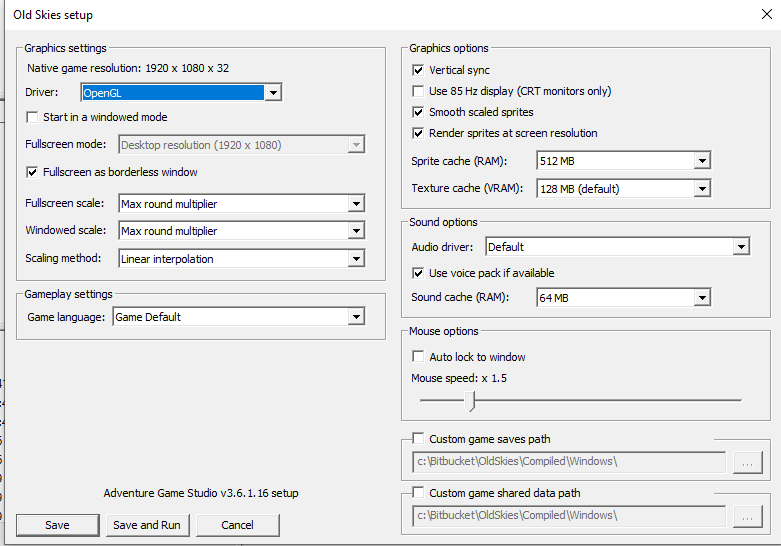
Any light-shedding appreciated!
-Dave
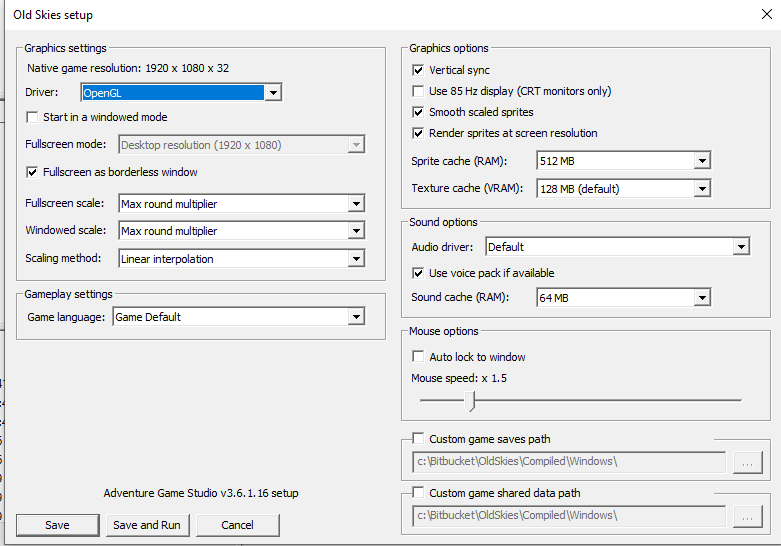
Any light-shedding appreciated!
-Dave
#52
AGS Engine & Editor Releases / Re: AGS 3.6.1 - Release Candidate (RC 1)
Mon 08/01/2024 13:01:17Quote- When Character is ordered a new move command while already moving, the engine will try to make a smooth transition between old and new moving without a delay.
This alone is worth the update. Thanks so much! Can't wait to dive in.
#53
Modules, Plugins & Tools / Re: MODULE: SpeechBubble v0.8.0
Fri 22/12/2023 17:27:42
Thanks! CW over on the other thread managed to sort out what was wrong.
#54
AGS Engine & Editor Releases / Re: AGS 3.6.1 - Beta 15 -- new WIP version
Fri 22/12/2023 10:25:17
Awesome! I'll give it a whirl when I'm at my desk in a few hours. 
edit: It worked! Thank you so much for the quick fix!

edit: It worked! Thank you so much for the quick fix!
#55
AGS Engine & Editor Releases / Re: AGS 3.6.1 - Beta 15 -- new WIP version
Thu 21/12/2023 21:31:05
It's always fascinating what obscure, seemingly unrelated things cause a bug. Thanks, CW.
#56
AGS Engine & Editor Releases / Re: AGS 3.6.1 - Beta 15 -- new WIP version
Thu 21/12/2023 20:22:51
Oh! Wonderful. Thank you!
#57
AGS Engine & Editor Releases / Re: AGS 3.6.1 - Beta 15 -- new WIP version
Thu 21/12/2023 20:12:22
I made a small test game using the bubble module and the current update, and of course the bubble works perfectly!  So there must be something specific about my game that isn't playing nice with the update. I will see if I can narrow it down.
So there must be something specific about my game that isn't playing nice with the update. I will see if I can narrow it down.
 So there must be something specific about my game that isn't playing nice with the update. I will see if I can narrow it down.
So there must be something specific about my game that isn't playing nice with the update. I will see if I can narrow it down.
#58
Modules, Plugins & Tools / Re: MODULE: SpeechBubble v0.8.0
Thu 21/12/2023 19:35:54
Hello! I am sort of cross-posting from this thread. The latest update to AGS doesn't seem to be compatible with this module. It crashes with this error when anyone speaks. Any idea why this may be happening?
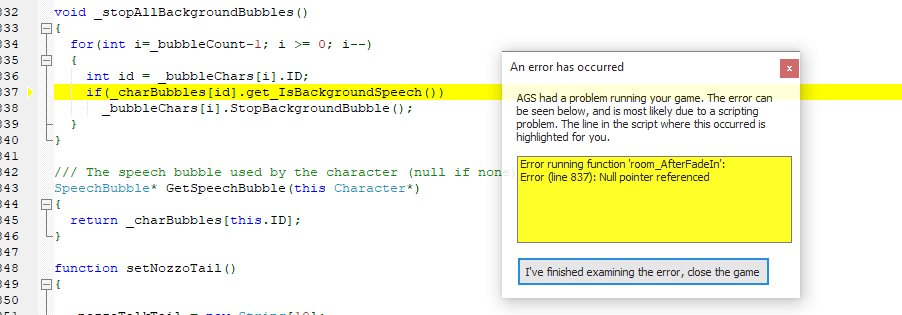
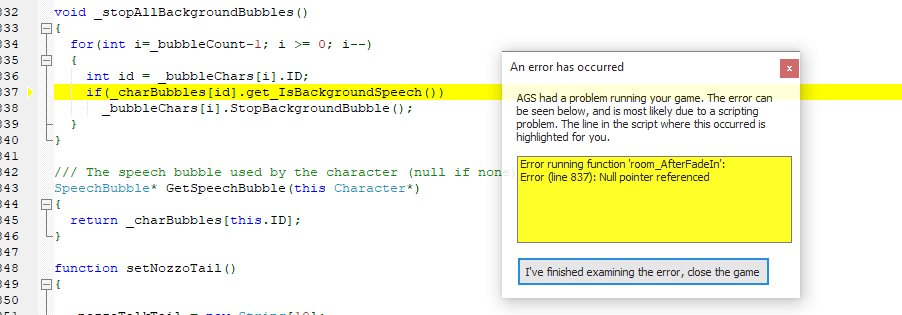
#59
AGS Engine & Editor Releases / Re: AGS 3.6.1 - Beta 15 -- new WIP version
Thu 21/12/2023 19:32:52
Sorry for double-posting. Unfortunately, this update doesn't seem to be compatible with the SpeechBubble module. I get this error when any character speaks:
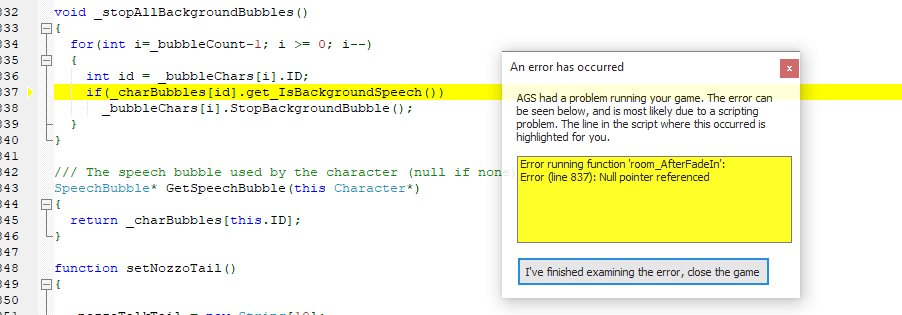
Any idea why this may be happening? I've tried adjusting the backwards compatibility settings but I get the same crash. I reverted back to beta 14 and everything works, so it must be something with the update.
Thanks in advance!
-Dave
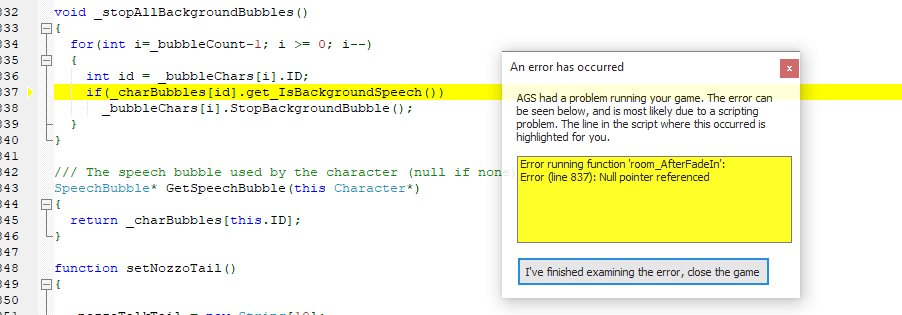
Any idea why this may be happening? I've tried adjusting the backwards compatibility settings but I get the same crash. I reverted back to beta 14 and everything works, so it must be something with the update.
Thanks in advance!
-Dave
#60
AGS Engine & Editor Releases / Re: AGS 3.6.1 - Beta 15 -- new WIP version
Thu 21/12/2023 17:38:30Quote- Print some info about memory usage when reporting a "Out of memory" error.
Awesome. Hopefully this helps track down the OOM errors I've been getting. Thanks! Nabbing now.
SMF spam blocked by CleanTalk