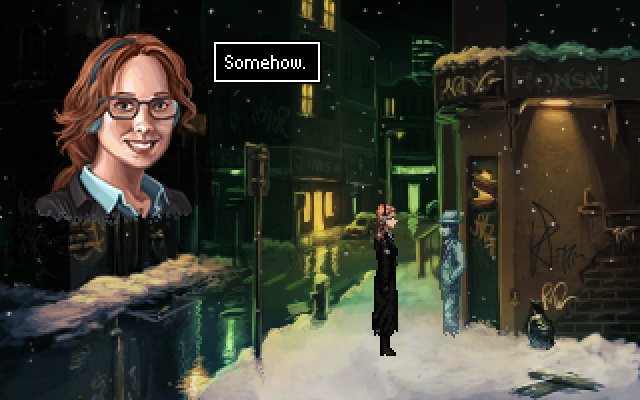Quote from: Mods on Mon 02/09/2013 18:00:57
This has been my week so far. Yesterday I located your "switch to high performance" solve for laptops, but is there a specific resolve for Win 7 games freezing up on a desktop machine (for a game that does not have the option to switch between directdraw & direct3d in winsetup).
Sadly, nope! The high performance trick only works about a third of the time with laptops. For desktops, I have no idea. There are lots of possible solutions and some of them might work for a specific customer, but it's a really long and tedious process to troubleshoot each one. As I am sure you are discovering! Like I said, it's much easier in the long run to create a game that doesn't need to run in DirectDraw in the first place. This is why I avoid plugins like the plague!

Quote
Re: Downfall, so you've probably had some of these questions over time too Dave?
Downfall was created with an older version of the engine that CAN'T switch to Direct3D. It would have to be recompiled with the latest version of the engine and tested to make sure it works properly in that mode.
Quote
It's still pretty important (and a sad fact about AGS IMO) that it's necessary to get everything right before release. If you distribute with game breaking errors, or can't add something on easily enough in the future, you're going to gain some wrinkles soon enough... Something really needs to exist to help patch AGS games, EXE files in particular - because replacing an entire game (re-distributing a large game to many people for example) is just clunky and not great for (small) commercial enterprises. Yet customers expect it because they've seen gigantic VG corporations do it. Mind you I know nothing of the 'patching' world and quite how those things actually work. All I know is that I'm faced with logistical nightmares because there is no known way of patching a game at this point. And when a game needs to be fixed and is available across multiple stores...well, may as well just get the shotgun out now TBH
Patching is a royal PITA, if only because it breaks save games. And if your game is on Steam, it's even a bigger pain. You upload a patch and it automatically updates everybody's game, whether they want it or not. All your players will wake up that morning and discover that their savegames no longer work, and you will spend several days fielding complaints. You will need to create new savegames for them and give them the link - another royal PITA. So my best advice is to only upload a patch when it's REALLY worth it - e.g., just before a major sale or promotion. Definitely don't do it AFTER!

Quote
For me Im a bit worried about the "no sierra-style interface". I really like that interface, and really hate the 2-click one. I find it a lot more satisifying personally to be able to choose different kinds of interactions instead of 1 click for move and one for all interactions.
Is your game freeware or commercial? If it's freeware, who cares?
 If it's commercial, you might want to think about streamlining it.
If it's commercial, you might want to think about streamlining it.



 I guess it's not practical to make an indie game that doesn't win competitions and expect to get a Steam pre-order page before release.
I guess it's not practical to make an indie game that doesn't win competitions and expect to get a Steam pre-order page before release.