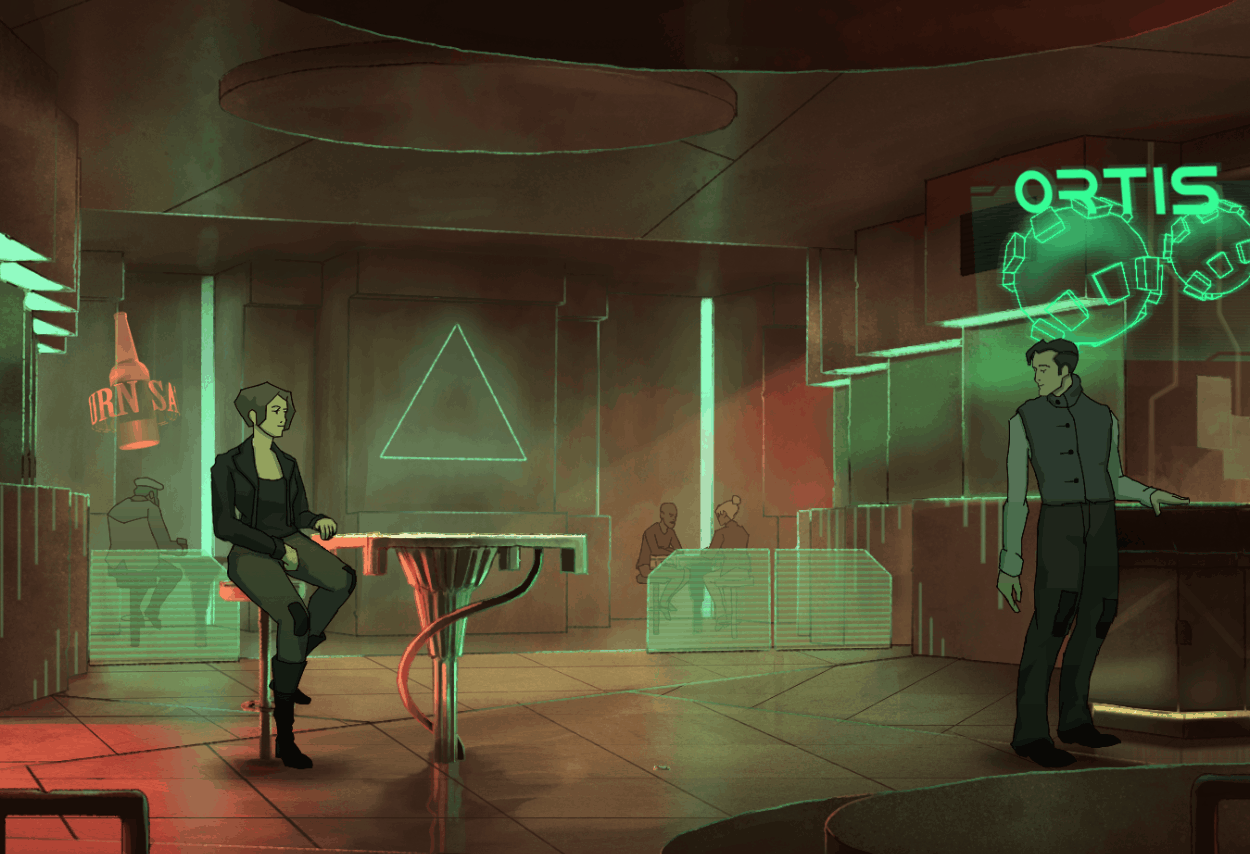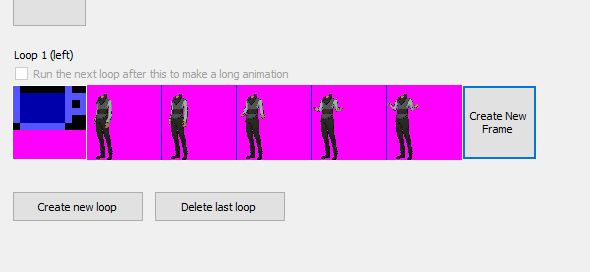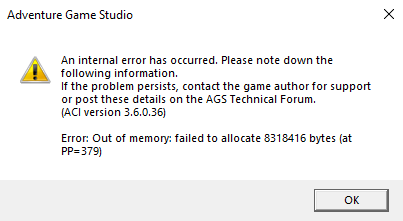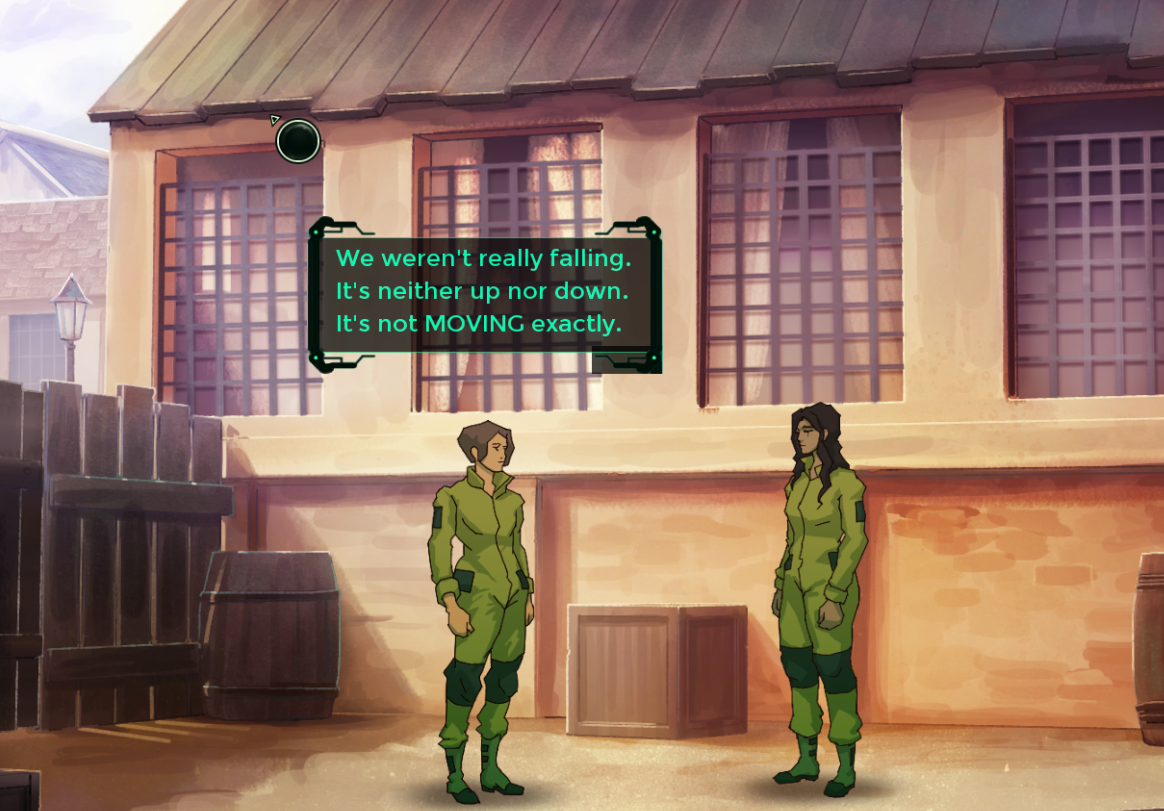Hello! Apologies if this was answered in the thread already, but I was wondering if there was a way to make the bubble always appear over the character's head? Specifically, in the following situations:
1 - the character is walking and I want them to talk using the sayBackgroundBubble command. I'd like the bubble to move with the character. Right now, it stays in place where it is drawn.
2 - the character is on a scrolling background and I want to move the "camera" left or right while they are talking. The bubble stays in the same screen position while the rest of the graphics move.
Also, is there a way to have TWO bubbles on screen at the same time? My game has a number of background conversations (using background bubbles), and if my player character says anything it stops the background bubbles from playing.
1 - the character is walking and I want them to talk using the sayBackgroundBubble command. I'd like the bubble to move with the character. Right now, it stays in place where it is drawn.
2 - the character is on a scrolling background and I want to move the "camera" left or right while they are talking. The bubble stays in the same screen position while the rest of the graphics move.
Also, is there a way to have TWO bubbles on screen at the same time? My game has a number of background conversations (using background bubbles), and if my player character says anything it stops the background bubbles from playing.