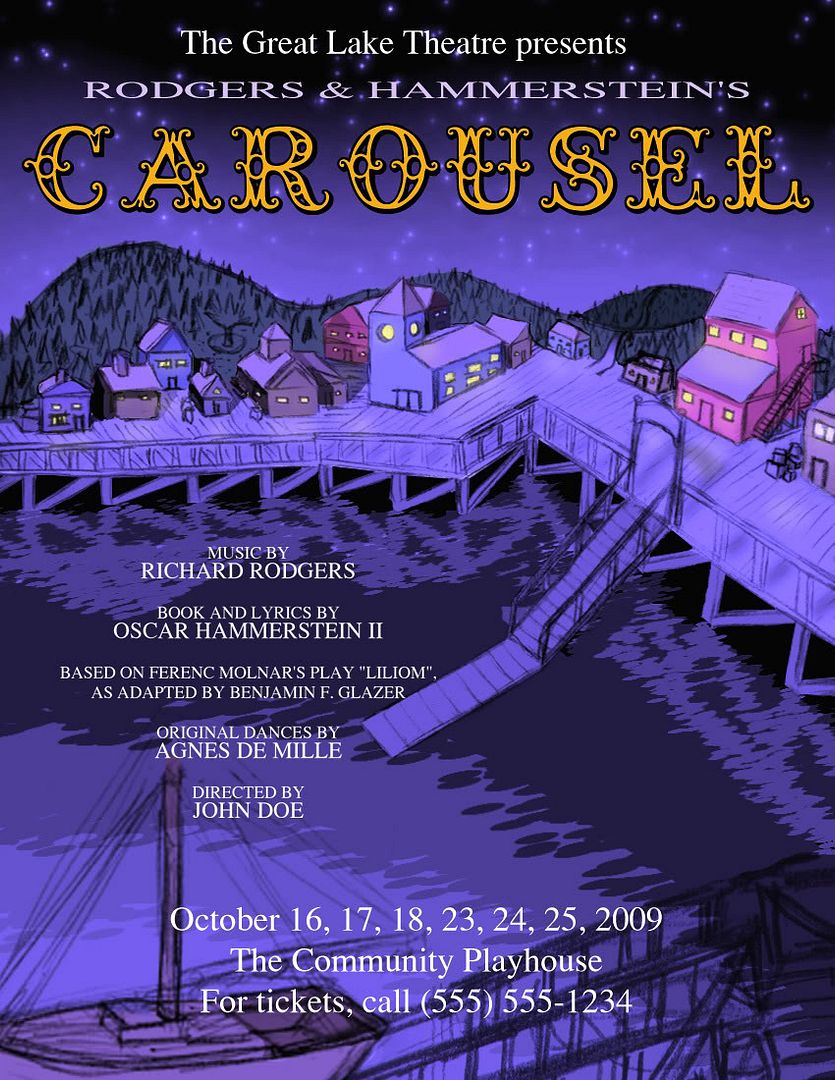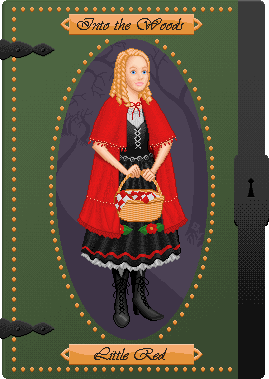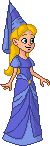Topic.
Topic with the module:
https://www.adventuregamestudio.co.uk/forums/beginners-technical-questions/eblock-enoblock-and-looking-at-an-object/msg477380/#quickreply_anchor
Can't even get this working with older version of AGS? (!GotThere()) always gives the error "Parse error in expr near 'GotThere'
"
In the main script, if I'm not mistaken, "ProcessClick" needs to be replaced with "Room.ProcessClick".
And to call the module in the room script "GoFace" became "WalkFace" in the latest 2019 version.
What else am I missing? Or perhaps the module needs updating? Would really like to get this working. Thanks.
Code: ags
Topic with the module:
https://www.adventuregamestudio.co.uk/forums/beginners-technical-questions/eblock-enoblock-and-looking-at-an-object/msg477380/#quickreply_anchor
Can't even get this working with older version of AGS? (!GotThere()) always gives the error "Parse error in expr near 'GotThere'
"
In the main script, if I'm not mistaken, "ProcessClick" needs to be replaced with "Room.ProcessClick".
And to call the module in the room script "GoFace" became "WalkFace" in the latest 2019 version.
What else am I missing? Or perhaps the module needs updating? Would really like to get this working. Thanks.
// room script file
int GotThere;
function oHall_Door_01_Interact()
{
if (!GotThere()) WalkFace(104, 131, eLeft);
else
{
//code
}
}


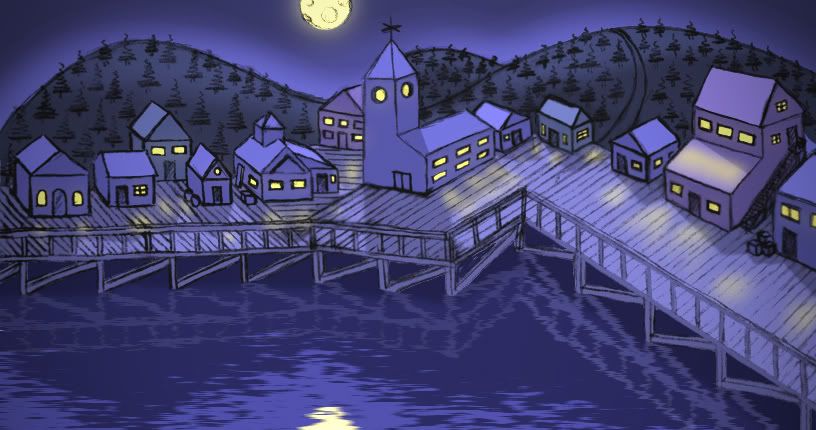
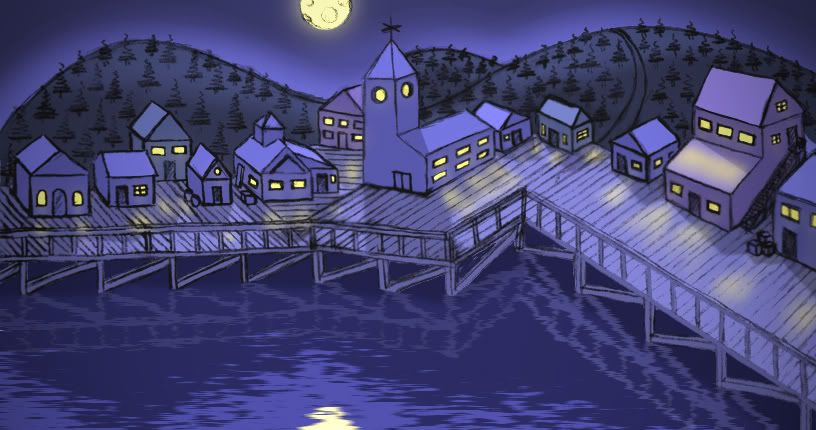
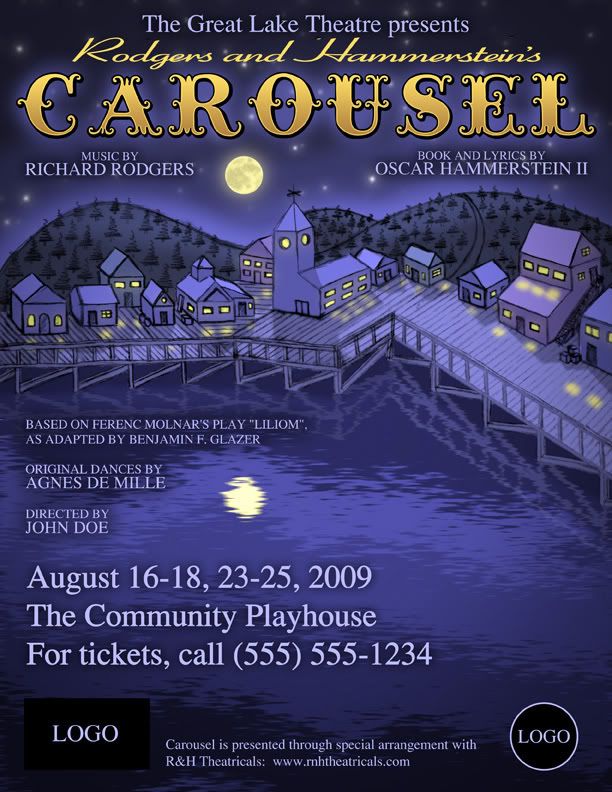
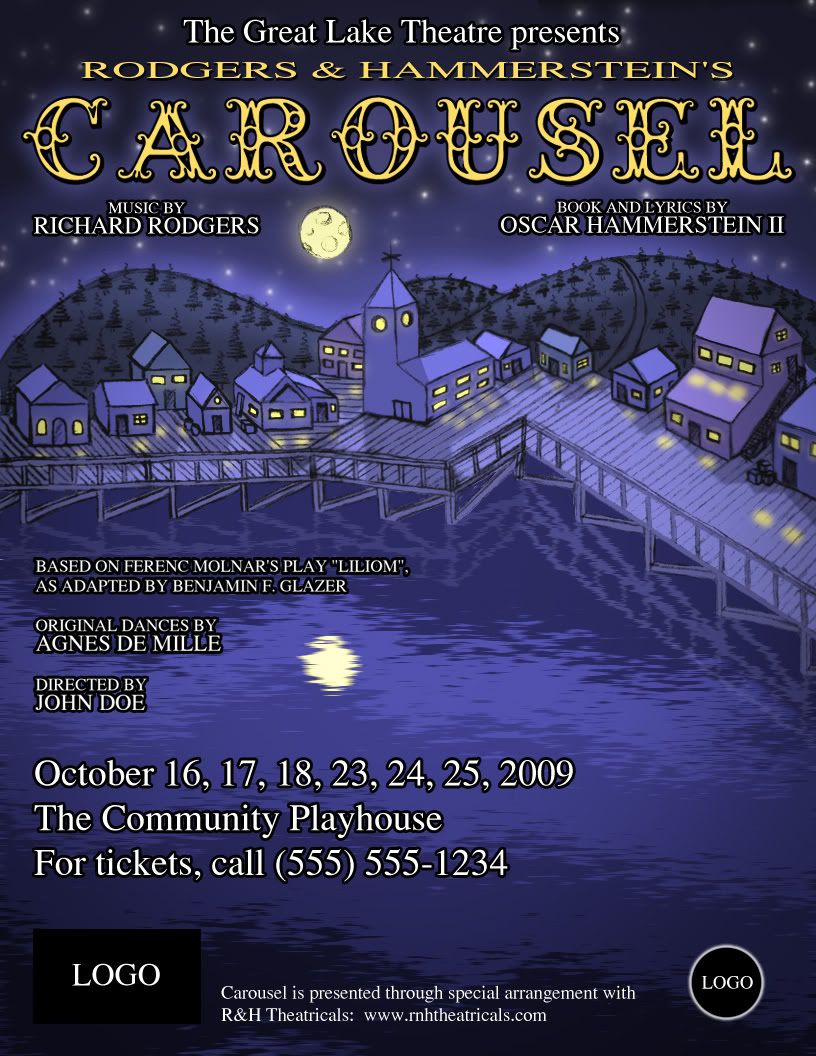
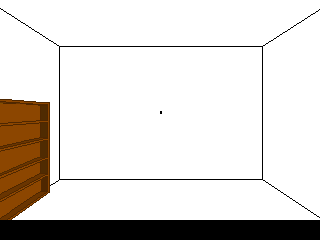
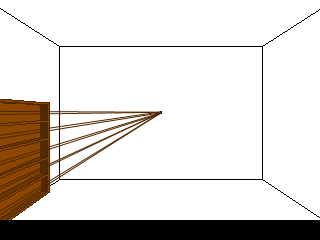
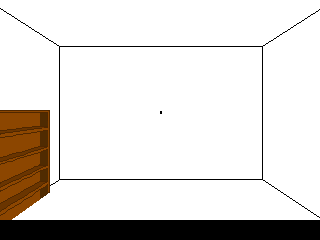
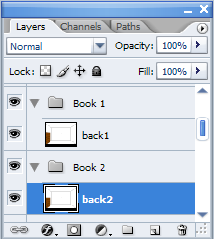
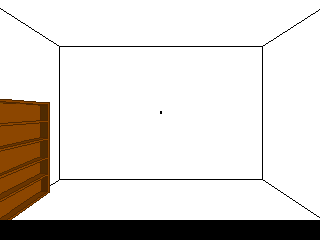
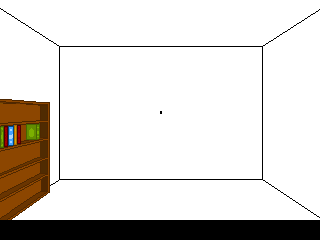
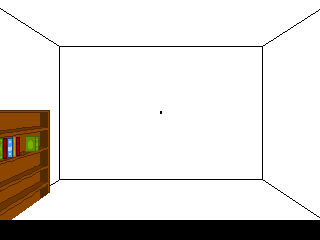
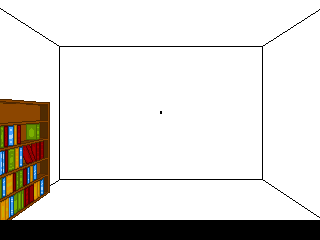
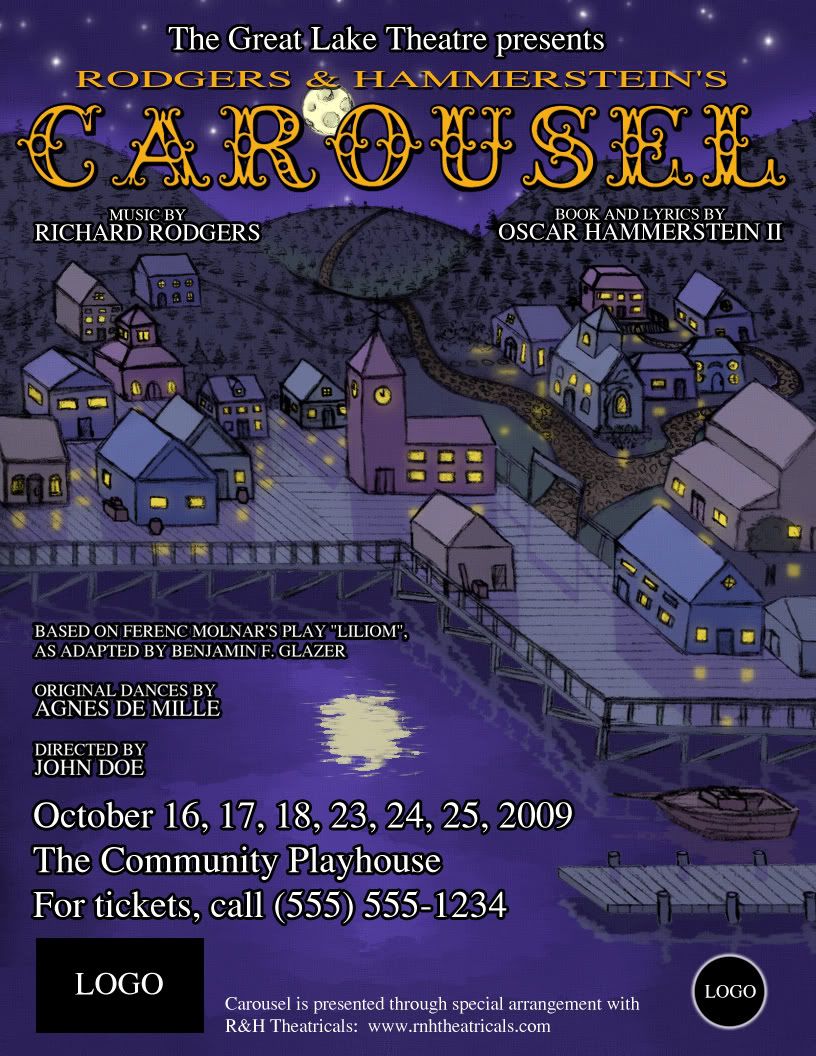
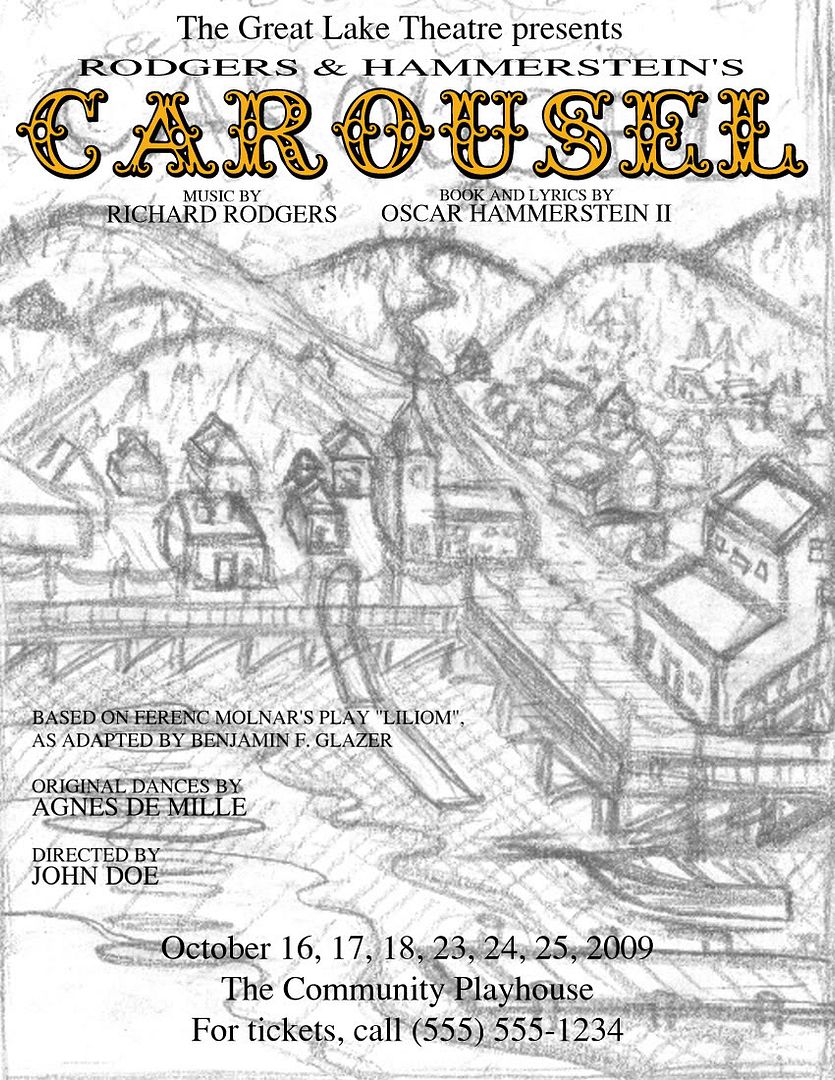
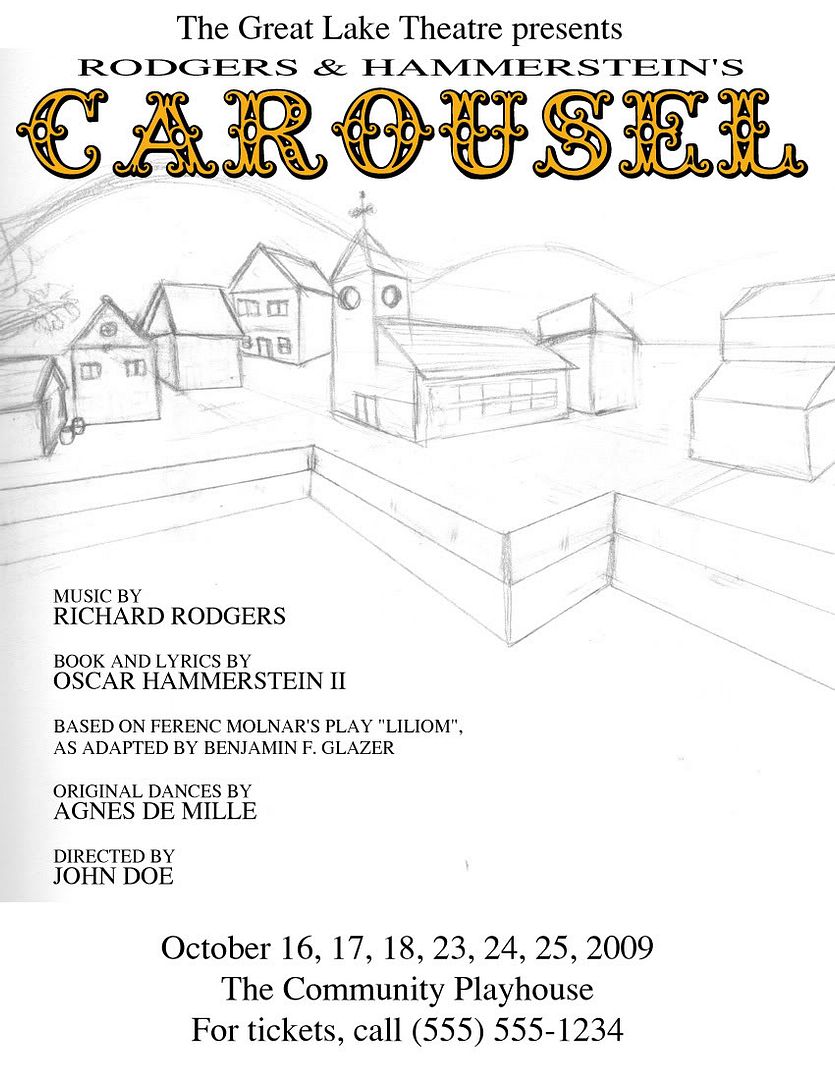
 )
)