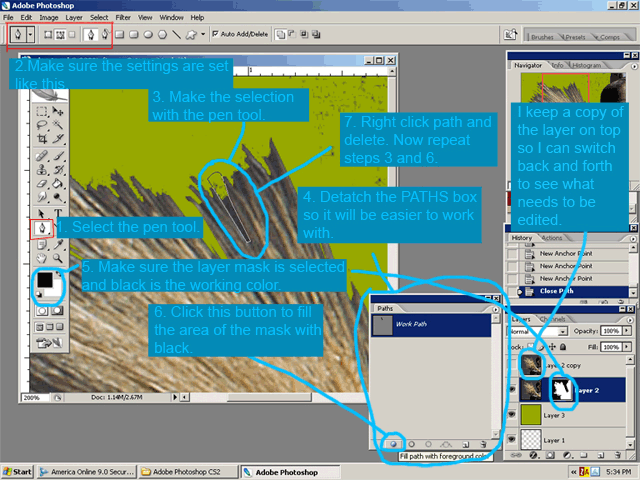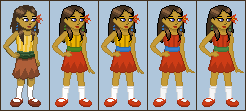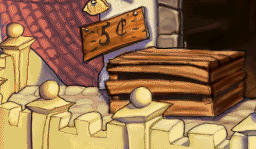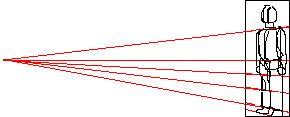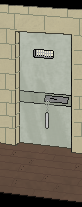Nice entries so far! Welcome Tocsik, it's great to have another talented artist on our forums!
It sure is hard to be original when it comes to pirates. I started to draw some clothes on my pirate and guess who's clothes they were. No really, guess. hint: Guybrush. So I've made the head sprite so far, gotta think of some clothes, hmm....
Edit: Well I didn't finish it. Blah. I really need to get used to drawing the body without a reference.

Crap! I just realized the clothes look like LeChuck's. What an idiot!
It sure is hard to be original when it comes to pirates. I started to draw some clothes on my pirate and guess who's clothes they were. No really, guess. hint: Guybrush. So I've made the head sprite so far, gotta think of some clothes, hmm....
Edit: Well I didn't finish it. Blah. I really need to get used to drawing the body without a reference.

Crap! I just realized the clothes look like LeChuck's. What an idiot!