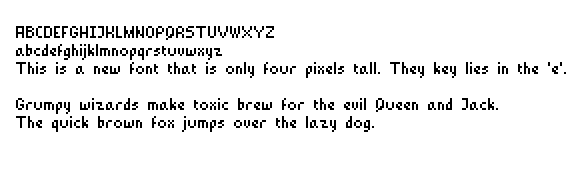lol. No problem. You can still use guitar instrumentation and tablature in Finlae. It is very much a professional program.
- Welcome to Adventure Game Studio.
This section allows you to view all posts made by this member. Note that you can only see posts made in areas you currently have access to.
#22
Critics' Lounge / Re: My Latest Original Composition
Sun 26/01/2014 19:20:21
Thanks everyone for the kind words.
@Eric
Your work is very nice as well. Don't count yourself out so quickly. :-)
It's not midi. I use a program called Finale. I write each individual part on a staff. Finale, while it can be outputted as midi, also has the ability to use real instrument sounds (well, at least the instruments sound a lot more realistic than midi - you'll never duplicate a live recording digitally). As far as voice choosing and such, I have been involved in bands since I was in middle school. I was a music major in college, so I am very familiar with instruments and the way they work and how they sound. Aside from being around music/musicians most of my life, I take inspiration from other bands/orchestras/composers/arrangers that I like. Music theory will only take you so far (and in some cases hold you back) ... in my experience it's all about experience. I still feel as though I have a lot to learn.
If you have any other questions feel free to ask - and feel free to PM me. :-)
@Eric
Your work is very nice as well. Don't count yourself out so quickly. :-)
It's not midi. I use a program called Finale. I write each individual part on a staff. Finale, while it can be outputted as midi, also has the ability to use real instrument sounds (well, at least the instruments sound a lot more realistic than midi - you'll never duplicate a live recording digitally). As far as voice choosing and such, I have been involved in bands since I was in middle school. I was a music major in college, so I am very familiar with instruments and the way they work and how they sound. Aside from being around music/musicians most of my life, I take inspiration from other bands/orchestras/composers/arrangers that I like. Music theory will only take you so far (and in some cases hold you back) ... in my experience it's all about experience. I still feel as though I have a lot to learn.
If you have any other questions feel free to ask - and feel free to PM me. :-)
#23
Critics' Lounge / My Latest Original Composition
Sun 26/01/2014 06:36:27
I recently made this for the latest Tune Contest. I was just curious to get some feedback on it.
https://www.mediafire.com/?njp5yj83dff9fda
I did my best to reflect traditional Korean instrumentation
Traditional Korean instruments consisted of:
Gayageum (aka Zither)
Sohaegeum (aka Violin)
Junghaegeum (aka Viola)
Daehaegeum (aka Cello)
Jeohaegeum (aka Double Bass)
Daegeum (aka Flute)
Piri (aka Oboe)
If I were to actually prepare this for a real orchestra to play, I would do a bit of rearranging and tweak some things here or there.
https://www.mediafire.com/?njp5yj83dff9fda
I did my best to reflect traditional Korean instrumentation
Traditional Korean instruments consisted of:
Gayageum (aka Zither)
Sohaegeum (aka Violin)
Junghaegeum (aka Viola)
Daehaegeum (aka Cello)
Jeohaegeum (aka Double Bass)
Daegeum (aka Flute)
Piri (aka Oboe)
If I were to actually prepare this for a real orchestra to play, I would do a bit of rearranging and tweak some things here or there.
#24
Competitions & Activities / Re: January Tune Contest : Country of Love (closes february 7)
Sun 26/01/2014 00:16:47
Just wanted to step in and let you know that I will be posting a submission for this contest. I'll give you a little hint ... my country is Korea.(I know it's technically two different countries but ...)
*EDIT*
Okay, here it is:
https://www.mediafire.com/?njp5yj83dff9fda
I did my best to reflect traditional Korean instrumentation
Traditional Korean instruments consisted of:
Gayageum (aka Zither)
Sohaegeum (aka Violin)
Junghaegeum (aka Viola)
Daehaegeum (aka Cello)
Jeohaegeum (aka Double Bass)
Daegeum (aka Flute)
Piri (aka Oboe)
*EDIT*
Okay, here it is:
https://www.mediafire.com/?njp5yj83dff9fda
I did my best to reflect traditional Korean instrumentation
Traditional Korean instruments consisted of:
Gayageum (aka Zither)
Sohaegeum (aka Violin)
Junghaegeum (aka Viola)
Daehaegeum (aka Cello)
Jeohaegeum (aka Double Bass)
Daegeum (aka Flute)
Piri (aka Oboe)
#25
AGS Games in Production / Re: AGS Nintendo Classics
Sat 25/01/2014 22:54:48
While the project does sound ambitious, I think I understand what James' goal is. To better learn AGS and it's capabilities by taking classic (somewhat "simple") NES games that already exist and use AGS to recreate them. Start with a simple game and then gradually advance to slightly more difficult games (as far as programming goes). From what I gather, it's more of a shared learning project that may end up being 3 or 4 games or maybe 10-20. I'm excited to see how far this goes and what games come next. It would be fun to play some recreated NES games. :-) Good luck! Have fun!
#26
AGS Games in Production / Re: Blackwell Epiphany - VO Samples!
Sat 25/01/2014 22:48:27
I played the first 4 games and I am super excited for this one!
#27
General Discussion / Re: Good to be back at it again!
Wed 25/12/2013 03:56:40Quote from: Ghost on Wed 25/12/2013 03:37:15Thanks! And ... that sounds pretty standard.
Hey, I remember you! Welcome back!
You haven't missed much.
Lots of games were made, there was all sorts of tomfoolery and general ammasing of text.
Quote from: Ghost on Wed 25/12/2013 03:37:15I will check it out!
There's a nice forum game running over at Comp/Act and you should check it out.
Quote from: Ghost on Wed 25/12/2013 03:37:15Way to go Vince!
Vince grew a thrid arm to carry all his trophies.
Quote from: Ghost on Wed 25/12/2013 03:37:15I'm fairly certain we didn't. No knees were harmed.
Dualnames was in the army too! And he also came back recently! Did you shoot each other in the knee?
Quote from: Ghost on Wed 25/12/2013 03:37:15Order of the Maggot?
I was introduced to the Order of the Maggot. Apparently maggots aren't compulsory.
And you should really quickly buy a WII.
And why in the world would I want a WII?
#28
General Discussion / Good to be back at it again!
Wed 25/12/2013 03:33:37
Hello everyone!
It seems like every couple of years I keep leaving but always coming back to the AGS community! Just wanted to say hey to everyone again and let you guys know what I've been up to.
I spent 5 years in the Army but now I'm all done with that and I currently work as a freelance graphic designer and professional arranger/composer. I thought I'd let you guys know that I'm available (again) to lend my musical expertise to anyone that needs it.
I'm not opposed to offering my graphical skills either but you should know that I'm more suited for things such as logos, GUIs, and things of that nature. Character sprites/animations/backgrounds are probably more suited to the many many other talented artists here at AGS.
Anyway, just wanted to say hello again, and can't wait to see what I've been missing over the last couple of years!
It seems like every couple of years I keep leaving but always coming back to the AGS community! Just wanted to say hey to everyone again and let you guys know what I've been up to.
I spent 5 years in the Army but now I'm all done with that and I currently work as a freelance graphic designer and professional arranger/composer. I thought I'd let you guys know that I'm available (again) to lend my musical expertise to anyone that needs it.
I'm not opposed to offering my graphical skills either but you should know that I'm more suited for things such as logos, GUIs, and things of that nature. Character sprites/animations/backgrounds are probably more suited to the many many other talented artists here at AGS.
Anyway, just wanted to say hello again, and can't wait to see what I've been missing over the last couple of years!
#29
Competitions & Activities / Re: Background Blitz - The end of the ... (Dec 21 - Jan 11)
Wed 11/01/2012 16:56:26
i know why there aren't more entries! you don't have trophies!
#30
Competitions & Activities / Re: Background Blitz - The end of the ... (Dec 21 - Jan 11)
Thu 05/01/2012 00:55:45 #31
Critics' Lounge / Re: Is this font alright?
Mon 26/12/2011 20:14:37Quote from: Darius Poyer on Mon 26/12/2011 19:44:06
Ok, I think I've got it.
Instead of a minimun of 3x3 this is 3x4.
Any readability issues?
I think this font looks great. The only thing that strikes my eye weird is the upper case Q.
#32
Competitions & Activities / Re: Background Blitz: Winter (Dec 2 - Dec 16, 2011)
Mon 05/12/2011 15:02:54Quote from: Ilyich on Mon 05/12/2011 09:10:33
DrewCCU, I'm not saying you have to add something, it's definitely up to you, just offering some subjective friendly advice.
I know, I'm sorry. I guess I wasn't in the best of moods when I wrote that.
#33
Competitions & Activities / Re: Background Blitz: Winter (Dec 2 - Dec 16, 2011)
Sun 04/12/2011 18:47:42Quote from: Ilyich on Sun 04/12/2011 17:44:14
Looking good so far!
Secret Fawful, nice! Very atmospheric. I like how the mountains and the skies look a bit like a theatrical set behind the very realistic cabin - it gives the background a slightly gothic, creepy feeling. Along with the black-and-whiteness of it, of course.
DrewCCU - great clean lines and soft colours! It's really nice, but a bit too empty at the moment. I suggest you add something to the far background and to the foreground to make it even better.
cat, hope you'll enjoy it as much as I did!
What if this is how the scene looks? WHy does there have to be something more? ... the game calls for an empty barren wasteland with nothing more than a tree, an igloo, and a river. What if this is exactly how I wanted this scene to look?
Mozart once said “I pay no attention whatever to anybody's praise or blame. I simply follow my own feelings.â€
People would critique his work and say it should be this way and it should be that way but Mozart would say something like: Who are you to tell me what my work should sound like? It is exactly as it is suppose to sound ... not one note more, not one note less.
With that being said, I think it probably does need something else ...

#34
Critics' Lounge / Re: Vector Art Attempt
Sun 04/12/2011 10:31:39Quote from: cat on Sun 04/12/2011 07:38:54
Exactly, Snarky. One thing is the tool, the other the technique. I, for example, use Inkscape for vector drawings. The important part is that you get familiar with this completely different kind of drawing, namely working with vector handles instead of free drawing. That's why I linked you those two tutorials for portraits.
For a more basic approach on vector art in general I recommend this collection of tutorials http://inkscapetutorials.wordpress.com/suggest-a-tutorial/tutorial-list/ and there especially this one http://kalaalog.com/2008/01/13/how-to-illustrate-an-ornate-pitcher/ because it uses many of the basic techniques. I'm sure if you google for it you will also find tons of tutorials for Illustrator.
I'm very familiar with how to search for tutorials. Thanks for all of your guys input. I have spent much of the day playing around and practicing in this style of art. I think I have developed a style I'm happy with ... here is another sample that was done by free hand drawing using Illustrator:

Anyway, just thought I'd share with you guys.
#35
Competitions & Activities / Re: Background Blitz: Winter (Dec 2 - Dec 16, 2011)
Sun 04/12/2011 08:52:03 #36
Critics' Lounge / Re: Vector Art Attempt
Sat 03/12/2011 21:29:54Quote from: Snarky on Sat 03/12/2011 19:45:34
Actually, Photoshop does have vector tools (such as the pen tool used in the tutorials linked), though it's much less suited to do vector work than a dedicated application like Illustrator or Inkscape. Vectors are not a file format, but a particular kind of object that is mathematically defined, and allows you to define infinitely smooth curves.
I stand corrected.

#37
Critics' Lounge / Re: Vector Art Attempt
Sat 03/12/2011 19:04:05Quote from: cat on Sat 03/12/2011 10:55:44
Vector art usually uses clean, straight outlines and areas of different color for shading and stucture. Your linework looks like you drew the lines with some kind of pen tool (i'm not familiar with Illustrator) but usually you will either smooth (simplify) them afterwards or draw it handle by handle. The crinkles on the shirt for example I wouldn't do with black lines at all but use a darker yellow.
Here are some good tutorials (she uses the path tool of PS but that's vectors too):
http://www.melissaevans.com/tutorials/vector-art-with-photoshop
http://www.melissaevans.com/tutorials/turn-photos-of-people-into-line-art
that's not exactly what vector art is. You can NOT make Vectors in photoshop - it's not possible. You can make cartoon-looking art or comic-book style art ... many people call this look vector but in reality vector is a type of file ... it never loses quality no matter the size you make it because it's not pixel based (crazy, I know!).
#38
Critics' Lounge / Vector Art Attempt
Sat 03/12/2011 07:03:41 #39
Competitions & Activities / Re: Coloring Ball: „Alternative Western“ (VOTING TIME!)
Fri 02/12/2011 04:02:32
They are all unique in their own way but my eye keeps going back to Tabata's entry. Maybe because of The Jetson's nostalgia?
So, Tabata gets my vote.
So, Tabata gets my vote.
#40
Competitions & Activities / Re: Background Blitz: Alien World (10th Nov - 26th Nov) *VOTING TIME!*
Thu 01/12/2011 04:35:43
Idea: oraxon
Atmosphere: Ilyich
Design: Ilyich
Composition: Ilyich
Functionality: oraxon
Technique: Dualnames
Atmosphere: Ilyich
Design: Ilyich
Composition: Ilyich
Functionality: oraxon
Technique: Dualnames
SMF spam blocked by CleanTalk