Quote from: TheFrighter on Sun 16/07/2023 08:54:55That's cool Miitrin!
Why the 18+ rating? It contains gambling, swearing, smoking or whatelse?
_
EDIT: Due to a recent discovery on itch.io, I've disabled the 18+ maturity rating as although the game DOES have mature topics and dark subject matter, giving it a sensitive content warning lumps it in with... well. NSFW games, which this isn't. You probably should still play the game at home, by yourself, in the dead of night. But it's not, what it was being placed next to. So there we go!
Despite its cartoony look and comedic emphasis, the world of Nocturne is a dark place (see what I did there? eh? Okay) and the stories have a mature tone to them that I don't think most kids should see at a young age.
That said, I never write anything too crass or inappropriate as it doesn't fit my style well.



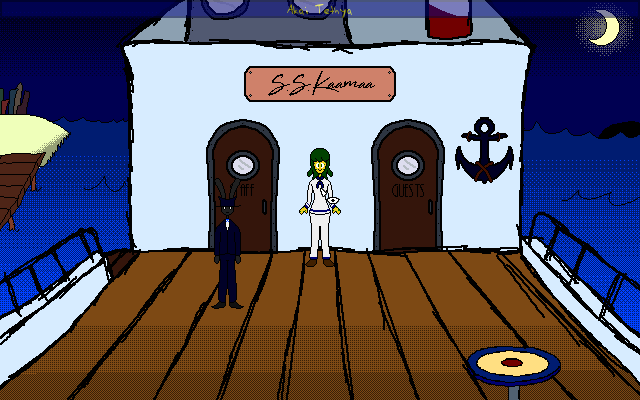


 Also, there's a lot of people here that often help out with free voice acting for games if you ask for help.
Also, there's a lot of people here that often help out with free voice acting for games if you ask for help.