The Nocturne Board of Localization unveils their first MAJOR Nocturnian to English project onto the forum of a certain blue planet...
Story
In an odd little world where the sun never rises and the moon never sets, many strange creatures and characters live their lives unaware of the deep, lurking mysteries within the shadows.
Play as Benny J. Macready, Nocturnian Inquiry Agent and Labinoid protagonist in all THREE games as he teams up with unlikely allies and meets even more unlikely foes.
Description
A beginners friendly point 'n click with a deeper mystery and obscure secrets for more ADVANCED adventure game players. With each game getting progressively more elaborate and detailed the deeper you look into it. Like some sort of hole in the ground!
All episodes include:
But there's more to the collection than just the three games! Many collectable secrets, bonus features, and minigames await!
Release Window: Late 2023 - Early 2024 (Year of the Rabbit)
Stay tuned for more updates and enjoy the demo!
The Nocturne Trilogy Collection
Story
In an odd little world where the sun never rises and the moon never sets, many strange creatures and characters live their lives unaware of the deep, lurking mysteries within the shadows.
Play as Benny J. Macready, Nocturnian Inquiry Agent and Labinoid protagonist in all THREE games as he teams up with unlikely allies and meets even more unlikely foes.
Description
A beginners friendly point 'n click with a deeper mystery and obscure secrets for more ADVANCED adventure game players. With each game getting progressively more elaborate and detailed the deeper you look into it. Like some sort of hole in the ground!
All episodes include:
Nocturne and the Unseen Dream
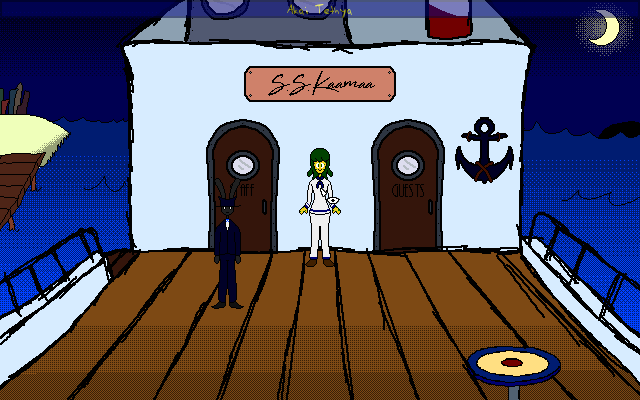

Originally finished: December 12th, 2020. Now remastered for the collection!
Nocturne: The Dragon's Melody

Originally finished: May 22nd, 2021. Also remastered, who woulda guessed?
Nocturne: Hook, Line, and SYNC ERROR
?? ?? ?? ?? ?? ?? ??
EXCLUSIVE to the Trilogy Collection
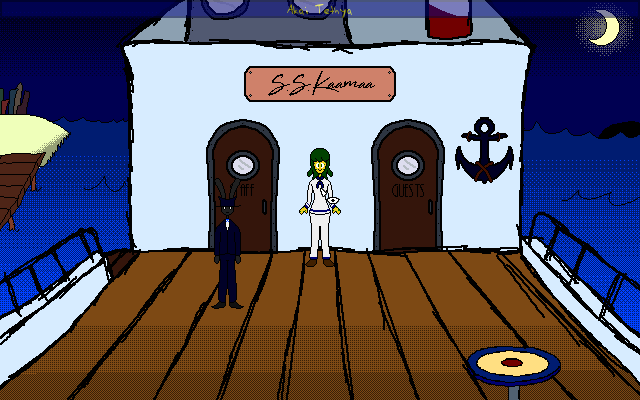

Originally finished: December 12th, 2020. Now remastered for the collection!
Nocturne: The Dragon's Melody

Originally finished: May 22nd, 2021. Also remastered, who woulda guessed?
Nocturne: Hook, Line, and SYNC ERROR
?? ?? ?? ?? ?? ?? ??
EXCLUSIVE to the Trilogy Collection
But there's more to the collection than just the three games! Many collectable secrets, bonus features, and minigames await!
For more information as well as a SHAREWARE release of The Unseen Dream (emulated on a HowOS v22.02 Virtual Machine), please visit:
https://miitrin.itch.io/nocturne
https://miitrin.itch.io/nocturne
Release Window: Late 2023 - Early 2024 (Year of the Rabbit)
Stay tuned for more updates and enjoy the demo!


