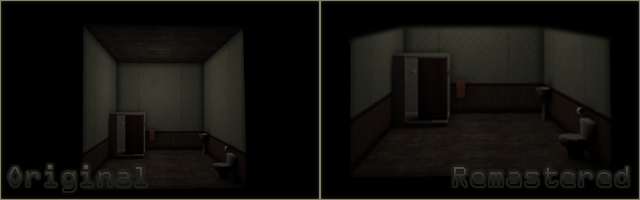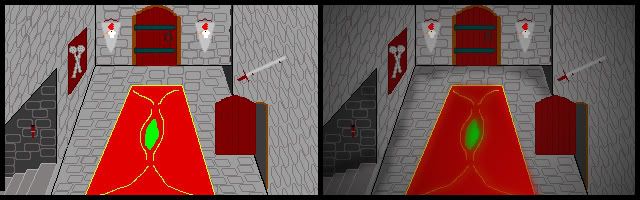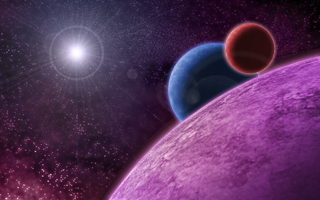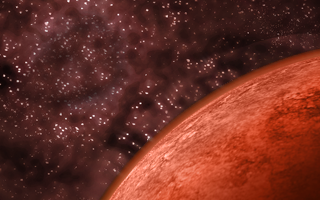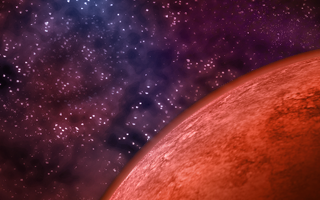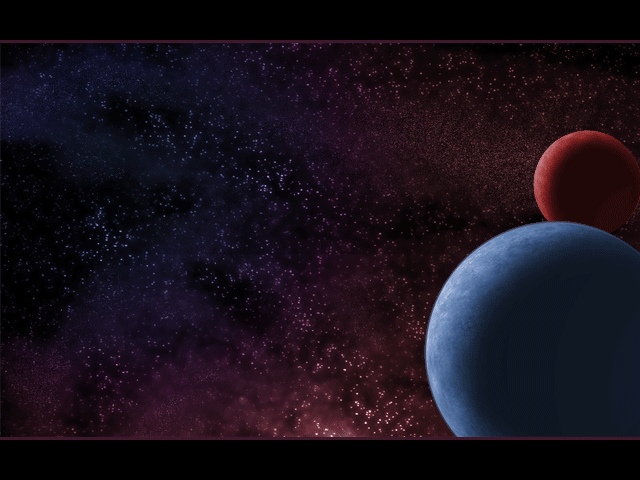Heyas,
Just wondering whether or not 1.2 is still 'on the way' and when it'll hit the servers for download. The game looks great but I've tried it before and I never really got on with the English. I'd love to give it a spin as soon as thats addressed. Update please!
It's a shame that Litn2 has fallen apart, the photographic art style you was developing looked promising! Glad to hear you've got more on the way though
Keep us posted!
Just wondering whether or not 1.2 is still 'on the way' and when it'll hit the servers for download. The game looks great but I've tried it before and I never really got on with the English. I'd love to give it a spin as soon as thats addressed. Update please!
It's a shame that Litn2 has fallen apart, the photographic art style you was developing looked promising! Glad to hear you've got more on the way though

Keep us posted!