Hey.
Just wanted to say I loved this game.
The Cave Story icon charmed the pants off me too.
Just wanted to say I loved this game.
The Cave Story icon charmed the pants off me too.
This section allows you to view all posts made by this member. Note that you can only see posts made in areas you currently have access to.
Show posts MenuQuote from: R4L on Tue 24/10/2006 11:47:16
I was just pointing Wacky towards the right direction. Maybe a module should be made for quick imported options.


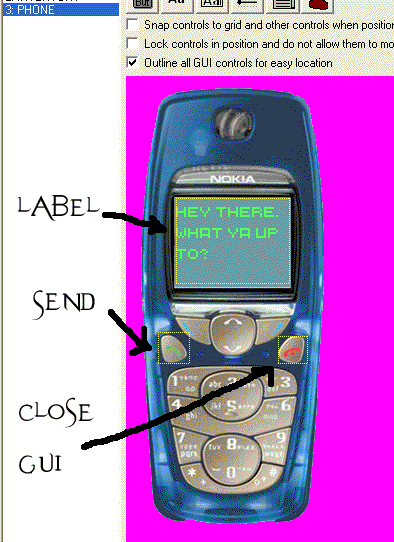
Quote from: ManicMatt on Mon 23/10/2006 01:52:23
Order? This game is commercial?!!
Erm.. good luck with that.



By continuing to use this site you agree to the use of cookies. Please visit this page to see exactly how we use these.
Page created in 0.035 seconds with 16 queries.