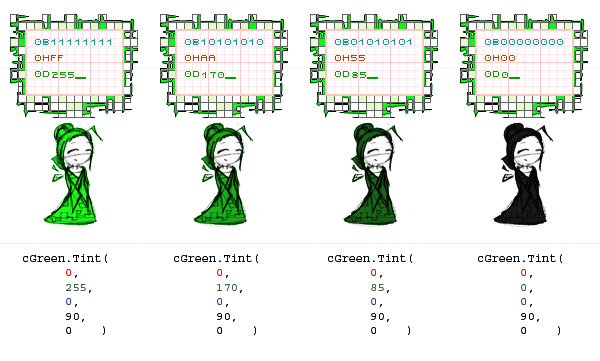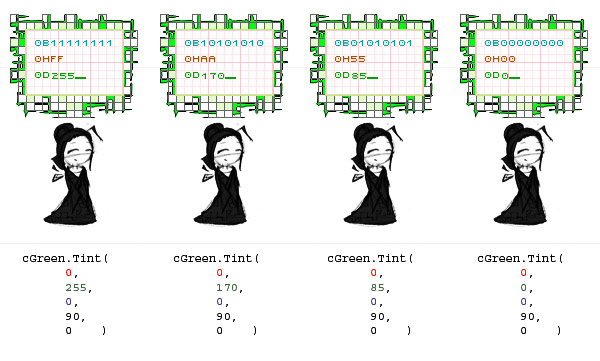I tried on my Intel chipset graphic card and the Nvidia one on another computer. The problem appears on both. When I enter, for ex., Tint(255,240,0) it returns me (255,0,15).
However, from how the bug appears, it almost feels like a badly processed float is generating the issue.
However, from how the bug appears, it almost feels like a badly processed float is generating the issue.