- Welcome to Adventure Game Studio.
This section allows you to view all posts made by this member. Note that you can only see posts made in areas you currently have access to.
#601
Competitions & Activities / Re: Coloring Ball: Music (Open: until Feb 26th)
Wed 22/02/2017 21:07:19 #602
Completed Game Announcements / ASTRON (windows & linux)
Wed 22/02/2017 16:48:45
ASTRON
This program calculates your zodiac signs for the following 7 astrology systems:
current system, still in use:
ancient systems, not in use anymore:
Note:
2017-02-23: new version uploaded; calculation bug found and fixed for Chinese zodiac.
2017-02-22: initial version uploaded.
Specs:
Download (freeware, 10Mb):
Thanks goes out to Tabata for testing and her always valuable advise, monkey0506 for providing some info for creating a proper Linux version, and bicilotti for testing the linux version
Start-up screen:
[imgzoom]http://dam1976.home.xs4all.nl/AGS/Astron/Astron.png[/imgzoom]
The 8 result pages after a 'date of birth' input (of a 'test person'):
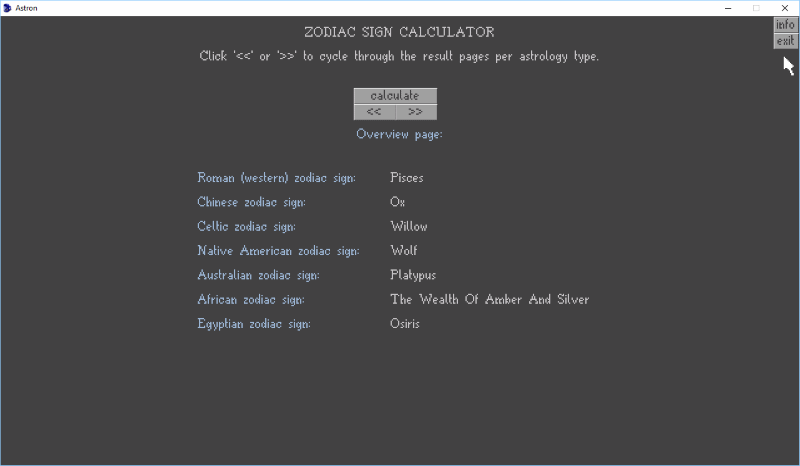
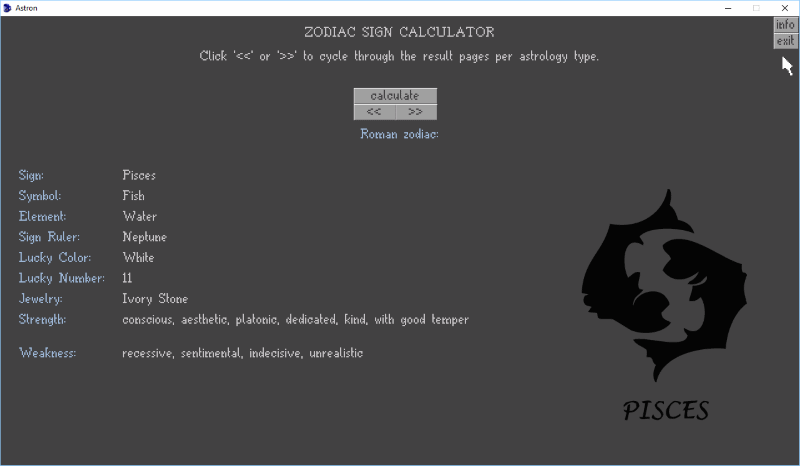
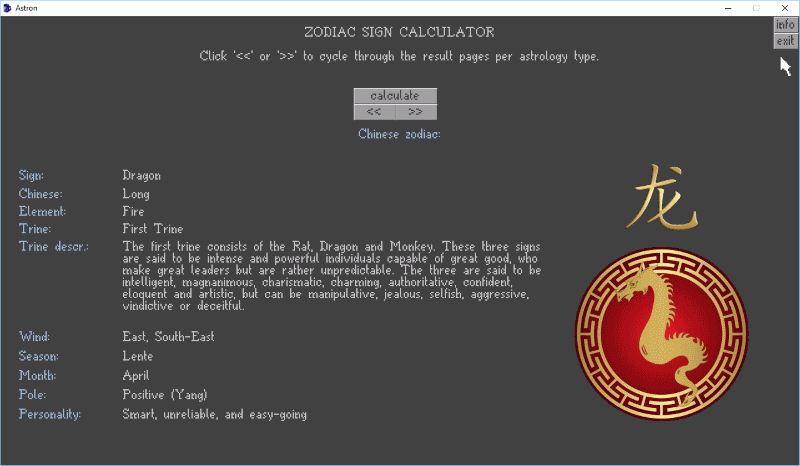
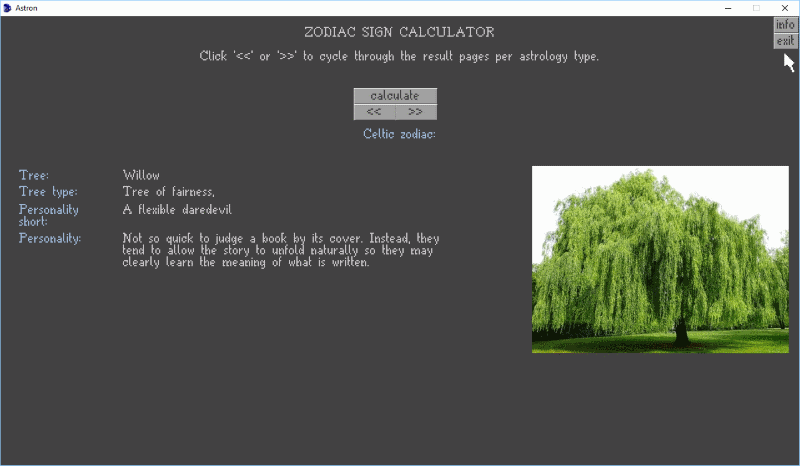
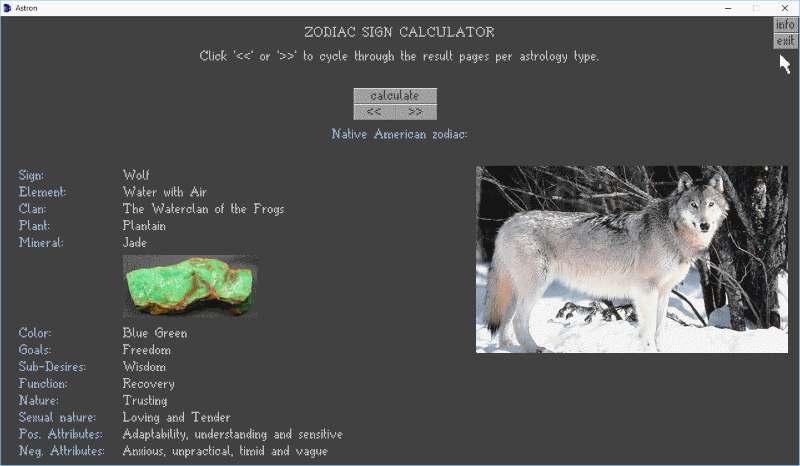
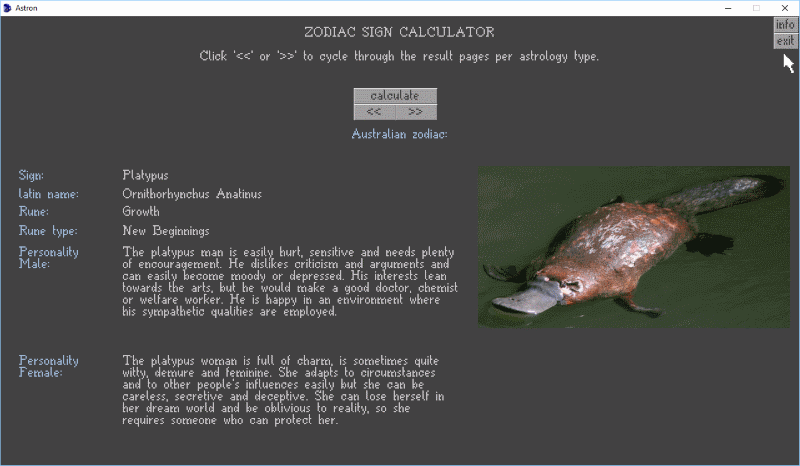
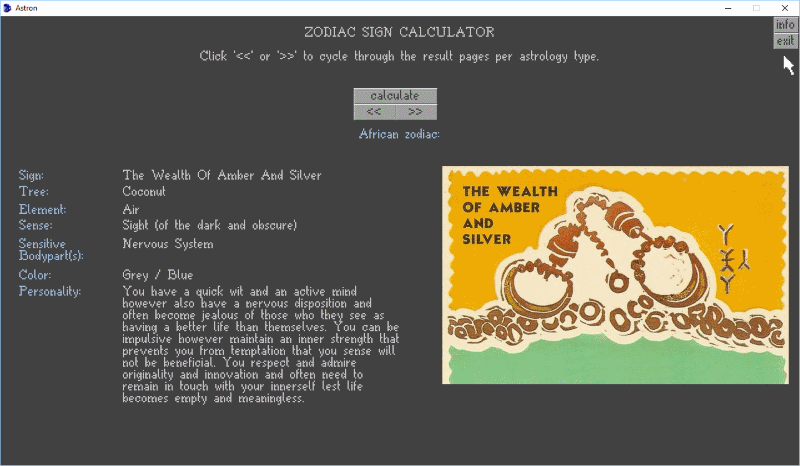
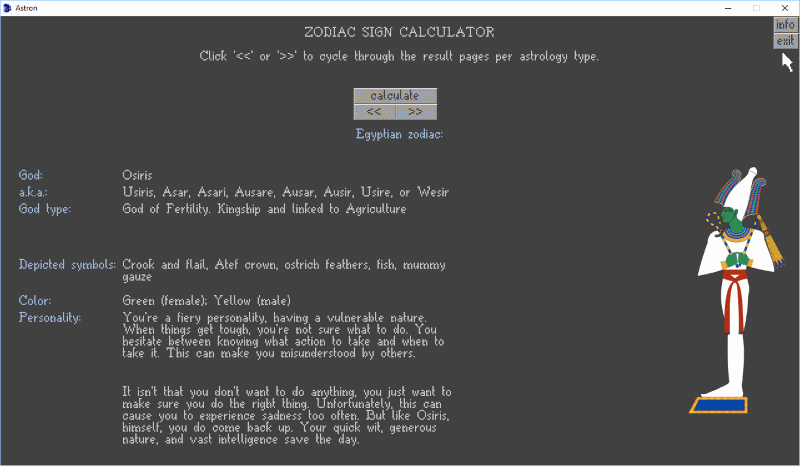
This program calculates your zodiac signs for the following 7 astrology systems:
current system, still in use:
- Western (Roman)
- Chinese
ancient systems, not in use anymore:
- Native American
- Celtic
- Australian
- African
- Egyptian zodiac
Note:
2017-02-23: new version uploaded; calculation bug found and fixed for Chinese zodiac.
2017-02-22: initial version uploaded.
Specs:
| Colour depth: | 32-bit (true-colour) |
| Resolution: | 1280 x 720 |
| Available for: | Windows & Linux |
Download (freeware, 10Mb):
| > Windows version < |
| > Linux version < |
Thanks goes out to Tabata for testing and her always valuable advise, monkey0506 for providing some info for creating a proper Linux version, and bicilotti for testing the linux version

Start-up screen:
[imgzoom]http://dam1976.home.xs4all.nl/AGS/Astron/Astron.png[/imgzoom]
The 8 result pages after a 'date of birth' input (of a 'test person'):
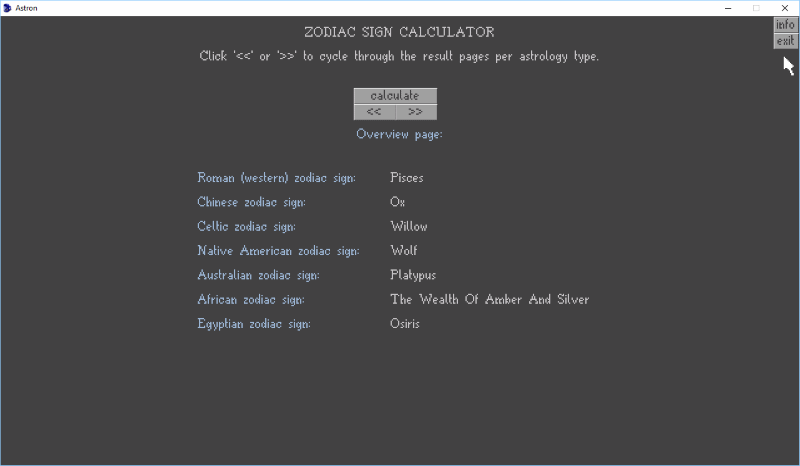
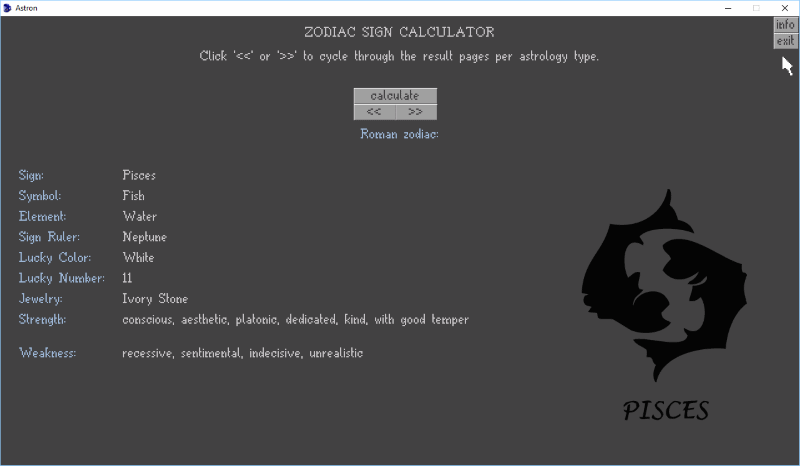
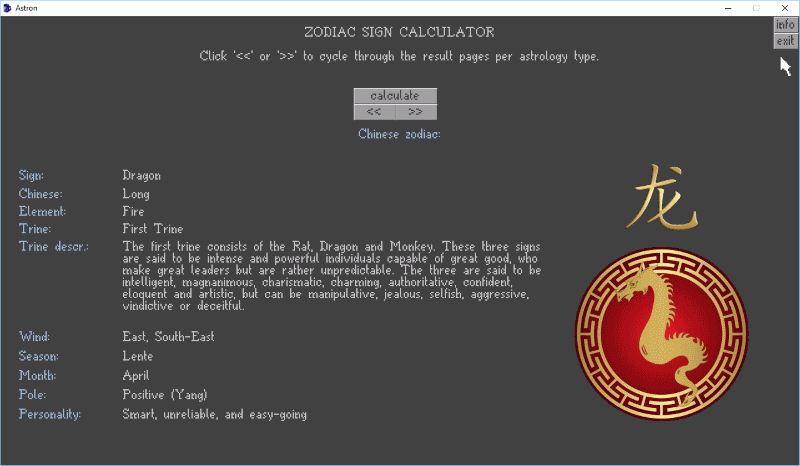
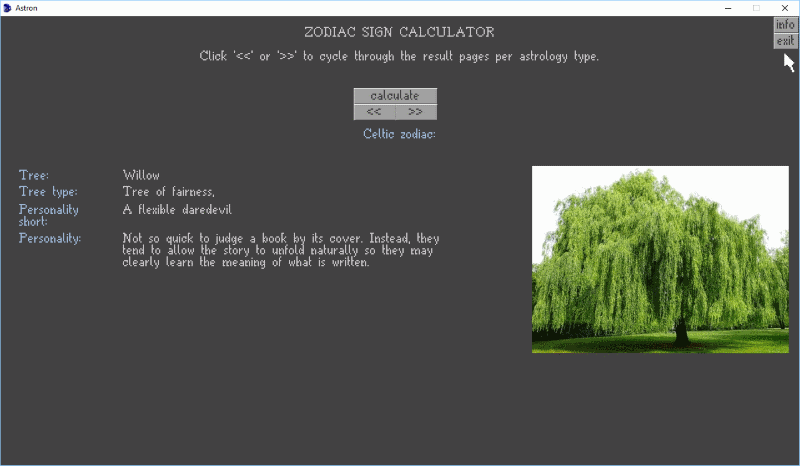
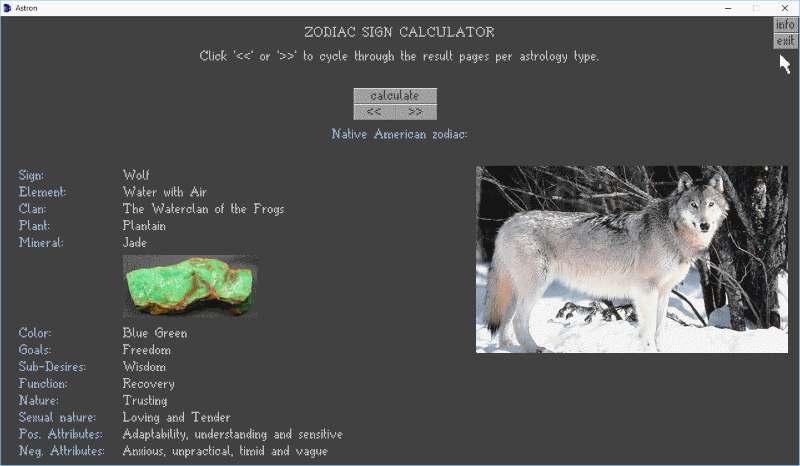
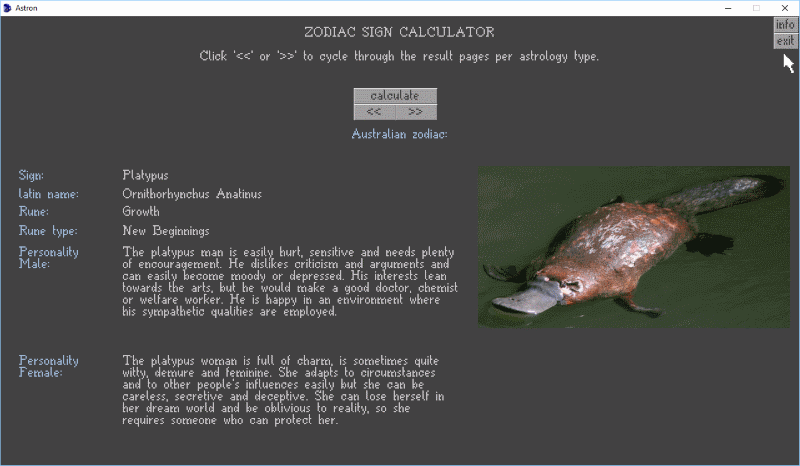
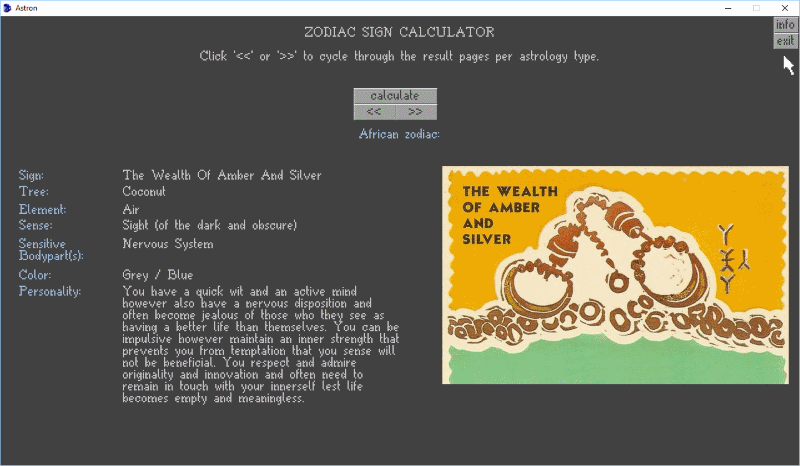
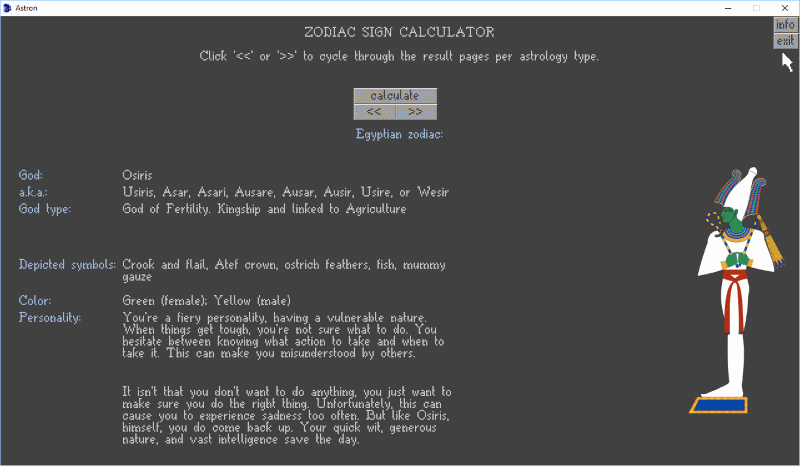
#603
Competitions & Activities / Re: Coloring Ball: Music (Open: until Feb 26th)
Tue 21/02/2017 18:46:50
May I present you:
The one and only fear addicted, danger illustrated, filth infatuated, self inflicted, infected twisted firestarter
[imgzoom]http://dam1976.home.xs4all.nl/AGS/CBall/ProdigyKeithFlint.png[/imgzoom]
The one and only fear addicted, danger illustrated, filth infatuated, self inflicted, infected twisted firestarter

[imgzoom]http://dam1976.home.xs4all.nl/AGS/CBall/ProdigyKeithFlint.png[/imgzoom]
#604
Completed Game Announcements / Re: Monkeys to the Moon! (MAGS winner)
Sun 19/02/2017 22:37:00Quote from: cat on Fri 17/02/2017 18:49:43Yep, here: MonkeysToTheMoon.zip
Is there one somewhere?
#605
Completed Game Announcements / Re: A Place In The Sun
Thu 22/12/2016 19:05:38Quote from: CaptainD on Thu 22/12/2016 12:11:57
My first thought was that it looked like CGA, only different!

#606
Completed Game Announcements / Re: A Place In The Sun
Fri 16/12/2016 21:06:43
Congratz on the release of this little gem, tor!
#607
Modules, Plugins & Tools / Re: MODULE: Lake v1.3
Tue 13/12/2016 22:01:34
@strangeDetective:
I do have v1.2, which was released in 2010.
Not sure if it's updated enough compared to the v1.3 (although v1.2 should work for ags 3.0+ I believe) but you can grab it here if you like.
I do have v1.2, which was released in 2010.
Not sure if it's updated enough compared to the v1.3 (although v1.2 should work for ags 3.0+ I believe) but you can grab it here if you like.
#608
Competitions & Activities / Re: Coloring Ball: Pet Picking (WINNERS ANNOUNCED!)
Tue 13/12/2016 21:18:14
Now that was an awesome coloring ball, so many great ideas coming from so many contestants!
Congrats to all winners, and to all contestants for making this CB so much fun!
And thanx for the 2nd place
curious to see what hobo comes up with...
Congrats to all winners, and to all contestants for making this CB so much fun!
And thanx for the 2nd place

curious to see what hobo comes up with...

#609
AGS Games in Production / Re: SRAM 2 - Cinomeh's Revenge
Wed 07/12/2016 20:46:58
Correct, there were indeed games with more than just 4 colors in the 80's.
I just did set the limit to 4 cause (a) I simply love the 4-color ones and (b) my base mode was DOS CGA v1.
All modes (except the 2 Amstrad modes) are created using the DOS CGA v1 as base, I wrote a script (non-ags) that can generate the other palettes using the DOS CGA as base mode
Thanx
I just did set the limit to 4 cause (a) I simply love the 4-color ones and (b) my base mode was DOS CGA v1.
All modes (except the 2 Amstrad modes) are created using the DOS CGA v1 as base, I wrote a script (non-ags) that can generate the other palettes using the DOS CGA as base mode

Thanx

#610
AGS Games in Production / Re: SRAM 2 - Cinomeh's Revenge
Wed 07/12/2016 20:18:46
@LimpingFish:
Yeh, I had to skip that one, its lowest color mode was 8-color (or 2-color in monochrome), but no 4-color mode... Sorry
Yeh, I had to skip that one, its lowest color mode was 8-color (or 2-color in monochrome), but no 4-color mode... Sorry

#611
AGS Games in Production / Re: SRAM 2 - Cinomeh's Revenge
Wed 07/12/2016 18:50:43
Sorry Danvzare, no EGA graphics...
EGA doesn't fit the 80's era, this game only has 4-color modes
besides that, I'm a CGA/4-color freak as my avatar might tell you
EGA doesn't fit the 80's era, this game only has 4-color modes

besides that, I'm a CGA/4-color freak as my avatar might tell you

#612
AGS Games in Production / Re: SRAM 2 - Cinomeh's Revenge
Wed 07/12/2016 18:46:06
Thanx AnasAbdin, Cassiebsg & CaptainD 
@CaptainD:
The former. Goes for the BG's, the regular and Text Window GUI's, all objects and all inv item.
The game also writes a file to keep track of your choice in case you don't want or forgot to save.
That way you don't have to choose each time you start the game.
@Cassiebsg:
Soon you will be able to play it. Mandle is already testing an almost fully playable test version

@CaptainD:
The former. Goes for the BG's, the regular and Text Window GUI's, all objects and all inv item.
The game also writes a file to keep track of your choice in case you don't want or forgot to save.
That way you don't have to choose each time you start the game.
@Cassiebsg:
Soon you will be able to play it. Mandle is already testing an almost fully playable test version

#613
AGS Games in Production / SRAM 2 - Cinomeh's Revenge
Wed 07/12/2016 17:49:51
SRAM 2 - Cinomeh's Revenge
A full length, anachronistic text adventure with graphics for Windows & Linux
[imgzoom]http://dam1976.home.xs4all.nl/AGS/SRAM2/AGS/sram2_promo.png[/imgzoom]
story:
You play as an assassin, on a mission to kill the tyrant king.
Explorer the fantasy land, solve puzzles and uncover mysteries...
[imgzoom]http://dam1976.home.xs4all.nl/AGS/SRAM2/AGS/gameover.png[/imgzoom]
features:
To make sure everybody can play this game the way he/she did back in the 80's, the game supports the following 31 graphic modes.
You can switch between these modes anytime in-game:
* Amiga (2 versions)
* Amstrad CPC
* Amstrad Green Mono
* Apple II (2 versions)
* Atari 8-bit (2 versions)
* BBC Micro
* C64 (2 versions)
* Commodore Vic-20
* DOS CGA (6 versions)
* Game Boy
* Game Boy Color Hybrid Gold
* Game Boy Color Hybrid Brown
* Game Boy Color Hybrid Pastel (2 versions)
* MSX (2 versions)
* MSX2
* NES (2 versions)
* SMS (2 versions)
* ZX Spectrum
estimated release:
begin 2017
short gameplay footage:
short gameplay footage(in case video above refuses to show up...)
A full length, anachronistic text adventure with graphics for Windows & Linux
[imgzoom]http://dam1976.home.xs4all.nl/AGS/SRAM2/AGS/sram2_promo.png[/imgzoom]
story:
You play as an assassin, on a mission to kill the tyrant king.
Explorer the fantasy land, solve puzzles and uncover mysteries...
[imgzoom]http://dam1976.home.xs4all.nl/AGS/SRAM2/AGS/gameover.png[/imgzoom]
features:
To make sure everybody can play this game the way he/she did back in the 80's, the game supports the following 31 graphic modes.
You can switch between these modes anytime in-game:
* Amiga (2 versions)
* Amstrad CPC
* Amstrad Green Mono
* Apple II (2 versions)
* Atari 8-bit (2 versions)
* BBC Micro
* C64 (2 versions)
* Commodore Vic-20
* DOS CGA (6 versions)
* Game Boy
* Game Boy Color Hybrid Gold
* Game Boy Color Hybrid Brown
* Game Boy Color Hybrid Pastel (2 versions)
* MSX (2 versions)
* MSX2
* NES (2 versions)
* SMS (2 versions)
* ZX Spectrum
estimated release:
begin 2017
short gameplay footage:
short gameplay footage(in case video above refuses to show up...)
#614
Beginners' Technical Questions / Re: set TextColor for Text Window GUI from within a script?
Tue 06/12/2016 10:51:08
That's what I did. But that way I had to create 10 variants for each only because of a different text color... 

#615
Beginners' Technical Questions / Re: set TextColor for Text Window GUI from within a script?
Mon 05/12/2016 20:09:11
Yeh, that's what I've done, but I was still wondering if it's possible to change the textcolor attribute from within a script...
I guess it cannot be done that way...
I guess it cannot be done that way...
#616
Recruitment / Testers wanted for: SRAM 2 - Cinomeh's Revenge (parser game)
Mon 05/12/2016 19:56:54
Hi,
As my latest project is close to be finished up, I'd like to get some testers aboard.
Preferably (but not required) people who do have a bit of experience with adventure games that uses a text parser.
Info:
AGS Games in Production thread
facebook.com/SRAM2Remake
Regards,
-arj0n
As my latest project is close to be finished up, I'd like to get some testers aboard.
Preferably (but not required) people who do have a bit of experience with adventure games that uses a text parser.
Info:
AGS Games in Production thread
facebook.com/SRAM2Remake
Regards,
-arj0n
#617
Beginners' Technical Questions / Re: set TextColor for Text Window GUI from within a script?
Mon 05/12/2016 17:42:23
Sorry, Cassiebsg, that's not what I am after.
In the editor, go to the 'explore project' panel.
In the GUIs section, rightmouse click on GUIs and add New Text Window GUI.
When you open this new gui, you will see the following attributes in the Appearance section:
* BackgroundColour
* BackgroundColourNumber
* BackgroundImage
* Padding
* TextColor
Now when you are in a script, either global or local, you can't set these Appearance attributes for this (type of) GUI.
(You can set the BackgroundGraphic though.)
In the editor, go to the 'explore project' panel.
In the GUIs section, rightmouse click on GUIs and add New Text Window GUI.
When you open this new gui, you will see the following attributes in the Appearance section:
* BackgroundColour
* BackgroundColourNumber
* BackgroundImage
* Padding
* TextColor
Now when you are in a script, either global or local, you can't set these Appearance attributes for this (type of) GUI.
(You can set the BackgroundGraphic though.)
#618
Beginners' Technical Questions / Re: set TextColor for Text Window GUI from within a script?
Mon 05/12/2016 01:02:06
Nope, that would only work for a regular GUI that does contain a text box.
In my case it's about a Text Window GUI, which does has a text property which apparently cannot be set/changed via scripting (?)
In my case it's about a Text Window GUI, which does has a text property which apparently cannot be set/changed via scripting (?)
#619
Beginners' Technical Questions / set TextColor for Text Window GUI from within a script?
Sun 04/12/2016 23:29:44
Is it possible to change the Text Color attribute of a Text Window GUI from within a script?
(Found this post from 2008, but no definitive answer was provided.)
Thanx,
-arj0n
(Found this post from 2008, but no definitive answer was provided.)
Thanx,
-arj0n
#620
Competitions & Activities / Re: Coloring Ball: Pet Picking (VOTING NOW!)
Thu 01/12/2016 21:10:02
1st: #21
2nd: #24
3rd: #17
Impressive amount of awesome pets!
2nd: #24
3rd: #17
Impressive amount of awesome pets!
SMF spam blocked by CleanTalk

