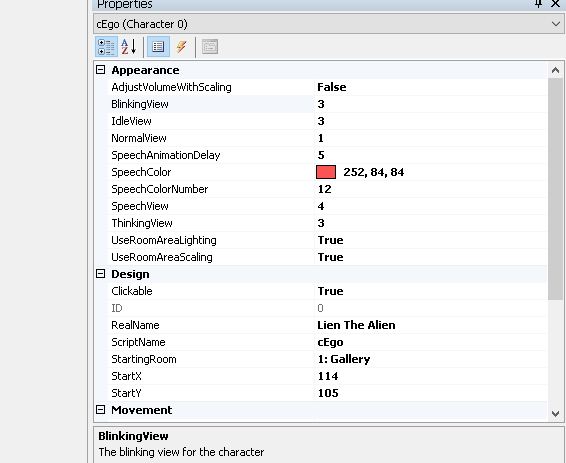Quote from: eri0o on Sat 09/12/2017 22:38:28
Ok, so today I lost some hours of my life coding NormalMap with AGS Script.
In case you want it, Download the Demo here!.
I don't think it looks good, I decided to ditch this idea, but maybe someone wants to try and test this.
I based my code on the code here.
If someone does make it better, faster, please share your enhancemets here!
Great Scott!!! what kind of sorcery is this!!



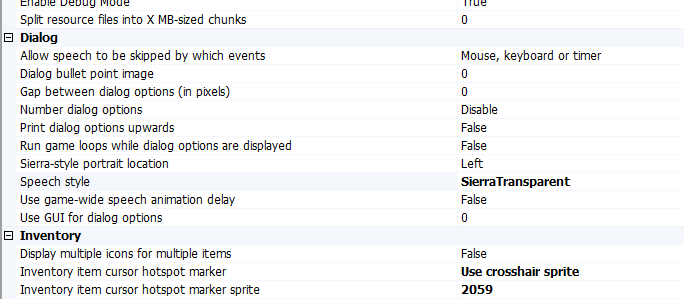
 Tried recreating the Character, View, still it's like im not pointing to the same object?
Tried recreating the Character, View, still it's like im not pointing to the same object?
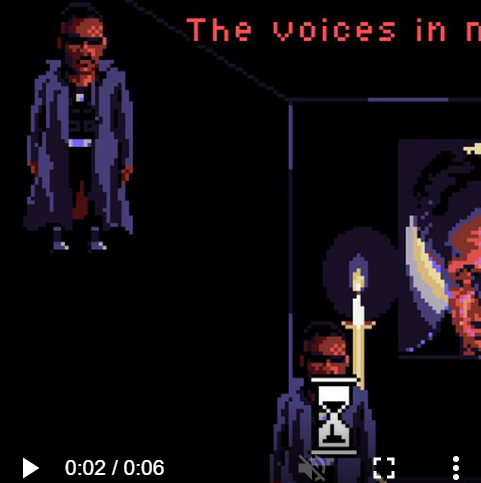


 , now I tried to create
, now I tried to create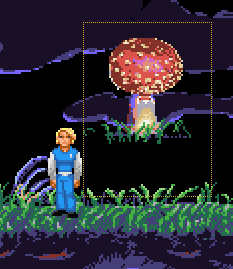
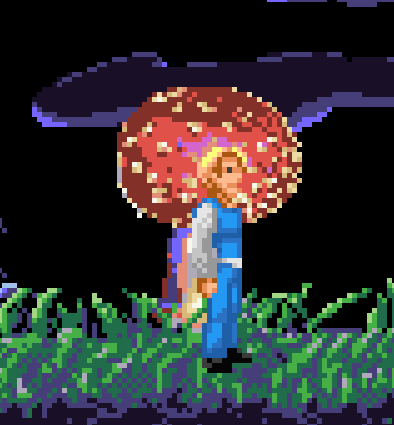
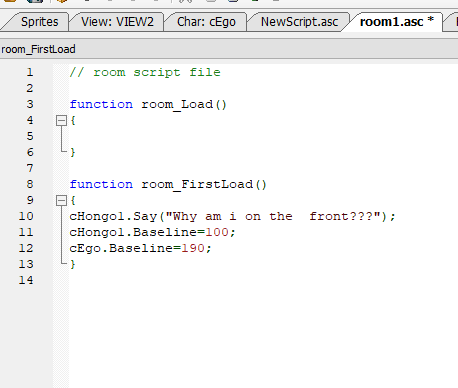



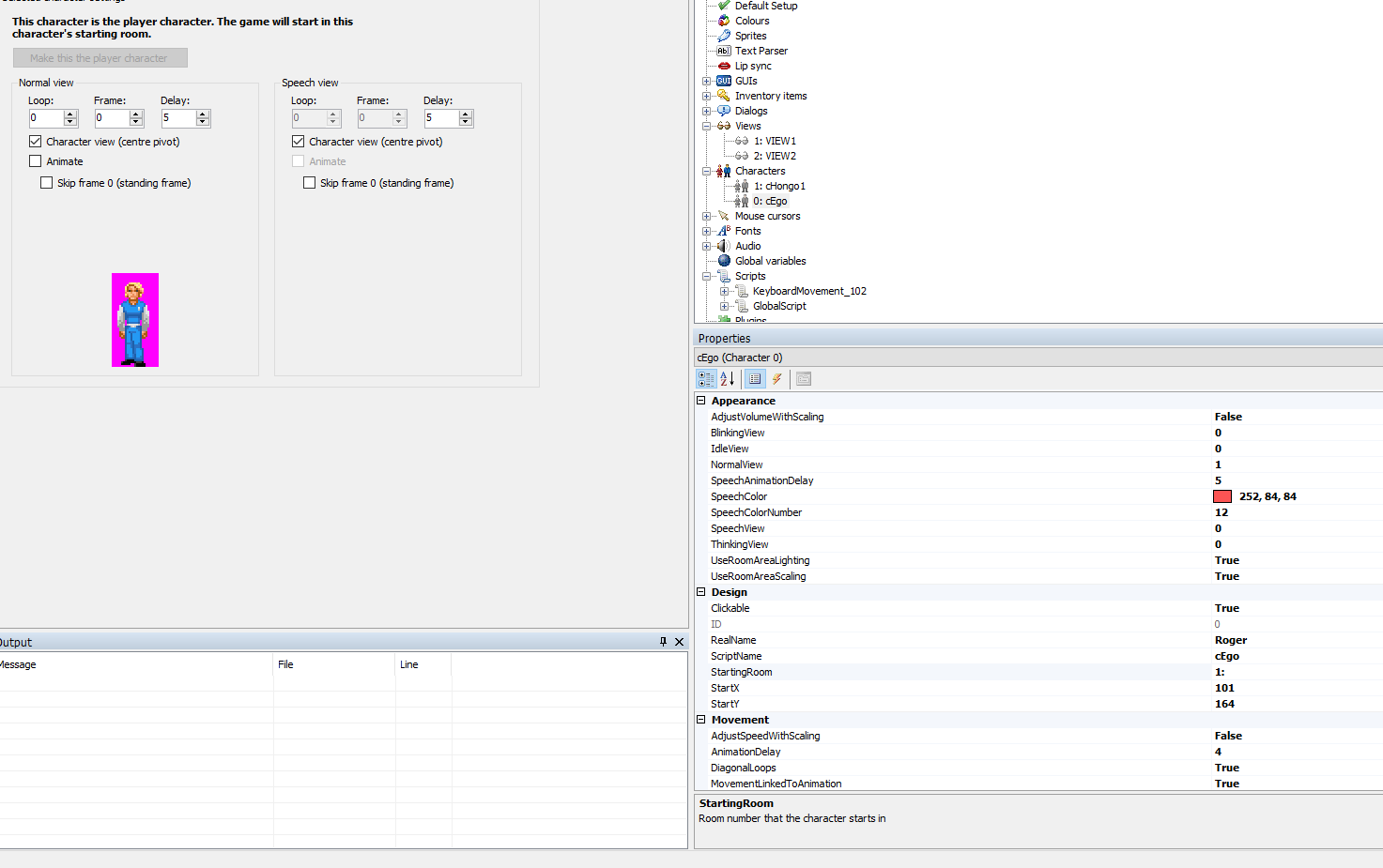
 just import a bigger image and move it to the center.
just import a bigger image and move it to the center.