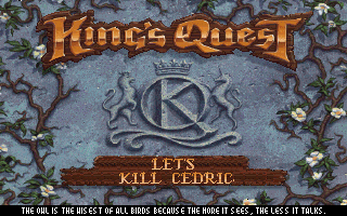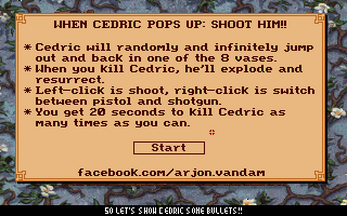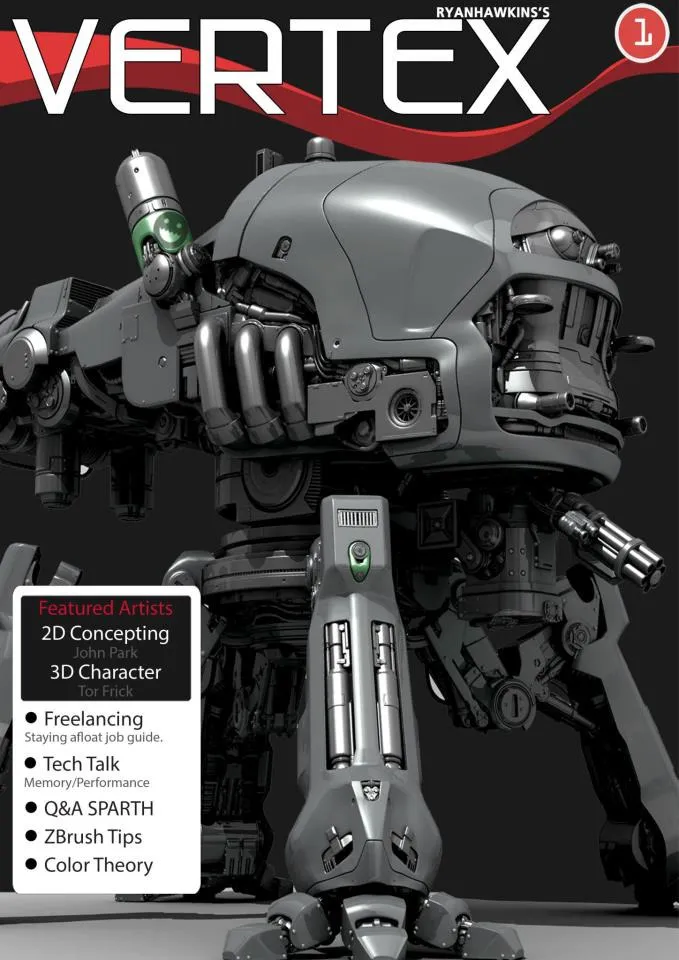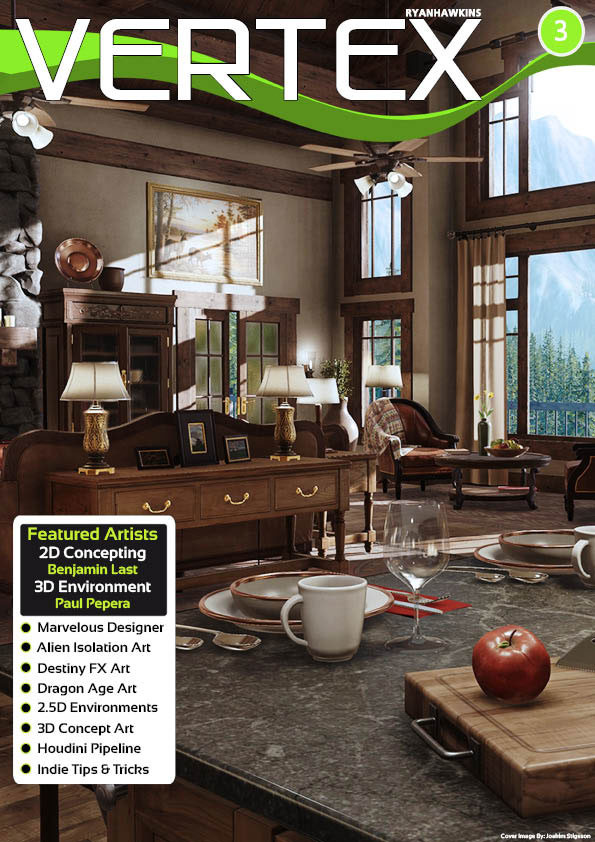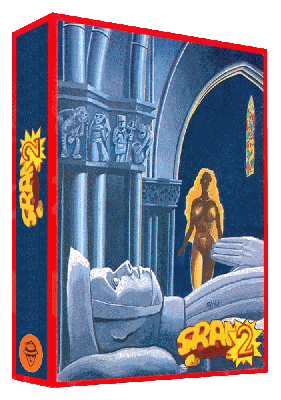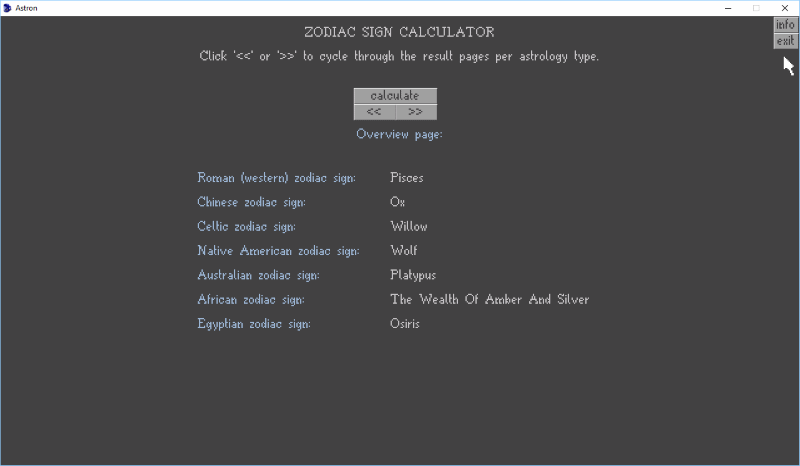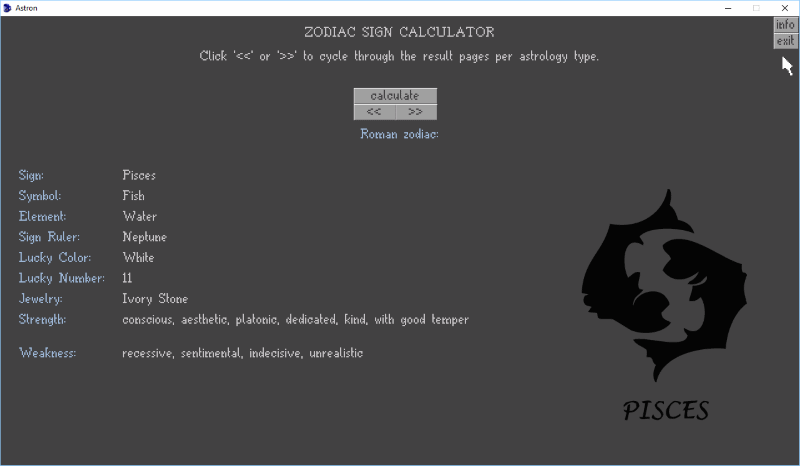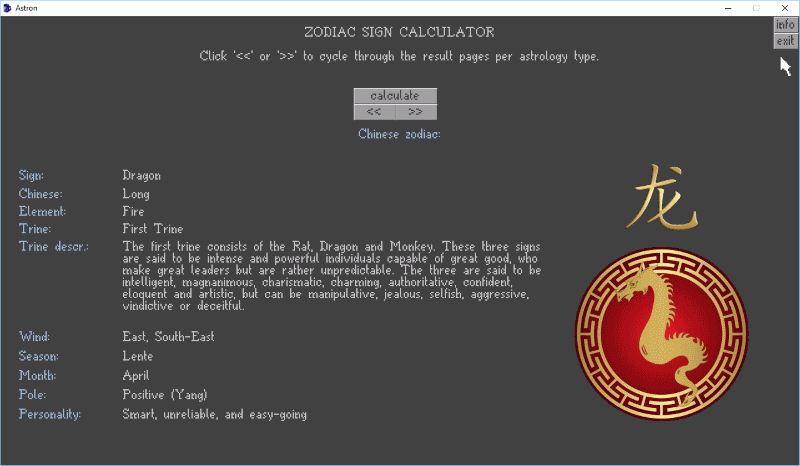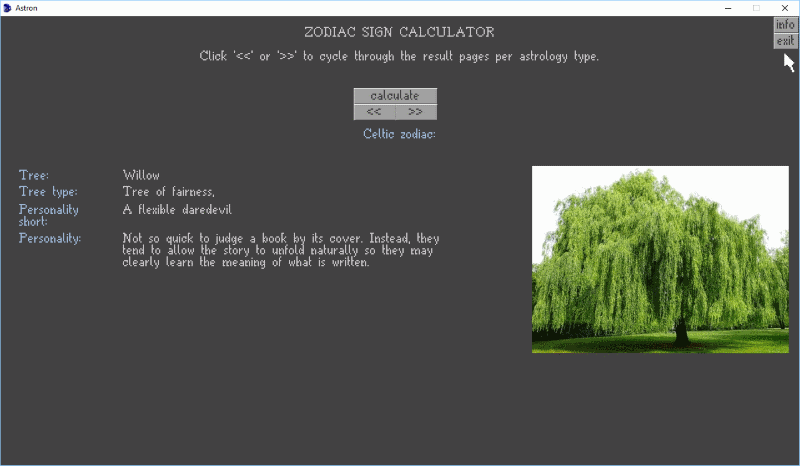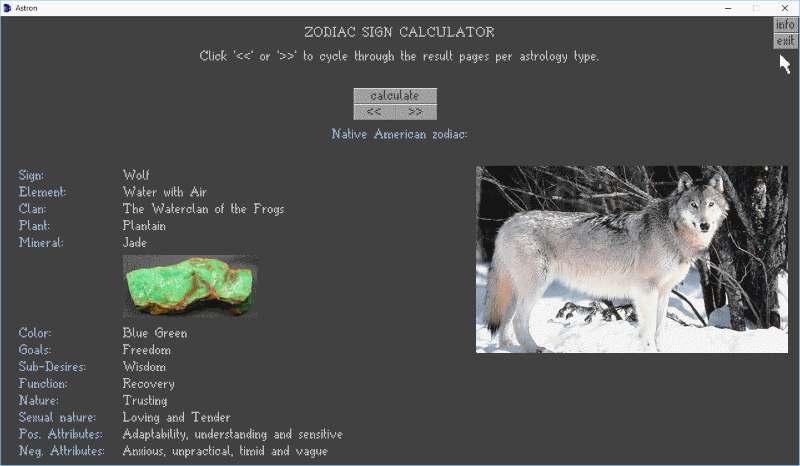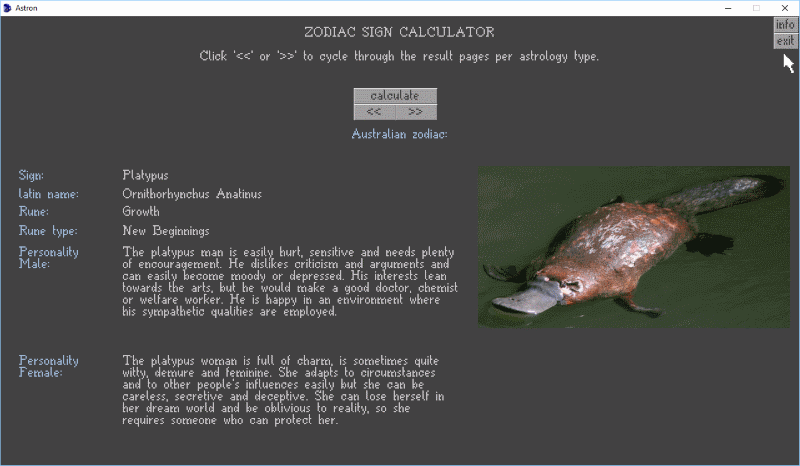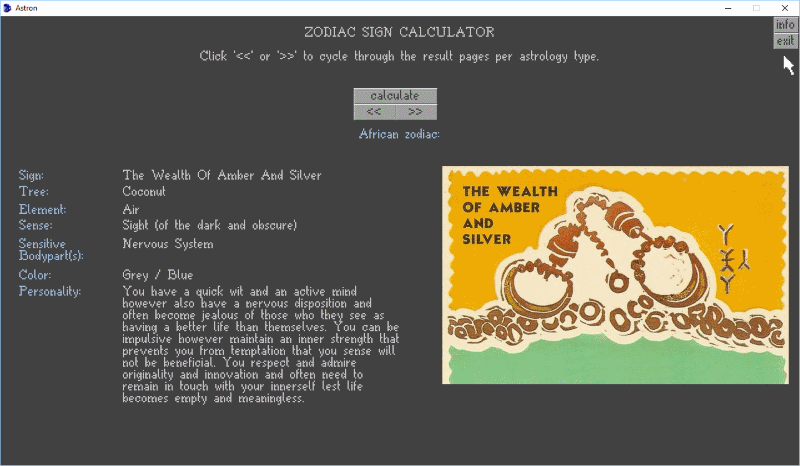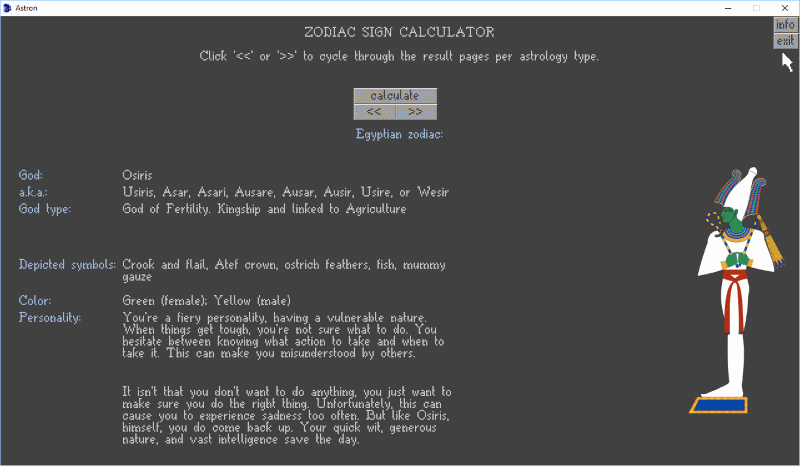Brocanty Games presents:
Black Sect 2: The Cursed Crypt (PnC Remake)
Story:
After stealing the magical book of spells in La Secte Noire (Black Sect 1), the Black Sect has returned to terrorize the population.
They are gathering in a nearby crypt, below the dark rooms of the castle of Golin the Gnome, and you have ventured into it.
Find your way to the crypt through the castle filled with passages blocked by gates, doors and chests to be opened, buttons to be
pressed, levers to be pulled, and secret rooms...
Can you annihilate this evil sect once and for all?
Wait, what? Black Sect 2?!?:
The original 1991 version of Black Sect 2, called 'La Crypte Des Maudits' was the successor of the 1990 game 'La Secte Noire',
the original 'Black Sect'. Both were done by Lankhor and only released for Amstrad and supported French only.
The better known 1993 version of 'Black Sect' was Lankor's own remake of 'La Secte Noire'.
%20-%20no%20border.png)
Download:
(freeware, installer free)
Info Pages:
Specs:
.gif)
Features:
Thanx:
A huge THANK YOU goes out to my dear friends TanteTabata, Bicilotti & Peder who tested the game.
This game would never have been so polished without you guys!!!
Black Sect 2: The Cursed Crypt (PnC Remake)
Story:
After stealing the magical book of spells in La Secte Noire (Black Sect 1), the Black Sect has returned to terrorize the population.
They are gathering in a nearby crypt, below the dark rooms of the castle of Golin the Gnome, and you have ventured into it.
Find your way to the crypt through the castle filled with passages blocked by gates, doors and chests to be opened, buttons to be
pressed, levers to be pulled, and secret rooms...
Can you annihilate this evil sect once and for all?
Wait, what? Black Sect 2?!?:
The original 1991 version of Black Sect 2, called 'La Crypte Des Maudits' was the successor of the 1990 game 'La Secte Noire',
the original 'Black Sect'. Both were done by Lankhor and only released for Amstrad and supported French only.
The better known 1993 version of 'Black Sect' was Lankor's own remake of 'La Secte Noire'.
%20-%20no%20border.png)
Download:
(freeware, installer free)
- Windows version (7.3mb)
- Linux version (10.3mb)
Info Pages:
- https://brocantygames.itch.io/black-sect-2-the-cursed-crypt-pnc-remake
- https://www.indiexpo.net/nl/games/black-sect-2-cursed-cryp
Specs:
| Developed by | Brocanty Games |
| Released | 2020 |
| Operating system | Windows, Linux |
| Interface | two-button point and click interface (Left-click: walk/interact, right-click: examine) |
| Resolution | 320x200 |
| Graphic modes | 3 mode 1: Amstrad color with 11 palettes mode 2: Amstrad grey with 1 palette mode 3 : Amstrad green with 1 palette |
| Color support | 4 colors |
| Number of players | 1 |
| Perspective | 1st-person |
| Gameplay | Graphic adventure, Puzzle elements |
| Genre | Adventure |
| Narrative | Detective / mystery |
| Length | Medium length game (takes roughly about an hour to finish) |
.gif)
Features:
- Two-button point and click interface (Left-click: walk/interact, right-click: examine)
- Animated mouse cursors
- Much, much more and better action responses
- Move through game by arrow-keys, WSAD-keys or click the compass rose
- Unlimited save slots
- Altered puzzles to suit the point 'n click interface better and to add more logic to some puzzles
- Player can't die
- No dead-ends
- Play in Amstrad color, grey or green modes (can switch mode in-game)
- Has original amstrad soundfx and intro track
Thanx:
A huge THANK YOU goes out to my dear friends TanteTabata, Bicilotti & Peder who tested the game.
This game would never have been so polished without you guys!!!


/1st_price.png)
/2nd_price.png)
/3rd_price.png)